如果需要实时检测上传到OSS Bucket的图片是否存在违规内容,且根据检测结果决定如何处理图片,例如是否对外公开、转存后人工复核等问题,可以通过函数计算调用内容安全的图片审核增强版服务。本文介绍如何使用函数计算实现OSS Bucket增量图片数据的检测。
方案架构
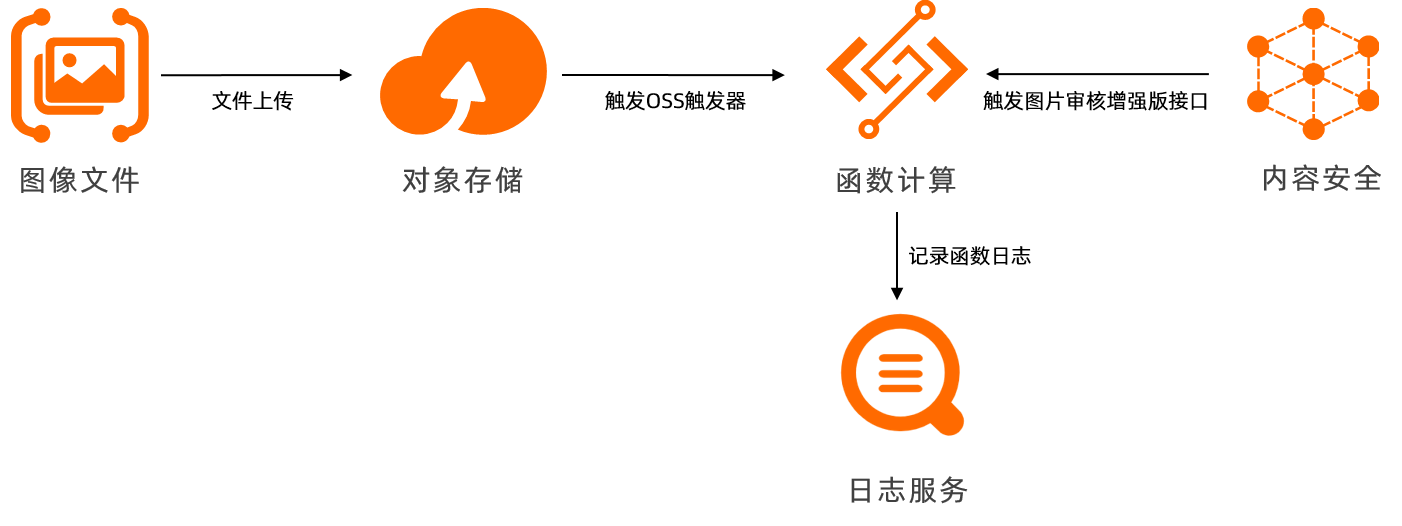
方案优势
与内容安全OSS违规检测1.0版本功能相比,使用函数计算的方案具备如下优势:
支持配置多个函数以实现不同OSS Bucket采用不同的检测配置。
检测日志写入日志服务SLS对应的Project中,更方便查询和分析检测结果。
函数计算对事件和请求能实时动态伸缩,实现增量图片检测能力接近毫秒级。
虚拟机级别隔离运行,更灵活也更安全地处理OSS Bucket文件。
如需定期或者批量检测OSS Bucket图片数据,请参见批量检测OSS存储图片数据。
费用说明
使用函数计算实现OSS Bucket增量图片数据的检测,会产生以下几部分费用:
类别 | 说明 |
内容审核服务费用 | 调用图片审核增强版API服务的费用。具体信息,请参见图片审核增强版介绍及计费说明。 |
OSS访问和流量费用 | 访问OSS Bucket文件过程会产生请求费用。具体信息,请参见请求费用。 同地域下调用审核API使用OSS内网地址为内网流量传输,跨地域或者调用审核API使用公网地址会产生外网流量费用。具体信息,请参见流量费用。 |
函数计算调用和资源费用 | 使用函数计算触发OSS事件并调用函数会产生相应的资源和调用费用。具体信息,请参见计费概述。 |
图片审核增强版服务支持接入的地域
地域 | 外网接入地址 | 内网接入地址 |
华东2(上海) | green-cip.cn-shanghai.aliyuncs.com | green-cip-vpc.cn-shanghai.aliyuncs.com |
华北2(北京) | green-cip.cn-beijing.aliyuncs.com | green-cip-vpc.cn-beijing.aliyuncs.com |
华东1(杭州) | green-cip.cn-hangzhou.aliyuncs.com | green-cip-vpc.cn-hangzhou.aliyuncs.com |
华南1(深圳) | green-cip.cn-shenzhen.aliyuncs.com | 暂无 |
西南1(成都) | green-cip.cn-chengdu.aliyuncs.com | 暂无 |
新加坡 | green-cip.ap-southeast-1.aliyuncs.com | green-cip-vpc.ap-southeast-1.aliyuncs.com |
前提条件
已开通阿里云内容安全服务。具体操作,请参见开通与收费。
已开通阿里云OSS对象存储并创建存储空间。具体操作,请参见开通OSS服务、控制台创建存储空间。
本文以创建的存储空间
osstest-20为例。已开通阿里云函数计算服务。具体操作,请参见开通函数计算服务。
操作步骤
登录函数计算控制台,选择服务地域,创建服务和函数。具体操作,请参见管理服务、管理函数。
创建函数时,选择使用内置运行时创建的方式,核心字段配置如下:
在基本设置区域,选择请求处理程序类型为处理事件请求。
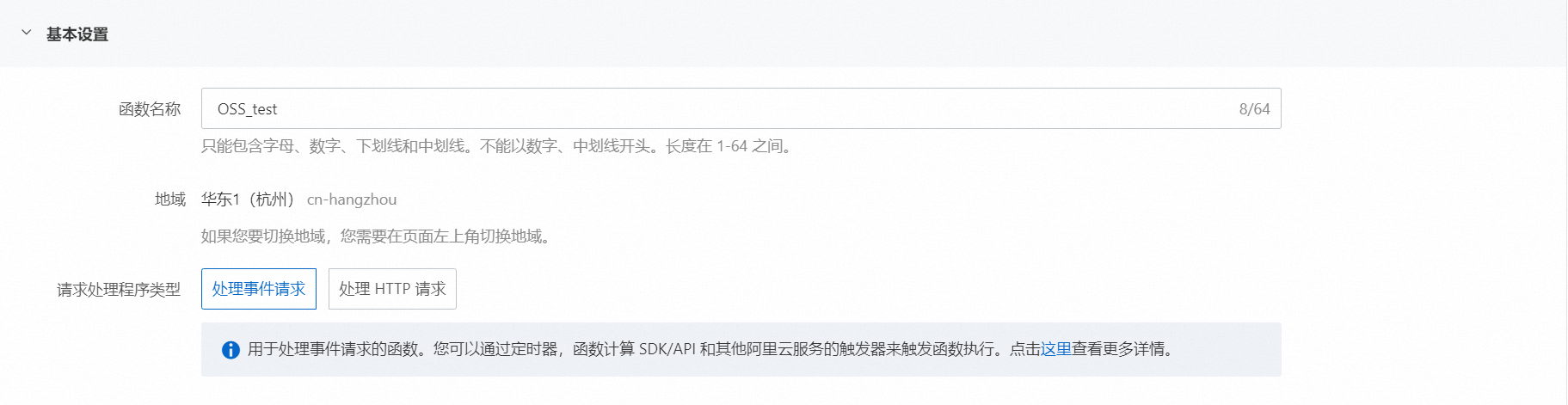
在函数代码区域,根据实际业务选择运行环境,设置代码上传方式为使用示例代码方式,并选择对象存储OSS触发函数。
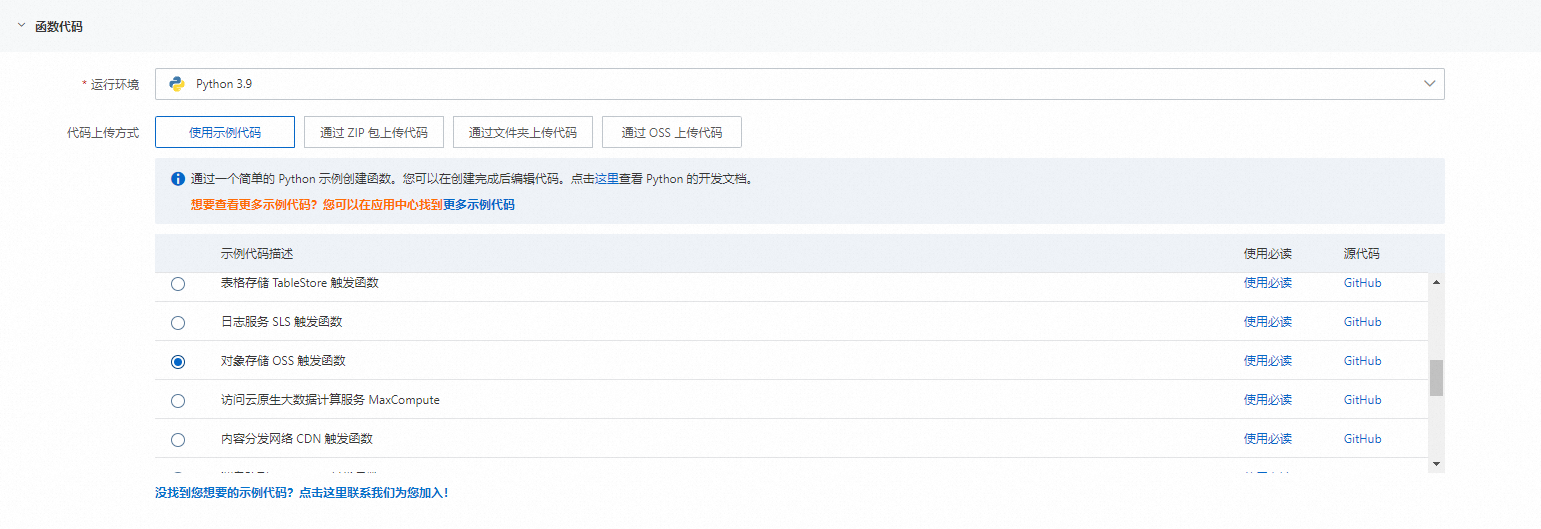
在触发器配置区域,选择触发器类型为对象存储OSS,指定Bucket名称为
osstest-20、文件前缀为img、文件后缀为png,触发事件选择oss:ObjectCreated:PutObject和oss:ObjectCreated:PostObject事件,角色名称为AliyunOSSEventNotificationRole。首次创建函数时,您可以根据页面提示授予事件源访问函数计算权限。更多内容,请参见授予事件源访问函数计算的权限。
关于OSS触发器事件的详细信息,请参见OSS触发器概述。

通过函数调用内容安全图片审核增强版服务。
创建函数后会跳转到函数代码界面,在编辑器页面中即可编辑调用内容安全的示例代码。详细参数说明,请参见图片审核增强版API。
关于函数代码编辑介绍,请参见代码开发概述。
以下为您展示图片审核增强版Python代码示例。在调用以下代码示例前,您需要先将AccessKey ID和AccessKey Secret写入到配置文件config.ini中。
# -*- coding: utf-8 -*- import json, uuid import configparser from aliyunsdkcore.client import AcsClient from aliyunsdkcore.request import CommonRequest def handler(event, context): config = configparser.ConfigParser() config.read("config.ini", encoding="GB18030") # AccessKey ID和AccessKey Secret写入的配置文件。 evt = json.loads(event) evt = evt['events'][0] bucket_name = evt['oss']['bucket']['name'] object_name = evt['oss']['object']['key'] # 公网地址,需要公共读且会产生OSS公网流量费用。 objecturl = "https://" + bucket_name + ".oss-cn-hangzhou.aliyuncs.com/" + object_name client = AcsClient(config.get("config", "accessKeyId"), config.get("config", "accessSecret"), 'cn-shanghai') request = CommonRequest() request.set_read_timeout(6000) # 读取超时时间配置。 request.set_connect_timeout(3000) # 连接超时时间配置。 request.set_accept_format('json') request.set_method('POST') request.set_protocol_type('https') # https | http request.set_domain('green-cip.cn-shanghai.aliyuncs.com') request.set_version('2022-03-02') request.set_action_name('ImageModeration') request.add_query_param("Service", "baselineCheck") request.add_query_param("ServiceParameters", { 'imageUrl': objecturl, 'dataId': str(uuid.uuid4()) }) response = client.do_action_with_exception(request) print(str(response, encoding='utf-8')) response_json = json.loads(response) if response_json.get("Code") == 200: for item in response_json.get("Data", {}).get("Result", []): if item["Label"] == "nonLabel": print("nonLabel 无命中标签") elif "pornographic" in item["Label"] and int(item["Confidence"]) > 80: print("疑似含有色情内容") elif "political" in item["Label"] and int(item["Confidence"]) > 80: print("疑似含有涉政内容") elif "violent" in item["Label"] and int(item["Confidence"]) > 80: print("疑似含有暴恐内容") elif "fraud" in item["Label"] and int(item["Confidence"]) > 80: print("疑似含有风险内容") else: print("请求失败,错误码:", response_json.get("Code"))如果是华东2(cn-shanghai)或者华北2(cn-beijing)区域的OSS图片,支持使用OSS图片内网地址调用同区域的审核服务。使用前须使用阿里云账号(即主账号)访问云资源访问授权页面进行授权。更详细的参数信息,请参考图片审核增强版API 。
# -*- coding: utf-8 -*- import json, uuid import configparser from aliyunsdkcore.client import AcsClient from aliyunsdkcore.request import CommonRequest def handler(event, context): config = configparser.ConfigParser() config.read("config.ini", encoding="GB18030") # AccessKey ID和AccessKey Secret写入的配置文件。 evt = json.loads(event) evt = evt['events'][0] bucket_name = evt['oss']['bucket']['name'] object_name = evt['oss']['object']['key'] client = AcsClient(config.get("config", "accessKeyId"), config.get("config", "accessSecret"), 'cn-shanghai') request = CommonRequest() request.set_read_timeout(6000) # 读取超时时间配置。 request.set_connect_timeout(3000) # 连接超时时间配置。 request.set_accept_format('json') request.set_method('POST') request.set_protocol_type('https') # https | http request.set_domain('green-cip.cn-shanghai.aliyuncs.com') request.set_version('2022-03-02') request.set_action_name('ImageModeration') request.add_query_param("Service", "baselineCheck") request.add_query_param("ServiceParameters", { 'ossRegionId': 'cn-shanghai', 'ossBucketName': bucket_name, 'ossObjectName': object_name, 'dataId': str(uuid.uuid4()) }) response = client.do_action_with_exception(request) print(str(response, encoding='utf-8')) response_json = json.loads(response) if response_json.get("Code") == 200: for item in response_json.get("Data", {}).get("Result", []): if item["Label"] == "nonLabel": print("nonLabel 无命中标签") elif "pornographic" in item["Label"] and int(item["Confidence"]) > 80: print("疑似含有色情内容") elif "political" in item["Label"] and int(item["Confidence"]) > 80: print("疑似含有涉政内容") elif "violent" in item["Label"] and int(item["Confidence"]) > 80: print("疑似含有暴恐内容") elif "fraud" in item["Label"] and int(item["Confidence"]) > 80: print("疑似含有风险内容") else: print("请求失败,错误码:", response_json.get("Code"))进行图片增量检测。
通过OSS PostObject或者OSS PutObject接口上传图片文件时,即可触发该函数执行。检测完成后,您可以在调用日志中查看检测结果。具体操作,请参见查看调用日志。

如果您需要进一步处理OSS文件,比如冻结或者删除文件等操作,请参见管理文件。
- 本页导读 (0)