Gateway API是Kubernetes中用于对服务网络流量进行建模的一系列资源。它的目标是建立一套表现力强、易扩展、面向角色的服务网络模型。本文介绍如何使用Gateway API访问服务。
前提条件
确保集群为1.24及以上版本。
已安装Gateway API组件。具体操作,请参见管理组件。
说明1.24及以上版本的集群已默认安装Gateway API组件。
背景信息
ACK 1.24及以上版本集群默认安装Gateway API组件相关的CRD资源。您可以通过安装支持Gateway API的网关来使用Gateway API的相关特性。关于Gateway API的更多说明,请参见Gateway API。
使用流程
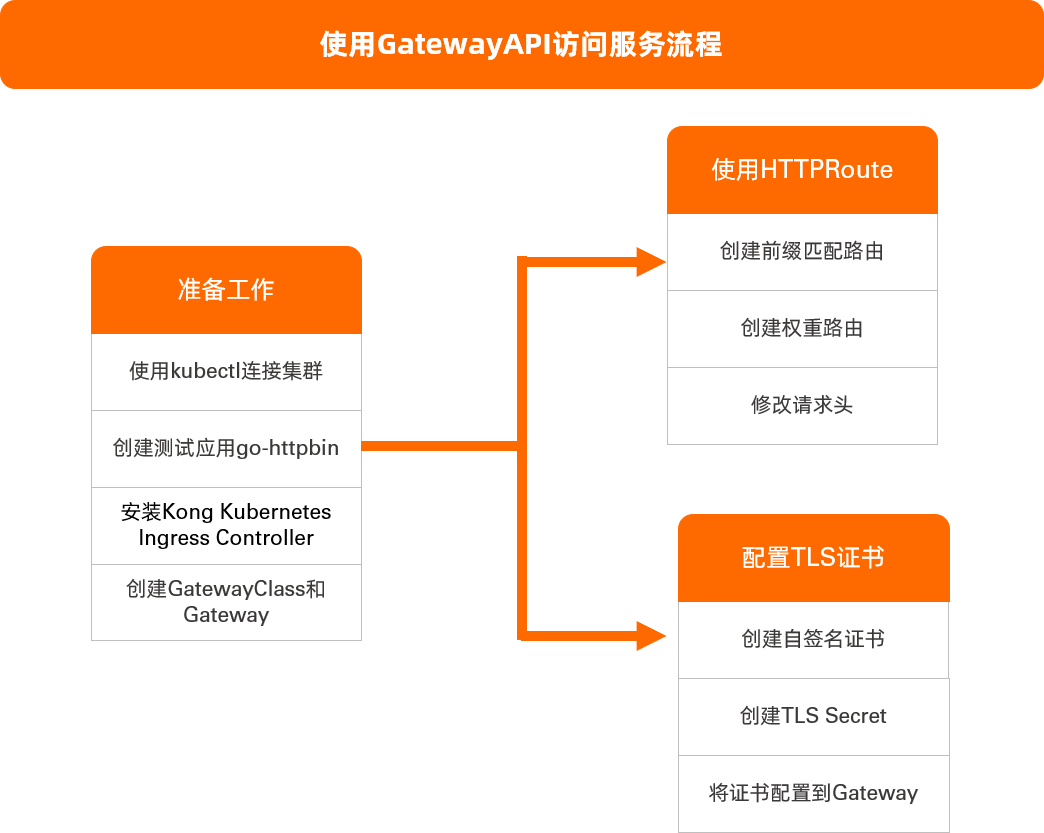
准备工作
创建测试应用go-httpbin。
使用以下内容,创建httpbin.yaml。
apiVersion: apps/v1 kind: Deployment metadata: name: go-httpbin namespace: default spec: replicas: 1 selector: matchLabels: app: go-httpbin template: metadata: labels: app: go-httpbin version: v1 spec: containers: - image: specialyang/go-httpbin:v3 args: - "--port=8090" - "--version=v1" imagePullPolicy: Always name: go-httpbin ports: - containerPort: 8090 --- apiVersion: v1 kind: Service metadata: name: go-httpbin namespace: default spec: ports: - port: 80 targetPort: 8090 protocol: TCP selector: app: go-httpbin执行以下命令,创建go-httpbin应用。
kubectl apply -f httpbin.yaml
安装Kong Kubernetes Ingress Controller。
ACK中未提供支持Gateway API的网关组件,本文以kubernetes-ingress-controller网关为例。
执行以下命令,安装Kong Kubernetes Ingress Controller。
说明Kong Kubernetes Ingress Controller会使用LoadBalancer类型的kong-proxy Service向外暴露服务,创建的CLB实例会产生额外的费用。关于CLB实例的计费说明,请参见CLB计费概述。
kubectl create -f https://raw.githubusercontent.com/Kong/kubernetes-ingress-controller/v2.8.0/deploy/single/all-in-one-dbless.yaml创建完成的资源将会放置在kong命名空间下。
验证Kong Kubernetes Ingress Controller是否安装成功。
执行以下命令,查看Service的LoadBalancer IP。
kubectl get svc -n kong kong-proxy预期输出:
NAME TYPE CLUSTER-IP EXTERNAL-IP PORT(S) AGE kong-proxy LoadBalancer 172.16.19.238 47.14.**.** 80:31611/TCP,443:30936/TCP 10s在返回结果中获取
EXTERNAL IP。执行以下命令,访问Kong Kubernetes Ingress Controller。
curl http://<EXTERNAL-IP>预期输出:
{"message":"no Route matched with those values"}
访问Kong Kubernetes Ingress Controller时,返回
{"message":"no Route matched with those values"},表明安装Kong Kubernetes Ingress Controller成功。
创建GatewayClass和Gateway。
使用以下内容,创建gateway.yaml。
apiVersion: gateway.networking.k8s.io/v1beta1 kind: GatewayClass metadata: name: kong annotations: konghq.com/gatewayclass-unmanaged: 'true' spec: controllerName: konghq.com/kic-gateway-controller --- apiVersion: gateway.networking.k8s.io/v1beta1 kind: Gateway metadata: name: kong spec: gatewayClassName: kong listeners: - name: proxy port: 80 protocol: HTTP - name: proxy-ssl port: 443 protocol: HTTPS执行以下命令,创建GatewayClass和Gateway。
kubectl apply -f gateway.yaml执行以下命令,查看Gateway外部端点。
kubectl get gateway kong预期输出:
NAME CLASS ADDRESS PROGRAMMED AGE kong kong 47.14.**.** 68s返回以上结果,表明创建GatewayClass和Gateway成功。
使用HTTPRoute
以下介绍如何使用HTTPRoute,
功能一:创建前缀匹配路由
使用HTTPRoute的前缀匹配路由能力,使仅前缀正确的请求路由到应用。
使用以下内容,创建demo-route.yaml。
apiVersion: gateway.networking.k8s.io/v1beta1 kind: HTTPRoute metadata: name: demo-route spec: parentRefs: # 引用Gateway资源。 - group: gateway.networking.k8s.io kind: Gateway name: kong hostnames: - example.com # host设置为example.com rules: - matches: # 匹配规则为前缀匹配路径。 - path: type: PathPrefix value: / backendRefs: # 后端为类型为Service,名称go-httpbin,端口80。 - kind: Service name: go-httpbin port: 80执行以下命令,创建HTTPRoute资源。
kubectl apply -f demo-route.yaml执行以下命令,访问go-httpbin应用。
curl http://example.com/version --resolve example.com:80:<EXTERNAL-IP>预期输出:
version:v1返回以上结果,表明访问go-httpbin应用成功,创建前缀匹配路由成功。
功能二:创建权重路由
使用HTTPRoute的权重路由能力,使流量按照权重比例路由到应用。
创建测试应用new-nginx和old-nginx。
使用以下内容,创建nginx.yaml。
apiVersion: apps/v1 kind: Deployment metadata: name: old-nginx spec: replicas: 1 selector: matchLabels: run: old-nginx template: metadata: labels: run: old-nginx spec: containers: - image: registry.cn-hangzhou.aliyuncs.com/acs-sample/old-nginx imagePullPolicy: Always name: old-nginx ports: - containerPort: 80 protocol: TCP restartPolicy: Always --- apiVersion: v1 kind: Service metadata: name: old-nginx spec: ports: - port: 80 protocol: TCP targetPort: 80 selector: run: old-nginx sessionAffinity: None type: NodePort --- apiVersion: apps/v1 kind: Deployment metadata: name: new-nginx spec: replicas: 1 selector: matchLabels: run: new-nginx template: metadata: labels: run: new-nginx spec: containers: - image: registry.cn-hangzhou.aliyuncs.com/acs-sample/new-nginx imagePullPolicy: Always name: new-nginx ports: - containerPort: 80 protocol: TCP restartPolicy: Always --- apiVersion: v1 kind: Service metadata: name: new-nginx spec: ports: - port: 80 protocol: TCP targetPort: 80 selector: run: new-nginx sessionAffinity: None type: NodePort执行以下命令,创建new-nginx和old-nginx。
kubectl apply -f nginx.yaml
创建HTTPRoute资源。
执行以下命令,创建demo-weight.yaml。
apiVersion: gateway.networking.k8s.io/v1beta1 kind: HTTPRoute metadata: name: demo-weight spec: parentRefs: # 引用Gateway资源。 - group: gateway.networking.k8s.io kind: Gateway name: kong hostnames: - weight.example.com # host设置为weight.example.com rules: - matches: # 匹配规则为前缀匹配路径。 - path: type: PathPrefix value: / backendRefs: # 设置后端以及对应权重,权重不为百分比形式,无需等于100。 - kind: Service name: old-nginx port: 80 weight: 1 # 设置old-nginx的权重为1。 - kind: Service name: new-nginx port: 80 weight: 1 # 设置new-nginx的权重为1。weight:权重比例,例如本文设置old-nginx的weight为1,new-nginx的weight为1,表明流量按照1∶1的比例路由到old-nginx和new-nginx。
执行以下命令,创建HTTPRoute资源。
kubectl apply -f demo-weight.yaml
多次执行以下命令,访问new-nginx和old-nginx应用。
curl http://weight.example.com/ --resolve weight.example.com:80:<EXTERNAL-IP>预期输出:
old new old new old new可以看到流量按照1∶1的比例路由到new-nginx和old-nginx两个应用中,表明创建权重路由成功。
功能三:修改请求头
使用HTTPRoute的filter能力,可以在请求或者回复阶段对请求头进行额外处理。本文以给发送到后端的请求添加请求头为例。关于filter能力的更多介绍,请参见HTTPRoute。
创建HTTPRoute资源。
执行以下命令,创建demo-filter.yaml。
apiVersion: gateway.networking.k8s.io/v1beta1 kind: HTTPRoute metadata: name: demo-filter spec: parentRefs: # 引用Gateway资源。 - group: gateway.networking.k8s.io kind: Gateway name: kong hostnames: - filter.example.com # host设置为filter.example.com。 rules: - matches: # 匹配规则为前缀匹配路径。 - path: type: PathPrefix value: / filters: - type: RequestHeaderModifier # 添加请求头my-header: foo。 requestHeaderModifier: add: - name: my-header value: foo backendRefs: # 后端为类型为Service,名称go-httpbin,端口80。 - kind: Service name: go-httpbin port: 80执行以下命令,创建HTTPRoute资源。
kubectl apply -f demo-filter.yaml
执行以下命令,访问go-httpbin应用。
curl http://filter.example.com/ --resolve filter.example.com:80:<EXTERNAL-IP>预期输出:
headers: { // ... "My-Header": [ "foo" ], // ... }可以看到访问go-httpbin应用时,返回结果中包含
My-Header:foo请求头,表明修改请求头成功。
配置TLS证书
执行以下命令,通过OpenSSL创建自签名证书。
openssl req -subj '/CN=example.com' -new -newkey rsa:2048 -sha256 \ -days 365 -nodes -x509 -keyout server.key -out server.crt \ -addext "subjectAltName = DNS:example.com" \ -addext "keyUsage = digitalSignature" \ -addext "extendedKeyUsage = serverAuth" 2> /dev/null; openssl x509 -in server.crt -subject -noout生成的证书和私钥位于当前目录的server.crt和server.key文件中。
执行以下命令,使用server.crt和server.key文件创建TLS Secret。
kubectl create secret tls example.com --key server.key --cert server.crt预期输出:
secret/example.com created将证书配置到Gateway。
执行以下命令,创建gateway1.yaml。
apiVersion: gateway.networking.k8s.io/v1beta1 kind: Gateway metadata: name: kong spec: gatewayClassName: kong listeners: - name: proxy port: 80 protocol: HTTP - name: proxy-ssl port: 443 protocol: HTTPS tls: # 配置TLS。 mode: Terminate certificateRefs: # 引用所创建的secret。 - kind: Secret name: example.com执行以下命令,将证书配置到Gateway。
kubectl apply -f gateway1.yaml
执行以下命令,验证配置TLS证书是否成功。
openssl s_client -servername example.com -connect <EXTERNAL-IP>:443返回结果中包含
CN = example.com,表明配置TLS证书成功。
相关文档
- 本页导读 (1)