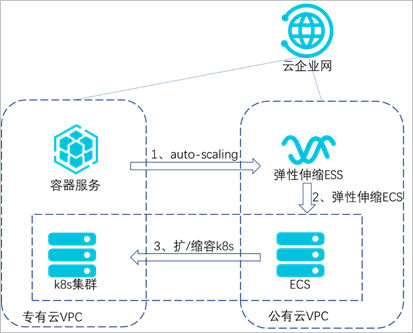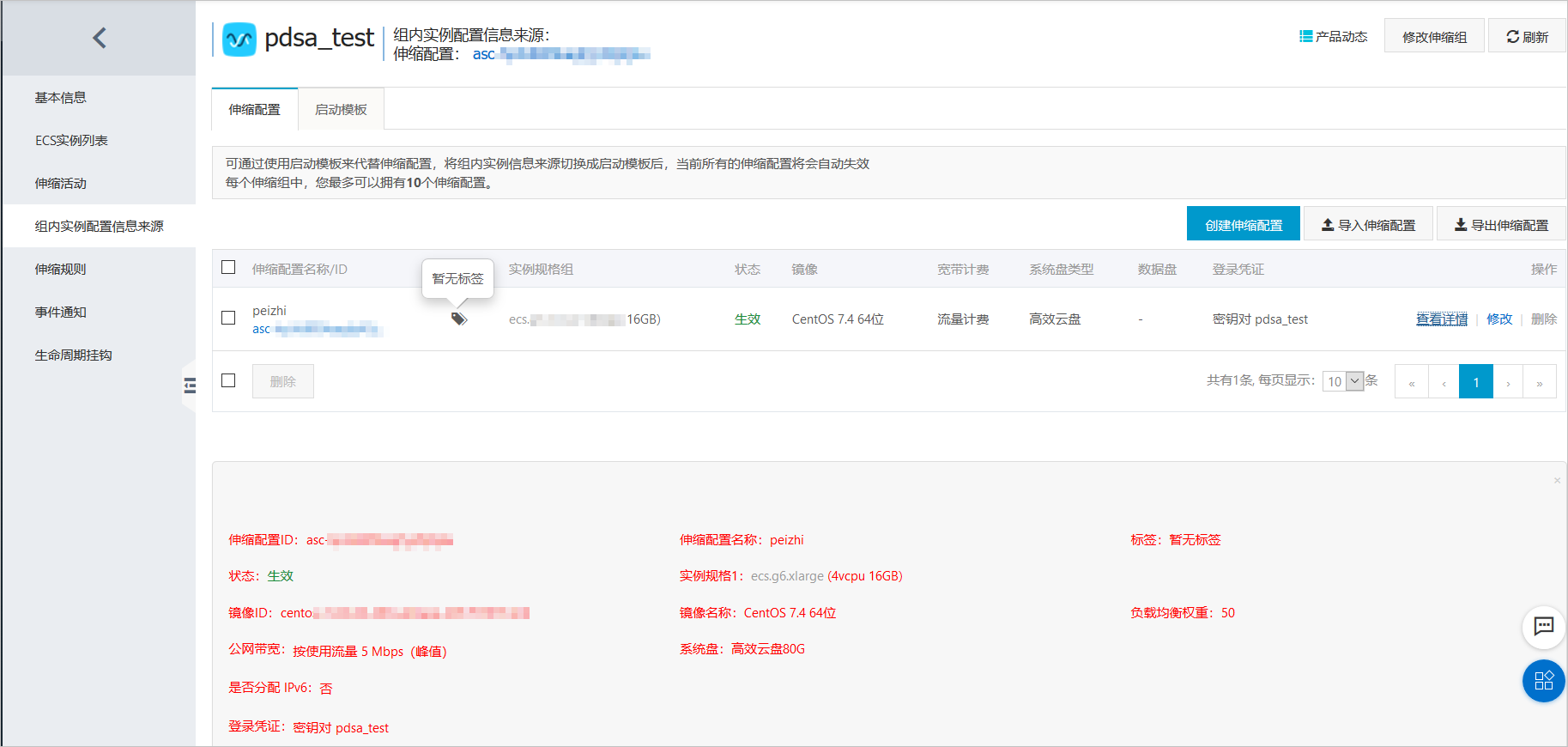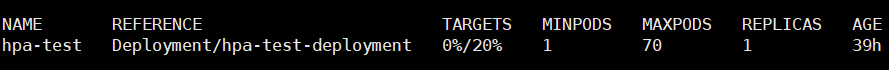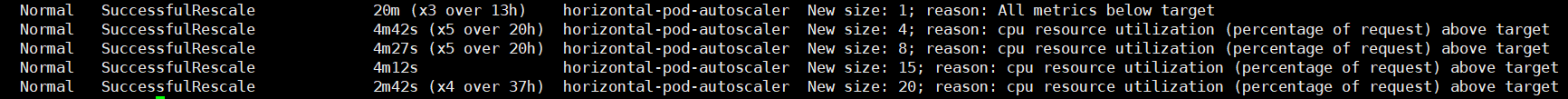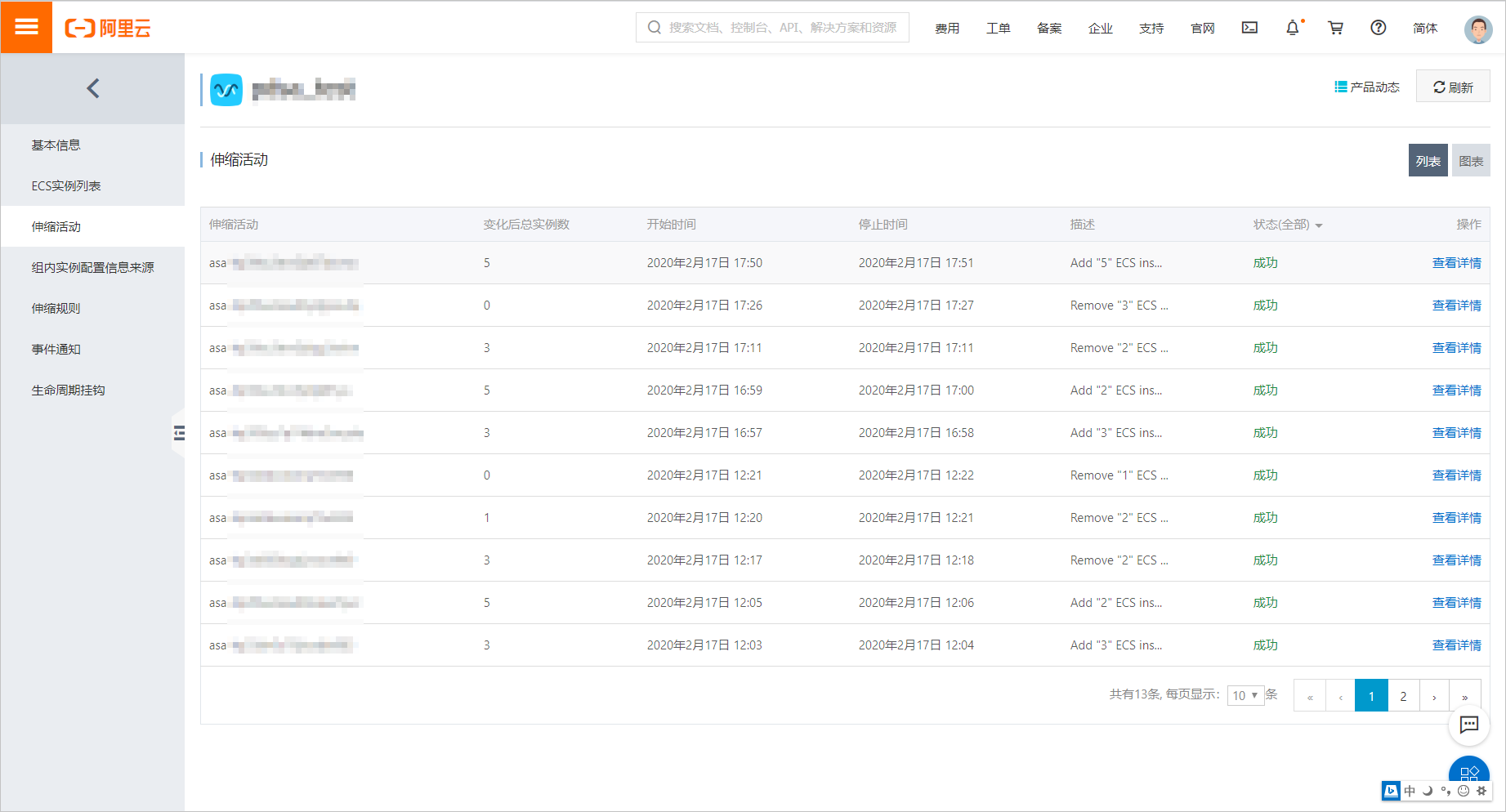前提条件
本最佳实践的软件环境要求如下:
应用环境:
容器服务
公共云云企业网服务
公共云弹性伸缩组服务
配置条件:
使用专有云的容器服务或者在
开通云专线,打通容器服务所在
开通公共云弹性伸缩组服务(ESS)。
背景信息
本实践基于K8s的业务集群运行在专有云上,对测试业务进行压力测试,主要基于以下三种产品和能力:
利用阿里云的云企业网专线打通专有云和公共云,实现两朵云上
利用
利用
HPA(Horizontal Pod Autoscaler)是
当被测试业务指标达到上限时,触发
图 1. 架构原理图
配置
本示例创建了一个支持
若使用自建
创建一个 apiVersion:
app/v1beta2
kind: Deployment
spec:
template:
metadata:
creationTimestamp: null
labels:
app: hpa-test
spec:
dnsPolicy: ClusterFirst
terminationGracePeriodSeconds:30
containers:
image: '192.168.**.***:5000/admin/hpa-example:v1'
imagePullPolicy: IfNotPresent
terminationMessagePolicy:File
terminationMessagePath:/dev/termination-log
name: hpa-test
resources:
requests:
cpu: //必须设置创建 apiVersion: autoscaling/v1
kind: HorizontalPodAutoscaler
metadata:
annotations:
autoscaling.alpha.kubernetes.io/conditions:'[{"type":"AbleToScale","status":"True","lastTransitionTime":"2020-04-29T06:57:28Z","reason":"ScaleDownStabilized","message":"recent
recommendations were higher than current one, applying the highest recent
recommendation"},{"type":"ScalingActive","status":"True","lastTransitionTime":"2020-04-29T06:57:28Z","reason":"ValidMetricFound","message":"theHPA
was able to successfully calculate a replica count from cpu resource
utilization(percentage of
request)"},{"type":"ScalingLimited","status":"False","lastTransitionTime":"2020-04-29T06:57:28Z","reason":"DesiredWithinRange","message":"thedesired
count is within the acceptable range"}]'
autoscaling.alpha.kubernetes.io/currentmetrics:'[{"type":"Resource","resource":{"name":"cpu","currentAverageUtilization":0,"currentAverageValue":"0"}}]'
creationTimestamp: 2020-04-29T06:57:13Z
name: hpa-test
namespace: default
resourceVersion: "3092268"
selfLink:
/apis/autoscaling/v1/namespaces/default/horizontalpodautoscalers/hpa01
uid: a770ca26-89e6-11ea-a7d7-00163e0106e9
spec:
maxReplicas: //设置
若使用阿里云容器服务,需要在部署应用时选择配置
配置
资源请求(Request)的正确、合理设置,是弹性伸缩的前提条件。节点自动伸缩组件基于
当
如果可以满足伸缩条件,则会触发伸缩组的节点加入。而当一个节点在弹性伸缩组中且节点上
配置弹性伸缩组
创建
创建伸缩配置,记录伸缩配置的 #!/bin/sh
yum install -y ntpdate && ntpdate -u ntp1.aliyun.com && curl http:// example.com/public/hybrid/attach_local_node_aliyun.sh | bash -s -- --docker-version 17.06.2-ce-3 --token
9s92co.y2gkocbumal4fz1z --endpoint 192.168.**.***:6443 --cluster-dns 10.254.**.**
--region cn-huhehaote
echo "{" > /etc/docker/daemon.json
echo "\"registry-mirrors\": [" >>
/etc/docker/daemon.json
echo "\"https://registry-vpc.cn-huhehaote.aliyuncs.com\"" >> /etc/docker/daemon.json
echo "]," >> /etc/docker/daemon.json
echo "\"insecure-registries\": [\"https://192.168.**.***:5000\"]" >> /etc/docker/daemon.json
echo "}" >> /etc/docker/daemon.json
systemctl restart docker
K8s kubectl apply -f ca.yml 参考
access-key-id: "TFRBSWlCSFJyeHd2QXZ6****"
access-key-secret: "bGIyQ3NuejFQOWM0WjFUNjR4WTVQZzVPRXND****"
region-id: "Y24taHVoZWhh****"ca.yal
---
apiVersion: v1
kind: ServiceAccount
metadata:
labels:
k8s-addon: cluster-autoscaler.addons.k8s.io
k8s-app: cluster-autoscaler
name: cluster-autoscaler
namespace: kube-system
---
apiVersion: rbac.authorization.k8s.io/v1
kind: ClusterRole
metadata:
name: cluster-autoscaler
labels:
k8s-addon: cluster-autoscaler.addons.k8s.io
k8s-app: cluster-autoscaler
rules:
- apiGroups: [""]
resources: ["events","endpoints"]
verbs: ["create", "patch"]
- apiGroups: [""]
resources: ["pods/eviction"]
verbs: ["create"]
- apiGroups: [""]
resources: ["pods/status"]
verbs: ["update"]
- apiGroups: [""]
resources: ["endpoints"]
resourceNames: ["cluster-autoscaler"]
verbs: ["get","update"]
- apiGroups: [""]
resources: ["nodes"]
verbs: ["watch","list","get","update"]
- apiGroups: [""]
resources: ["pods","services","replicationcontrollers","persistentvolumeclaims","persistentvolumes"]
verbs: ["watch","list","get"]
- apiGroups: ["extensions"]
resources: ["replicasets","daemonsets"]
verbs: ["watch","list","get"]
- apiGroups: ["policy"]
resources: ["poddisruptionbudgets"]
verbs: ["watch","list"]
- apiGroups: ["apps"]
resources: ["statefulsets"]
verbs: ["watch","list","get"]
- apiGroups: ["storage.k8s.io"]
resources: ["storageclasses"]
verbs: ["watch","list","get"]
---
apiVersion: rbac.authorization.k8s.io/v1
kind: Role
metadata:
name: cluster-autoscaler
namespace: kube-system
labels:
k8s-addon: cluster-autoscaler.addons.k8s.io
k8s-app: cluster-autoscaler
rules:
- apiGroups: [""]
resources: ["configmaps"]
verbs: ["create","list","watch"]
- apiGroups: [""]
resources: ["configmaps"]
resourceNames: ["cluster-autoscaler-status", "cluster-autoscaler-priority-expander"]
verbs: ["delete","get","update","watch"]
---
apiVersion: rbac.authorization.k8s.io/v1
kind: ClusterRoleBinding
metadata:
name: cluster-autoscaler
labels:
k8s-addon: cluster-autoscaler.addons.k8s.io
k8s-app: cluster-autoscaler
roleRef:
apiGroup: rbac.authorization.k8s.io
kind: ClusterRole
name: cluster-autoscaler
subjects:
- kind: ServiceAccount
name: cluster-autoscaler
namespace: kube-system
---
apiVersion: rbac.authorization.k8s.io/v1
kind: RoleBinding
metadata:
name: cluster-autoscaler
namespace: kube-system
labels:
k8s-addon: cluster-autoscaler.addons.k8s.io
k8s-app: cluster-autoscaler
roleRef:
apiGroup: rbac.authorization.k8s.io
kind: Role
name: cluster-autoscaler
subjects:
- kind: ServiceAccount
name: cluster-autoscaler
namespace: kube-system
---
apiVersion: v1
kind: Secret
metadata:
name: cloud-config
namespace: kube-system
type: Opaque
data:
access-key-id: "TFRBSWlCSFJyeHd2********"
access-key-secret: "bGIyQ3NuejFQOWM0WjFUNjR4WTVQZzVP*********"
region-id: "Y24taHVoZW********"
---
apiVersion: apps/v1
kind: Deployment
metadata:
name: cluster-autoscaler
namespace: kube-system
labels:
app: cluster-autoscaler
spec:
replicas: 1
selector:
matchLabels:
app: cluster-autoscaler
template:
metadata:
labels:
app: cluster-autoscaler
spec:
dnsConfig:
nameservers:
- 100.XXX.XXX.XXX
- 100.XXX.XXX.XXX
nodeSelector:
ca-key: ca-value
priorityClassName: system-cluster-critical
serviceAccountName: admin
containers:
- image: 192.XXX.XXX.XXX:XX/admin/autoscaler:v1.3.1-7369cf1
name: cluster-autoscaler
resources:
limits:
cpu: 100m
memory: 300Mi
requests:
cpu: 100m
memory: 300Mi
command:
- ./cluster-autoscaler
- '--v=5'
- '--stderrthreshold=info'
- '--cloud-provider=alicloud'
- '--scan-interval=30s'
- '--scale-down-delay-after-add=8m'
- '--scale-down-delay-after-failure=1m'
- '--scale-down-unready-time=1m'
- '--ok-total-unready-count=1000'
- '--max-empty-bulk-delete=50'
- '--expander=least-waste'
- '--leader-elect=false'
- '--scale-down-unneeded-time=8m'
- '--scale-down-utilization-threshold=0.2'
- '--scale-down-gpu-utilization-threshold=0.3'
- '--skip-nodes-with-local-storage=false'
- '--nodes=0:5:asg-hp3fbu2zeu9bg3clraqj'
imagePullPolicy: "Always"
env:
- name: ACCESS_KEY_ID
valueFrom:
secretKeyRef:
name: cloud-config
key: access-key-id
- name: ACCESS_KEY_SECRET
valueFrom:
secretKeyRef:
name: cloud-config
key: access-key-secret
- name: REGION_ID
valueFrom:
secretKeyRef:
name: cloud-config
key: region-id