本文介绍 SpringJPA 连接示例,并测试几个常用功能,与 Oracle 进行简单的性能对比。
配置依赖
<dependency>
<groupId>com.oceanbase</groupId>
<artifactId>oceanbase-client</artifactId>
<version>2.4.0</version>
</dependency>
<dependency>
<groupId>org.springframework.data</groupId>
<artifactId>spring-data-jpa</artifactId>
<version>1.10.1.RELEASE</version>
</dependency>
<!--spring其他依赖,此处省略。-->配置文件
applicationContext.xml 文件
内容如下:
<?xml version="1.0" encoding="UTF-8"?>
<beans xmlns="http://www.springframework.org/schema/beans"
xmlns:xsi="http://www.w3.org/2001/XMLSchema-instance"
xmlns:context="http://www.springframework.org/schema/context"
xmlns:tx="http://www.springframework.org/schema/tx" xmlns:mvc="http://www.springframework.org/schema/mvc"
xmlns:jpa="http://www.springframework.org/schema/data/jpa"
xsi:schemaLocation="http://www.springframework.org/schema/beans
http://www.springframework.org/schema/beans/spring-beans-4.2.xsd
http://www.springframework.org/schema/context
http://www.springframework.org/schema/context/spring-context-4.2.xsd
http://www.springframework.org/schema/tx
http://www.springframework.org/schema/tx/spring-tx-4.2.xsd
http://www.springframework.org/schema/aop
http://www.springframework.org/schema/aop/spring-aop-4.2.xsd
http://www.springframework.org/schema/mvc
http://www.springframework.org/schema/mvc/spring-mvc-4.2.xsd
http://www.springframework.org/schema/data/jpa
http://www.springframework.org/schema/data/jpa/spring-jpa.xsd"
>
<!-- 开启 IOC 注解扫描 -->
<context:component-scan base-package="com.bjyada.demo" />
<!-- 开启 MVC 注解扫描 -->
<mvc:annotation-driven />
<bean id="dataSource" class="org.apache.commons.dbcp.BasicDataSource"
destroy-method="close">
<!-- 连接信息 -->
<property name="driverClassName" value="${jdbc.driver}"/>
<property name="url" value="${jdbc.url}"/>
<property name="username" value="${jdbc.username}"/>
<property name="password" value="${jdbc.password}"/>
<!-- Connection Pooling Info -->
<property name="maxActive" value="${dbcp.maxActive}"/>
<property name="maxIdle" value="${dbcp.maxIdle}"/>
<property name="defaultAutoCommit" value="true"/>
<!-- 连接 Idle 一个小时后超时 -->
<property name="timeBetweenEvictionRunsMillis" value="3600000"/>
<property name="minEvictableIdleTimeMillis" value="3600000"/>
</bean>
<bean class="org.springframework.beans.factory.config.PropertyPlaceholderConfigurer">
<property name="systemPropertiesModeName" value="SYSTEM_PROPERTIES_MODE_OVERRIDE"/>
<property name="ignoreResourceNotFound" value="true"/>
<property name="locations">
<list>
<!-- 外部 -->
<!--<value>file:${user.dir}/dbcp.properties</value>-->
<!-- 内部 -->
<value>classpath*:dbcp.properties</value>
</list>
</property>
</bean>
<!-- Jpa Entity Manager 配置 -->
<bean id="entityManagerFactory" class="org.springframework.orm.jpa.LocalContainerEntityManagerFactoryBean">
<property name="dataSource" ref="dataSource"/>
<property name="jpaVendorAdapter" ref="hibernateJpaVendorAdapter"/>
<property name="packagesToScan" value="com.bjyada.demo.entity"/>
<property name="persistenceUnitName" value="primary"/>
<property name="jpaProperties">
<props>
<prop key="hibernate.ejb.naming_strategy">org.hibernate.cfg.ImprovedNamingStrategy</prop>
<!-- 将 update 改为 none,禁止 Hibernate 每次启动都创建表
自动创建|更新|验证数据库表结构
validate 加载 hibernate 时,验证创建数据库表结构
create 每次加载 hibernate,重新创建数据库表结构
create-drop 加载 hibernate 时创建,退出是删除表结构
update 加载 hibernate 自动更新数据库结构-->
<prop key="hibernate.hbm2ddl.auto">update</prop>
<prop key="hibernate.show_sql">false</prop>
<prop key="hibernate.format_sql">false</prop>
<prop key="hibernate.temp.use_jdbc_metadata_defaults">false</prop>
</props>
</property>
</bean>
<bean id="hibernateJpaVendorAdapter" class="org.springframework.orm.jpa.vendor.HibernateJpaVendorAdapter">
<property name="database" value="${database.dialect}"/>
</bean>
<!-- 配置事务管理器 -->
<bean id="transactionManager" class="org.springframework.orm.jpa.JpaTransactionManager">
<property name="entityManagerFactory" ref="entityManagerFactory" />
</bean>
<!-- 启用 annotation 事务 -->
<tx:annotation-driven transaction-manager="transactionManager" />
<!-- 配置 Spring Data JPA 扫描目录 -->
<jpa:repositories base-package="com.bjyada.demo" />
<bean class="com.bjyada.demo.ExceptionHandler"></bean>
</beans>dbcp.properties 文件
内容如下:
#OceanBase 数据库
jdbc.driver=com.oceanbase.jdbc.Driver
jdbc.url=jdbc:oceanbase://xxx.xxx.xxx.xxx:1521
jdbc.username=a****
jdbc.password=******
database.dialect=ORACLE
dbcp.maxIdle=5
dbcp.maxActive=40
useUnicode=true&characterEncoding=utf-8pom.xml 文件
内容如下:
<dependency>
<groupId>org.springframework.boot</groupId>
<artifactId>spring-boot-starter-data-jpa</artifactId>
<version>****</version>
</dependency>
<dependency>
<groupId>com.oceanbase</groupId>
<artifactId>oceanbase-client</artifactId>
<version>3.2.3</version>
</dependency>
<!-- 其余部分略 -->application.properties 文件
内容如下(仅数据源和 jpa 部分配置) :
spring.datasource.url=jdbc:oceanbase://xxx.xxx.xxx.xxx:1521
spring.datasource.username=a****
spring.datasource.password=******
spring.datasource.driver-class-name=com.oceanbase.jdbc.Driver
spring.jpa.hibernate.ddl-auto=update
spring.jpa.show-sql=true
spring.jpa.properties.hibernate.dialect= org.hibernate.dialect.Oracle12cDialect测试准备
实体类
相关代码如下:
public class User implements Serializable {
private Integer id;
private String username;
//先注释一些字段,以便验证使用框架建表后,自动根据实体类新增属性修改表
//private Date birthday;
//private String sex;
//private String address;
//构造器、get、set 方法此处省略。
}数据库访问接口
public interface UserDao extends JpaRepository<User,Serializable>{
User findById(Integer id);
}示例代码
自动建表
测试方法:
@Test
public void testInsert(){
User user = new User();
user.setId(1);
user.setUsername("测试数据");
userDao.save(user);
}执行结果:
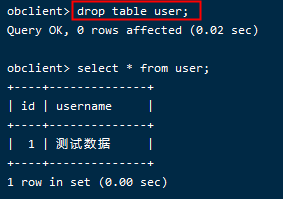
修改表(增加字段)
打开 User 类注释掉的属性,并执行如下方法:
@Test
public void testAlert(){
User user = new User();
user.setId(1);
user.setUsername("测试数据");
user.setAddress("北京");
user.setSex("男");
user.setBirthday(new Date());
userDao.save(user);
}执行结果:
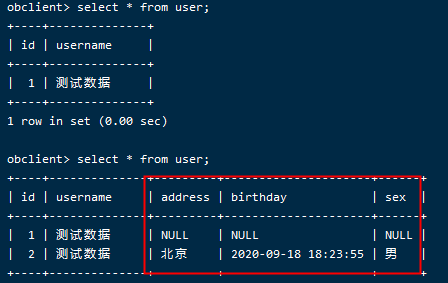
经测试,OceanBase 对于 SpringJPA 的 Alert Table 功能支持良好。
持久化数据
测试方法:
@Test
public void testInsert(){
List<User> list = new ArrayList<User>();
list.add(new User(3,"asd", new Date(), "男", "漳州"));
list.add(new User(4,"qwe", new Date(), "女", "杭州"));
list.add(new User(5,"zxc", new Date(), "男", "上海"));
list.add(new User(6,"xcv", new Date(), "女", "杭州"));
list.add(new User(7,"sdf", new Date(), "男", "杭州"));
list.add(new User(8,"wer", new Date(), "女", "杭州"));
list.add(new User(9,"ert", new Date(), "男", "漳州"));
list.add(new User(10,"rty", new Date(), "女", "上海"));
list.add(new User(11,"tyu", new Date(), "男", "杭州"));
list.forEach(s -> userDao.save(s));
}执行结果:

经测试,OceanBase 对于 SpringJPA 的 Insert 功能支持良好。
根据主键查询
测试方法:
@Test
public void testFindOne(){
Table_Test one = table_testDao.findOne("aaa");
System.out.println(one);
}执行结果:
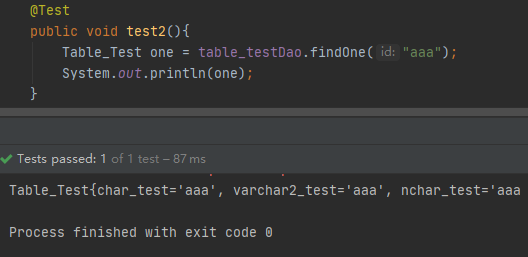
经测试,OceanBase 对于 SpringJPA 的 findOne 功能支持良好。
根据主键或对象删除记录
测试方法:
@Test
public void testDelete(){
table_testDao.delete("9998");
}
@Test
public void test6(){
Table_Test a = new Table_Test();
a.setChar_test("9997");
table_testDao.delete(a);
}执行结果:
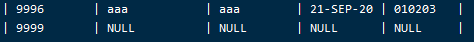
经测试,OceanBase 对于 SpringJPA 的 delete 功能支持良好。
修改记录
测试方法:
@Test
public void testChange(){
Table_Test one = table_testDao.findOne("9996");
System.out.println("修改前:"+one);
one.setVarchar2_test("已修改");
one.setNchar_test("已修改");
table_testDao.save(one);
one = table_testDao.findOne("9996");
System.out.println("修改后:"+one);
}执行结果:
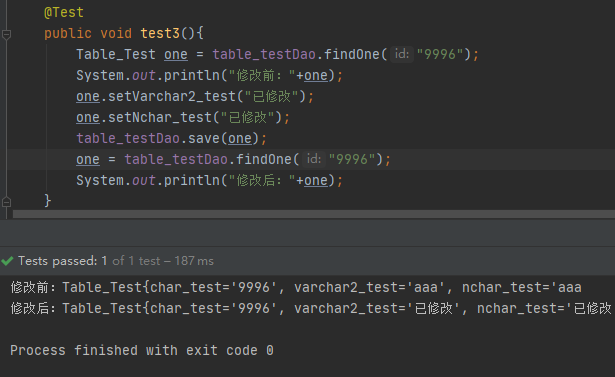
经测试,OceanBase 对于 SpringJPA 的修改数据功能支持良好。
全表查询
测试方法:
@Test
public void testFindAll(){
List<User> all = userDao.findAll();
all.forEach(System.out::println);
}执行结果:
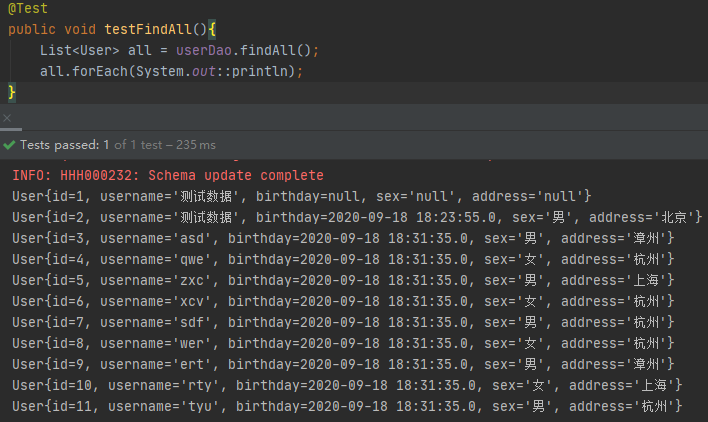
经测试,OceanBase 对于 SpringJPA 的 FindAll 功能支持良好。
该文章对您有帮助吗?
