API详情
前言
ONE-PEACE是一个图文音三模态通用表征模型,在语义分割、音文检索、音频分类和视觉定位几个任务都达到了新SOTA表现,在视频分类、图像分类图文检索、以及多模态经典benchmark也都取得了比较领先的结果。 另外,模型展现出来新的zeroshot能力,即实现了新的模态对齐,比如音频和图像的对齐,或者音频+文字和图像的对齐,而这类数据并没有出现在我们的预训练数据集里。
下面这张图展示了ONE-PEACE的模型架构和预训练任务。借助于扩展友好的架构和模态无关的任务,ONE-PEACE具备扩展到无限模态的潜力
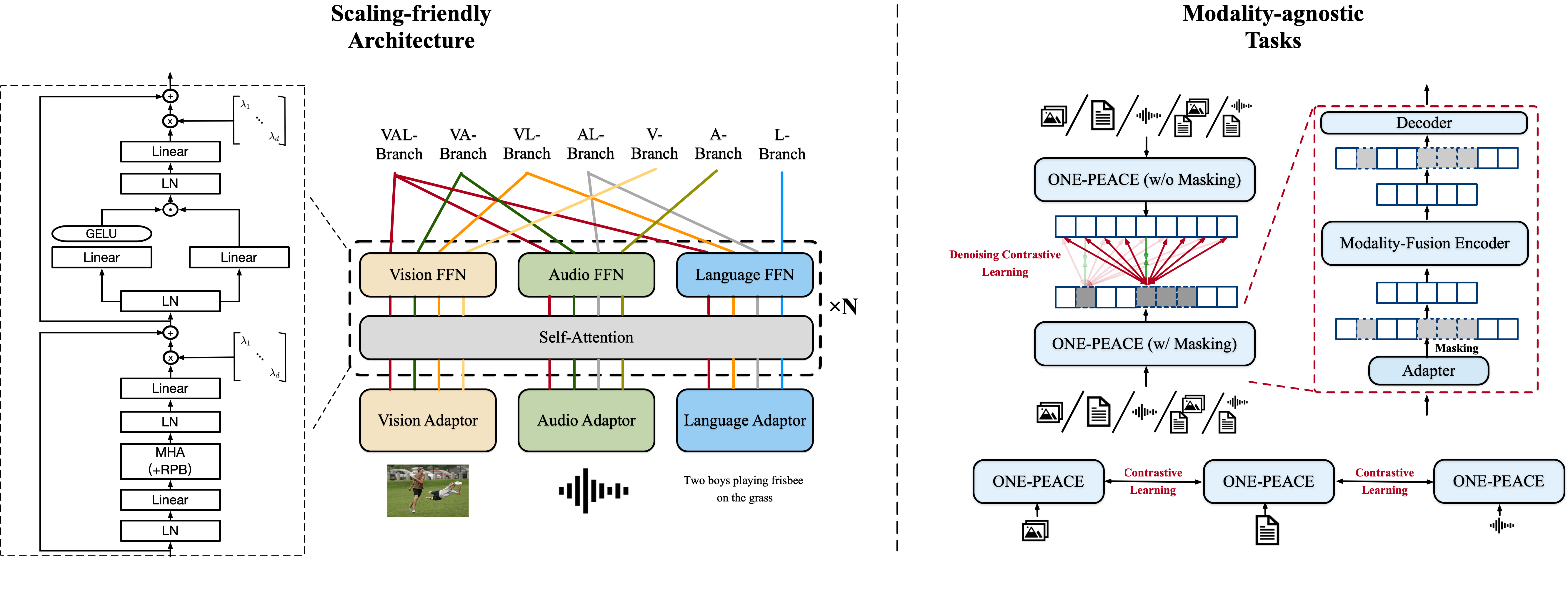
作为一个4B规模的通用表征模型,ONE-PEACE在一系列视觉、语音和多模态任务上取得领先的结果。 此外,ONE-PEACE还具备强大的多模态检索能力,能够完成图文音三模态之间的互相检索。如下图所示,我们通过case展示了ONE-PEACE的音搜图,音+图搜图,以及音+文搜图的能力。

模型局限:模型主要使用开源的英文数据进行训练,因此中文的表征能力可能不太理想
模型概览
模型中文名 | 模型英文名 | 数据类型 | 向量维度 |
ONE-PEACE通用表征模型 | multimodal-embedding-one-peace-v1 | float(32) | 1536 |
SDK使用
前提条件
调用示例
需要使用您的API-KEY替换示例中的 YOUR_DASHSCOPE_API_KEY,代码才能正常运行。
设置API-KEY
export DASHSCOPE_API_KEY=YOUR_DASHSCOPE_API_KEY代码示例
生成图片embedding示例
单独输入1张图片
from dashscope import MultiModalEmbedding
def image_embedding():
input = [{'image': 'https://dashscope.oss-cn-beijing.aliyuncs.com/images/256_1.png'},
]
result = MultiModalEmbedding.call(model=MultiModalEmbedding.Models.multimodal_embedding_one_peace_v1,
input=input,
auto_truncation=True)
print(result)
if __name__ == '__main__':
image_embedding()
// Copyright (c) Alibaba, Inc. and its affiliates.
import com.alibaba.dashscope.embeddings.MultiModalEmbedding;
import com.alibaba.dashscope.embeddings.MultiModalEmbeddingItemImage;
import com.alibaba.dashscope.embeddings.MultiModalEmbeddingParam;
import com.alibaba.dashscope.embeddings.MultiModalEmbeddingResult;
import com.alibaba.dashscope.exception.ApiException;
import com.alibaba.dashscope.exception.NoApiKeyException;
import com.alibaba.dashscope.exception.UploadFileException;
import java.util.Arrays;
public class Main {
public static void imageEmbedding() throws ApiException, NoApiKeyException, UploadFileException {
MultiModalEmbedding embedding = new MultiModalEmbedding();
MultiModalEmbeddingItemImage image =
new MultiModalEmbeddingItemImage(
"https://dashscope.oss-cn-beijing.aliyuncs.com/images/256_1.png");
MultiModalEmbeddingParam param =
MultiModalEmbeddingParam.builder()
.model(MultiModalEmbedding.Models.MULTIMODAL_EMBEDDING_ONE_PEACE_V1)
.contents(Arrays.asList(image))
.build();
MultiModalEmbeddingResult result = embedding.call(param);
System.out.print(result);
}
public static void main(String[] args){
try {
imageEmbedding();
} catch (ApiException | NoApiKeyException | UploadFileException e) {
System.out.println(e.getMessage());
}
System.exit(0);
}
}
图片&语音embedding示例
结合图片和语音,生成Embedding。
from dashscope import MultiModalEmbedding
def image_audio_embedding():
input = [{'audio': 'https://dashscope.oss-cn-beijing.aliyuncs.com/audios/cow.flac'},
{'image': 'https://dashscope.oss-cn-beijing.aliyuncs.com/images/256_1.png'}]
result = MultiModalEmbedding.call(model=MultiModalEmbedding.Models.multimodal_embedding_one_peace_v1,
input=input,
auto_truncation=True)
print(result)
if __name__ == '__main__':
image_audio_embedding()
// Copyright (c) Alibaba, Inc. and its affiliates.
import com.alibaba.dashscope.embeddings.MultiModalEmbedding;
import com.alibaba.dashscope.embeddings.MultiModalEmbeddingItemAudio;
import com.alibaba.dashscope.embeddings.MultiModalEmbeddingItemImage;
import com.alibaba.dashscope.embeddings.MultiModalEmbeddingParam;
import com.alibaba.dashscope.embeddings.MultiModalEmbeddingResult;
import com.alibaba.dashscope.exception.ApiException;
import com.alibaba.dashscope.exception.NoApiKeyException;
import com.alibaba.dashscope.exception.UploadFileException;
import java.util.Arrays;
public class Main {
public static void imageAndAudioEmbedding() throws ApiException, NoApiKeyException, UploadFileException {
MultiModalEmbedding embedding = new MultiModalEmbedding();
MultiModalEmbeddingItemImage image =
new MultiModalEmbeddingItemImage(
"https://dashscope.oss-cn-beijing.aliyuncs.com/images/256_1.png");
MultiModalEmbeddingItemAudio audio = new MultiModalEmbeddingItemAudio("https://dashscope.oss-cn-beijing.aliyuncs.com/audios/cow.flac");
MultiModalEmbeddingParam param =
MultiModalEmbeddingParam.builder()
.model(MultiModalEmbedding.Models.MULTIMODAL_EMBEDDING_ONE_PEACE_V1)
.contents(Arrays.asList(audio, image))
.build();
MultiModalEmbeddingResult result = embedding.call(param);
System.out.print(result);
}
public static void main(String[] args){
try {
imageAndAudioEmbedding();
} catch (ApiException | NoApiKeyException | UploadFileException e) {
System.out.println(e.getMessage());
}
System.exit(0);
}
}多模态混合embedding示例
如果您需要混合使用多种模态的数据来产生多模态的向量表征Embedding,也可以通过配置多种模态数据,并在必要的时候配置不同的表征权重,来生成综合向量Embedding。 这里示例为文本,图像和语音的混合模态示例,并且对于每个item都配置了不同的权重。值得注意的是,每条item中权重的数值均可单独配置,不填写时默认为1。
from dashscope import MultiModalEmbedding
def multimodal_with_factor_embedding():
input = [{'factor': 1, 'text': '你好'},
{'factor': 2, 'audio': 'https://dashscope.oss-cn-beijing.aliyuncs.com/audios/cow.flac'},
{'factor': 3, 'image': 'https://dashscope.oss-cn-beijing.aliyuncs.com/images/256_1.png'}]
result = MultiModalEmbedding.call(model=MultiModalEmbedding.Models.multimodal_embedding_one_peace_v1,
input=input,
auto_truncation=True)
print(result)
if __name__ == '__main__':
multimodal_with_factor_embedding()
// Copyright (c) Alibaba, Inc. and its affiliates.
import com.alibaba.dashscope.embeddings.MultiModalEmbedding;
import com.alibaba.dashscope.embeddings.MultiModalEmbeddingItemAudio;
import com.alibaba.dashscope.embeddings.MultiModalEmbeddingItemImage;
import com.alibaba.dashscope.embeddings.MultiModalEmbeddingItemText;
import com.alibaba.dashscope.embeddings.MultiModalEmbeddingParam;
import com.alibaba.dashscope.embeddings.MultiModalEmbeddingResult;
import com.alibaba.dashscope.exception.ApiException;
import com.alibaba.dashscope.exception.NoApiKeyException;
import com.alibaba.dashscope.exception.UploadFileException;
import java.util.Arrays;
public class Main {
public static void multiModalWithFactorEmbedding() throws ApiException, NoApiKeyException, UploadFileException {
MultiModalEmbedding embedding = new MultiModalEmbedding();
MultiModalEmbeddingItemText text =
MultiModalEmbeddingItemText.builder()
.text("冬雪")
.factor(2.0)
.build();
MultiModalEmbeddingItemImage image =
new MultiModalEmbeddingItemImage(
"https://dashscope.oss-cn-beijing.aliyuncs.com/images/256_1.png",
1.0);
MultiModalEmbeddingItemAudio audio =
new MultiModalEmbeddingItemAudio("https://dashscope.oss-cn-beijing.aliyuncs.com/audios/cow.flac",
1.0);
MultiModalEmbeddingParam param =
MultiModalEmbeddingParam.builder()
.model(MultiModalEmbedding.Models.MULTIMODAL_EMBEDDING_ONE_PEACE_V1)
.contents(Arrays.asList(audio, image, text))
.build();
MultiModalEmbeddingResult result = embedding.call(param);
System.out.print(result);
}
public static void main(String[] args){
try {
multiModalWithFactorEmbedding();
} catch (ApiException | NoApiKeyException | UploadFileException e) {
System.out.println(e.getMessage());
}
System.exit(0);
}
}
本地文件调用
您也可以通过本地文件调用接口,示例如下,您需要按照示例所示文件路径格式输入。
from dashscope import MultiModalEmbedding
def call_with_local_file():
"""Sample of use local file.
linux&mac file format: file:///home/images/test.png
windows file format: file://D:/images/abc.png
"""
# file path must absolute path
input = [{'image': 'file://absolute_local_path'},
{'image': 'file://absolute_local_path2'}]
result = MultiModalEmbedding.call(
model=MultiModalEmbedding.Models.
multimodal_embedding_one_peace_v1,
input=input,
auto_truncation=True)
print(result)
if __name__ == '__main__':
call_with_local_file()
// Copyright (c) Alibaba, Inc. and its affiliates.
import com.alibaba.dashscope.embeddings.MultiModalEmbedding;
import com.alibaba.dashscope.embeddings.MultiModalEmbeddingItemImage;
import com.alibaba.dashscope.embeddings.MultiModalEmbeddingItemText;
import com.alibaba.dashscope.embeddings.MultiModalEmbeddingParam;
import com.alibaba.dashscope.embeddings.MultiModalEmbeddingResult;
import com.alibaba.dashscope.exception.ApiException;
import com.alibaba.dashscope.exception.NoApiKeyException;
import com.alibaba.dashscope.exception.UploadFileException;
import java.util.Arrays;
public class Main {
/*
* sample of use local file
* Windows file format: file:///D:/test/images/test.png
* Linux & Mac format: file://The_absolute_local_path
*
*/
public static void callWithLocalFile() throws ApiException, NoApiKeyException, UploadFileException {
MultiModalEmbedding embedding = new MultiModalEmbedding();
MultiModalEmbeddingItemText text = MultiModalEmbeddingItemText.builder().text("冬雪").build();
String localFilePath = "file:///home/tests/image.png";
String localFilePath2 = "file:///home/tests/image.png";
MultiModalEmbeddingItemImage image = new MultiModalEmbeddingItemImage(localFilePath);
MultiModalEmbeddingItemImage image2 = new MultiModalEmbeddingItemImage(localFilePath2);
MultiModalEmbeddingParam param = MultiModalEmbeddingParam.builder()
.model(MultiModalEmbedding.Models.MULTIMODAL_EMBEDDING_ONE_PEACE_V1)
.contents(Arrays.asList(image, image2, text))
.build();
MultiModalEmbeddingResult result = embedding.call(param);
System.out.print(result);
}
public static void main(String[] args) {
try {
callWithLocalFile();
} catch (ApiException | NoApiKeyException | UploadFileException e) {
System.out.println(e.getMessage());
}
System.exit(0);
}
}
输出示例
{
"status_code": 200,
"request_id": "the_request_Id",
"code": "",
"message": "",
"output": {
"embedding": [
-0.0200169887393713,
0.041749317198991776
... ...
]
},
"usage": {
"image": {
"measure": 1,
"weight": 1
},
"total_usage": 4,
"audio": {
"measure": 1,
"weight": 2
},
"text": {
"measure": 1,
"weight": 1
}
}
}参数详解
请求参数
参数名称
必选
示例值
描述
model
是
multimodal-embedding-one-peace-v1
取值:该值是固定值,无需更改
说明:代表模型的英文名称
input
是
[{'factor': 1, 'text': '你好'}, {'factor': 2, 'audio': 'https://data-generator-idst.oss-cn-shanghai.aliyuncs.com/dashscope/image/multi_embedding/audio/cow.flac'},
{'factor': 3, 'image': 'https://data-generator-idst.oss-cn-shanghai.aliyuncs.com/dashscope/image/multi_embedding/image/256_1.png'}]
取值:为多模态输入列表,目前支持三种模态,格式为
{"模态": "输入字符串或图像音频url", "factor": "数值,该部分权重"}
模态对应[text|image|audio]
image
图像格式目前支持:bmp, jpg, jpeg, png 和 tiff;文件大小不超过5M。
audio
当前支持最大音频时长为15s,超出该时长的音频内容在 auto-truncation 功能打开的情况下会被截断继续计算向量,auto-truncation 功能关闭的时候本次请求会报错返回;语音格式目前支持 wav, mp3 和 flac;文件大小不超过5M。
text
当前支持最大文本长度为70 字,超出该长度的文本内容在 auto-truncation 功能打开的情况下会被截断继续计算向量,auto-truncation 功能关闭的时候本次请求会报错返回;
auto_truncation
否
自动截断
取值:true|false
是否自动截断输入种过长的文本(70字符),如果为否,则输入过长,结果会报错,否则截断字符串,返回embedding,默认为false,过长输入会报错。
默认为false
响应参数
字段
类型
描述
示例值
status_code
Integer
本次结果http相应码,200对应请求成功。
code
String
请求失败,为简短错误码。
message
String
详细错误信息。
output.embedding
Array
本次请求的算法输出内容,是一个由结构组成的数组,每一个数组中包含一个对应的输入内容的算法向量表征输出内容.java sdk统一转换为Double,参考模型输出类型,进行比较的数据类型转换。
"embedding": [
-0.006929283495992422,
-0.005336422007530928,
... 省略
]
usage.[text|image|audio]
dict
对应各模态计量信息。
12
usage.weight
Integer
计量权重,计算规则,total_usage=text.measure*text.weight + audio.measure*audio.weight + image.measure*image.weight
usage.total_usage
Integer
对应总的计量信息
request_id
String
本次请求的系统唯一码
7574ee8f-38a3-4b1e-9280-11c33ab46e51
HTTP调用
本模型还可通过HTTP的方式进行调用,以适用更灵活的业务开发,下面是HTTP同步调用接口的接口详情。
作业提交接口调用
POST https://dashscope.aliyuncs.com/api/v1/services/embeddings/multimodal-embedding/multimodal-embedding
参数详解
请求参数
传参方式 | 字段 | 类型 | 必选 | 描述 | 示例值 |
Header | Content-Type | String | 是 | 请求类型:application/json 或者text/event-stream(开启 SSE 响应) | application/json |
Authorization | String | 是 | API-Key,例如:Bearer d1**2a | Bearer d1**2a | |
X-DashScope-WorkSpace | String | 否 | 指明本次调用需要使用的workspace;需要注意的是,对于子账号Apikey调用,此参数为必选项,子账号必须归属于某个workspace才能调用;对于主账号Apikey此项为可选项,添加则使用对应的workspace身份,不添加则使用主账号身份。 | ws_QTggmeAxxxxx | |
Body | model | String | 是 | 指明需要调用的模型,此处使用multimodal-embedding-one-peace-v1 | multimodal-embedding-one-peace-v1 |
input.contents[list] | Array | 是 | contents 列表中包含本次需要进行向量计算的所有内容列表,每一个列表可以分别是图像(image),文本(text)或者音频(audio)。 | 哪个公园距离我更近 | |
input.contents[x].image | String | 至少包含一项,可以包含多项并重复 | 本次需要进行向量计算中的图像内容的 url 链接;算法内部会将每张图像缩放为256x256分辨率。图像格式目前支持:bmp, jpg, jpeg, png 和 tiff;文件大小不超过5M。 | "contents": [ { "image": "http://a/a.jpg", "factor": "5.0" }, { "text": "公园", "factor": "0.5" }, { "audio": "http://b/b.wav"} ] | |
input.contents[x].audio | String | 本次需要进行向量计算中的音频内容的 url 链接;当前支持最大音频时长为15s,超出该时长的音频内容在 auto-truncation 功能打开的情况下会被截断继续计算向量,auto-truncation 功能关闭的时候本次请求会报错返回;语音格式目前支持 wav, mp3 和 flac;文件大小不超过5M。 | |||
input.contents[x].text | String | 本次需要进行向量计算中的文本内容;当前支持最大文本长度为70 字,超出该长度的文本内容在 auto-truncation 功能打开的情况下会被截断继续计算向量,auto-truncation 功能关闭的时候本次请求会报错返回; | |||
input.contents[x].factor | Float | 否 | 本条多模态信息的权重系数,必须为大于 0 的正浮点数,如果不设置默认为1.0,整体按照加权平均计算 | ||
parameters.auto_truncation | Bool | 否 | 在输入的音频内容超过 15 秒或者文字内容超出 70 字的情况下,是截断输入音频或者文字继续计算向量,还是终止计算报错返回。默认为 false: 过长的输入会导致请求报错。 | "parameters": { "auto_truncation": true } |
响应参数
字段 | 类型 | 描述 | 示例值 |
output.embedding[] | Array | 本次请求的算法输出内容。 | [-0.006929283495992422,-0.005336422007530928, ...] |
usage.audio.measure | Integer | 本次请求输入语音的计量条数。 | "usage":{ "audio":{ "measure":1, "weight":2 }, "image":{ "measure":1, "weight":1 }, "text":{ "measure":1, "weight":1 }, "total_usage":4 } |
usage.audio.weight | Integer | 本次请求输入语音的计量权重。 | |
usage.image.measure | Integer | 本次请求输入图像的计量条数。 | |
usage.image.weight | Integer | 本次请求输入图像的计量权重。 | |
usage.text.measure | Integer | 本次请求输入文本的计量条数。 | |
usage.text.weight | Integer | 本次请求输入文本的计量权重。 | |
usage.total_usage | Integer | 本次请求语音、图像和文本加权计量后的总计消耗值。 | |
request_id | String | 本次请求的系统唯一码 | 7574ee8f-38a3-4b1e-9280-11c33ab46e51 |
Curl示例
curl --location 'https://dashscope.aliyuncs.com/api/v1/services/embeddings/multimodal-embedding/multimodal-embedding' \
--header 'Authorization: Bearer <your_api_key>' \
--header 'Content-Type: application/json' \
--data '{
"model": "multimodal-embedding-one-peace-v1",
"input": {
"contents": [
{
"image": "https://dashscope.oss-cn-beijing.aliyuncs.com/images/the_starry_night.jpg",
"factor": "5"
},
{
"text": "what is your name",
"factor": "0.5"
},
{
"audio": "https://dashscope.oss-cn-beijing.aliyuncs.com/audios/cow.flac"
}
]
},
"parameters": {
"auto_truncation": true
}
}'响应示例
调用成功示例
{
"output":{
"embedding": [-0.006929283495992422,-0.005336422007530928, ...]
},
"usage": {
"audio": {
"measure":1, #音频条数
"weight":2 #音频权重
},
"image": {
"measure":1, #图像张数
"weight":1 #图像权重
},
"text": {
"measure":1, #文本条数
"weight":1 #文本权重
},
"total_usage":4 #加权消耗总数: 音频(1*2) + 图像(1*1) + 文本(1*1) = 4
}
}
"request_id":"d89c06fb-46a1-47b6-acb9-bfb17f814969"
}调用异常示例
在访问请求出错的情况下,输出的结果中会通过 code 和 message 指明出错原因。
{
"code":"InvalidApiKey",
"message":"Invalid API-key provided.",
"request_id":"fb53c4ec-1c12-4fc4-a580-cdb7c3261fc1"
}状态码说明
大模型服务平台通用状态码请查阅:状态码说明
- 本页导读 (1)