本文从 配置工程 和 使用资源 两方面介绍如何使用 Material Design。
配置工程
关于此任务
由于 mPaaS 框架的特殊性,若直接在项目中引入 AppCompat 相关库,编译时会报错,提示资源找不到。为了解决该问题,mPaaS 提供了自定义的 AppCompat 库。要使用 mPaaS 自定义的 AppCompat 库,首先要配置 Portal 工程和 Bundle 工程。
mPaaS AppCompat 库基于原生 Android 23 版本开发,包含以下组件:
appcompat
animated-vector-drawable
cardview
design
recyclerview
support-vector-drawable
由于该自定义的 AppCompat 库是基于原生 Android 23 版本编译,和原生并无区别,只是解决了引入原生库的一系列编译问题。
使用资源的情况主要包括 使用另一个 Bundle 中的资源 、对外提供资源、在 AndroidManifest 中使用自定义资源。由于 mPaaS 框架的特殊性,您需要了解使用资源不同情况下的注意事项。要了解具体内容,查看 使用资源。
操作步骤
配置 Portal 工程。
在调用 mPaaS AppCompat 库前,完成以下操作配置 Portal 工程:
运行以下命令将 Gradle 打包插件(Alipay Plugin for Gradle)版本替换为以下版本:
classpath 'com.alipay.android:android-gradle-plugin: 3.0.0.9.13'移除 Gradle 脚本中原先依赖的 AppCompat 库。
在 Gradle 脚本中添加以下 AppCompat 依赖:
bundle 'com.mpaas.android.res.base:mpaas-baseresjar:1.0.0.180626203034@jar' manifest 'com.mpaas.android.res.base:mpaas-baseresjar:1.0.0.180626203034:AndroidManifest@xml'配置完成后,使 Bundle 工程调用 AppCompat 组件,同步 Portal 工程。
配置 Bundle 工程。
在需要使用 AppCompat 组件的 Bundle 工程中,将 Gradle 打包插件(Alipay Plugin for Gradle)修改为以下版本:
classpath 'com.alipay.android:android-gradle-plugin: 3.0.0.9.13'根据您使用组件的情况,选择需要依赖的子组件。以下为添加
recyclerview的示例语句:provided 'com.mpaas.android.res.base:mpaas-baseresjar:1.0.0.180626203034:recyclerview@jar'
使用资源
Material Design 常见的资源包括 String、Color、Style 等。使用资源的情况主要包括:
检测 Package ID 是否重复
如果按照本文的说明使用资源时,出现资源找不到的情况,您需要查看 Package ID 是否重复。Package ID 定义在 build.gradle 中,其 ID 值与生成的资源 ID 有关。重复定义 Package ID 会导致资源找不到的情况。
您可以通过以下两种方式检测 Package ID 是否重复:
方式一:通过 gradle task 自动检测
前置条件
android-gradle-plugin 的版本号为 3.0.0.9.13 及以上。如:
classpath 'com.alipay.android:android-gradle-plugin: 3.0.0.9.13'检测步骤
在 Portal 工程根目录下,执行以下命令:
Windows 系统:执行
gradlew.bat checkBundleIds。其它操作系统:执行
gradlew checkBundleIds。
检查输出结果:
若输出结果包含
No duplicate bundle ids found,说明 Package ID 没有重复。若输出结果包含
There are duplicate bundle ids,说明 Package ID 有重复。您可以根据输出结果进一步判断具体是哪些 Package ID 重复。
方式二:手动检测
手动检测适用于任何情况,具体步骤如下:
在 Portal 工程以下位置打开
bundles.csv纯文本文件。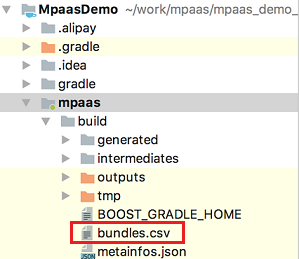
将
PackageId列进行排序,查看有无重复的 Package ID;确保没有重复的 Package ID 后再重新编译。
使用另一个 Bundle 中的资源
场景示例
使用 mpaas-baseresjar 中的资源属于该情况。在使用另一个 Bundle 中的资源时,必须要加上资源的命名空间。命名空间为资源所在 Bundle 的 applicationID,构建 release 包时可能会出现如下图的错误:
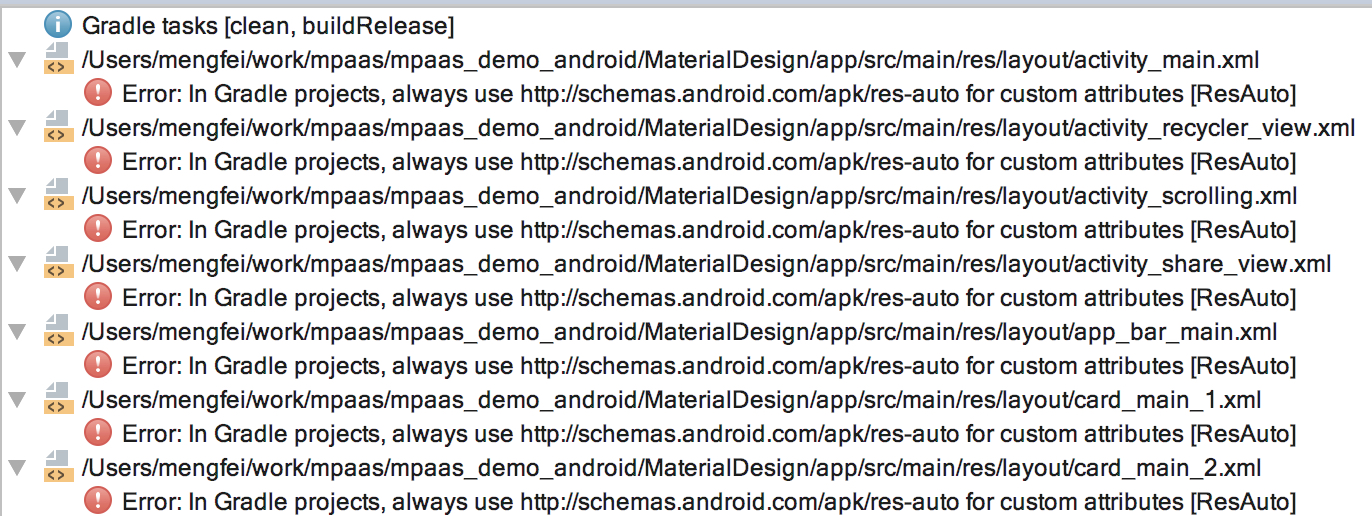
解决方法
在 build.gradle 下配置 lintOptions,配置方法如下图所示:
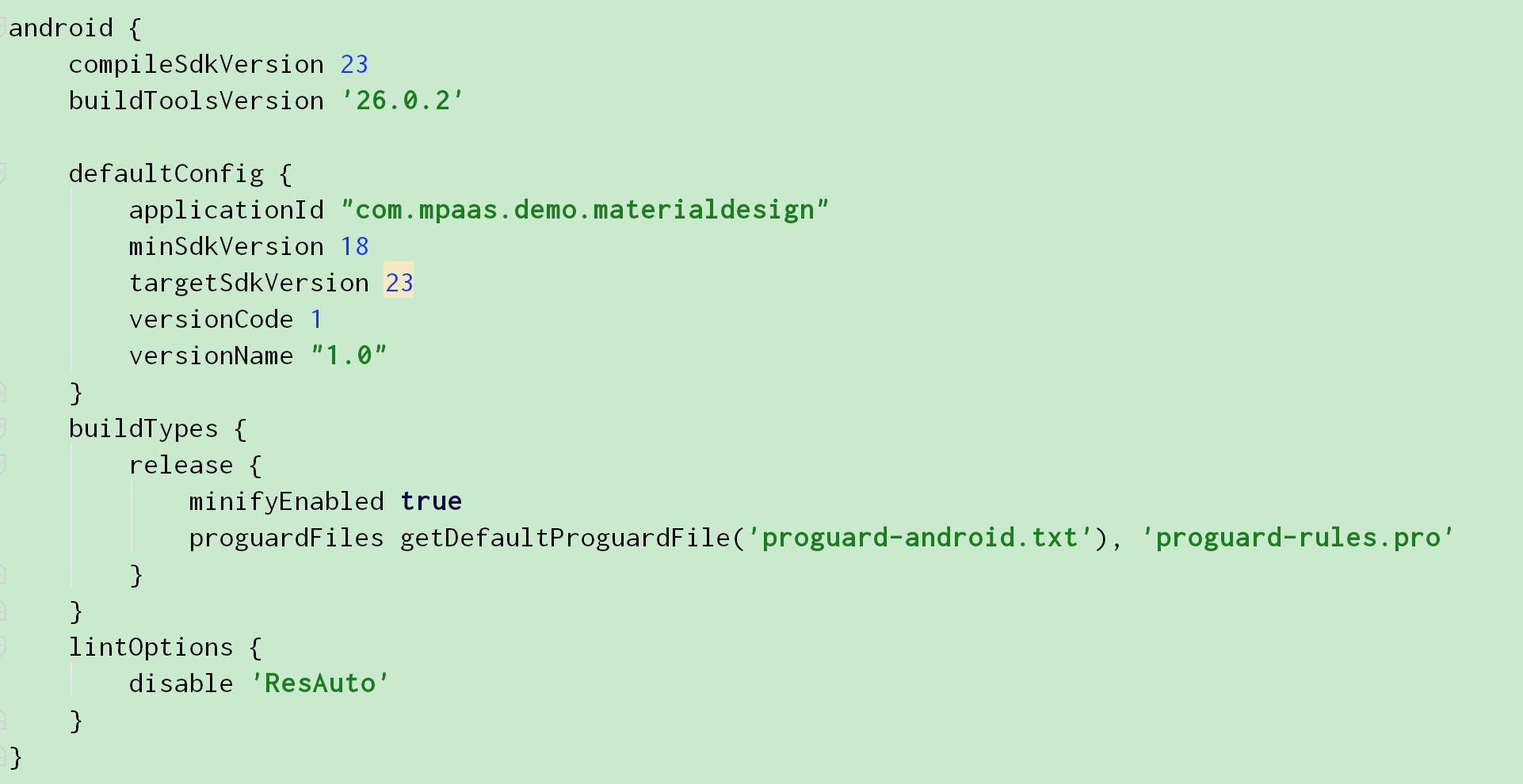
只要引用该 Bundle 中的资源(包括在 layout 中引用、在自定义 style 中引用等),就必须加入命名空间作为前缀。否则,会出现资源找不到的编译错误。
代码示例:在 layout 中引用
以在 layout 中引用另一个 Bundle 中的资源为例,使用的代码示例如下所示:
<?xml version="1.0" encoding="utf-8"?>
<android.support.design.widget.CoordinatorLayout xmlns:android="http://schemas.android.com/apk/res/android"
xmlns:app="http://schemas.android.com/apk/res/com.mpaas.android.res.base"
xmlns:tools="http://schemas.android.com/tools"
android:layout_width="match_parent"
android:layout_height="match_parent"
android:fitsSystemWindows="true">
<android.support.design.widget.AppBarLayout
android:id="@+id/app_bar_scrolling"
android:layout_width="match_parent"
android:layout_height="@dimen/app_bar_height_image_view"
android:fitsSystemWindows="true"
android:theme="@style/AppTheme.AppBarOverlay"
android:background="@color/blue">
<android.support.design.widget.CollapsingToolbarLayout
android:id="@+id/collapsing_toolbar_layout"
android:layout_width="match_parent"
android:layout_height="match_parent"
android:fitsSystemWindows="true"
app:contentScrim="?com.mpaas.android.res.base:attr/colorPrimary"
app:layout_scrollFlags="scroll|exitUntilCollapsed">
<ImageView
android:id="@+id/image_scrolling_top"
android:layout_width="match_parent"
android:layout_height="match_parent"
android:fitsSystemWindows="true"
android:scaleType="fitXY"
android:src="@drawable/material_design_3"
app:layout_collapseMode="parallax" />
<android.support.v7.widget.Toolbar
android:id="@+id/toolbar"
android:layout_width="match_parent"
android:layout_height="?com.mpaas.android.res.base:attr/actionBarSize"
app:layout_collapseMode="pin"
app:popupTheme="@style/AppTheme.PopupOverlay" />
</android.support.design.widget.CollapsingToolbarLayout>
</android.support.design.widget.AppBarLayout>
<android.support.design.widget.FloatingActionButton
android:id="@+id/fab_scrolling"
android:layout_width="wrap_content"
android:layout_height="wrap_content"
android:layout_margin="@dimen/big_activity_fab_margin"
android:src="@drawable/ic_share_white_24dp"
app:layout_anchor="@id/app_bar_scrolling"
app:layout_anchorGravity="bottom|end" />
<include layout="@layout/content_scrolling" />
</android.support.design.widget.CoordinatorLayout>代码示例:在自定义 style 中引用
以在自定义 style 中使用另一个 Bundle 中的资源为例,使用的代码示例如下所示:
<style name="AppTheme" parent="@com.mpaas.android.res.base:style/Theme.AppCompat.NoActionBar">
<!-- Customize your theme here. -->
<item name="com.mpaas.android.res.base:colorPrimary">@color/colorPrimary</item>
<item name="com.mpaas.android.res.base:colorPrimaryDark">@color/colorPrimaryDark</item>
<item name="com.mpaas.android.res.base:colorAccent">@color/colorAccent</item>
</style>对外提供资源
配置
Portal工程。在Portal中引入资源 Bundle 的信息:// 引入提供资源的 bundle bundle "com.mpaas.demo.materialdesign:materialdesign-build:1.0-SNAPSHOT:raw@jar" manifest "com.mpaas.demo.materialdesign:materialdesign-build:1.0-SNAPSHOT:AndroidManifest@xml" // 为了在编译时能找到资源,还需要 provided 该 bundle 的 jar 包 provided 'com.mpaas.demo.materialdesign:materialdesign-build:1.0-SNAPSHOT:raw@jar'定义资源。完成以下步骤定义资源,以使得资源可被其他的 Bundle 或者 Portal 引用:
将需要对外提供的资源 id 定义在
public.xml中,以达到固定资源 id 的目的。该能力由 Android 提供。资源 id 值可以从R.java中拷贝,示例代码如下:<?xml version="1.0" encoding="utf-8"?> <resources> <public name="AppTheme" id="0x1f030000" type="style" /> <public name="AppTheme.AppBarOverlay" id="0x1f030001" type="style" /> <public name="AppTheme.NoActionBar" id="0x1f030002" type="style" /> <public name="AppTheme.NoActionBar.StatusBar" id="0x1f030003" type="style" /> <public name="AppTheme.PopupOverlay" id="0x1f030004" type="style" /> <public name="DialogFullscreen" id="0x1f030005" type="style" /> <public name="DialogFullscreenWithTitle" id="0x1f030006" type="style" /> <public name="title_activity_login" id="0x1f0c0081" type="string"/> <public name="title_activity_recycler_view" id="0x1f0c0082" type="string"/> <public name="title_activity_share_view" id="0x1f0c0085" type="string"/> <public name="title_activity_scrolling" id="0x1f0c0083" type="string"/> <public name="title_activity_settings" id="0x1f0c0084" type="string"/> <public name="title_activity_about" id="0x1f0c007f" type="string"/> <public name="activity_donate" id="0x1f0c000e" type="string" /> <public name="activity_my_apps" id="0x1f0c000f" type="string"/> </resources>外部在使用时,在资源前加上包名作为前缀。具体内容,参见 使用另一个 Bundle 中的资源。
在 AndroidManifest 中使用自定义资源
如果您在 Bundle 工程的 AndroidManifest 定义了主题,如下代码所示:
<activity
android:name=".activity.MainActivity"
android:launchMode="singleTop"
android:theme="@com.mpaas.demo.materialdesign:style/AppTheme.NoActionBar"
android:windowSoftInputMode="stateHidden|stateUnchanged">
</activity>则您需要:
在
Portal工程的主工程路径下添加res_slinks文件,并且将 Bundle 名,逐行添加到res_slinks文件中。同时在
build.gradle中去掉该Bundle的manifest依赖 。如下代码所示:manifest 'com.mpaas.demo.materialdesign:materialdesign-build:1.0.0:AndroidManifest@xml'
- 本页导读 (0)