ECI已支持操作系统为Windows的实例。如果您的容器需要运行在Windows环境,您可以在集群中添加Windows虚拟节点,并将Pod调度到该虚拟节点上,即可创建出操作系统为Windows的ECI Pod(即ECI实例)来运行容器。
重要
Windows实例正在邀测中,如需使用,请提交工单申请。
前提条件
集群中的VK(ACK Virtual Node组件)版本为v2.11.0-rc.0及以上版本。更多信息,请参见管理组件和ACK Virtual Node。
使用限制
创建操作系统为Windows的ECI实例时,vCPU和内存必须大于等于2 vCPU,4 GiB内存,并且不支持GPU、本地盘和ARM规格。
Windows容器镜像的版本号需要满足10.0.20348.*,即Windows Server 2022。
添加Windows虚拟节点
您可以通过以下步骤修改eci-profile,在集群中添加Windows虚拟节点。
修改eci-profile。
kubectl edit -n kube-system cm/eci-profile在eci-profile的data中将enableWindowsAmd64Node配置为true,示例如下:
data: ...... enableWindowsAmd64Node: "true" #启用Windows节点 ......查看集群中是否已有Windows虚拟节点。
kubectl get nodes -l kubernetes.io/os=windows预期返回如下,可以看到集群已自动生成Windows虚拟节点。
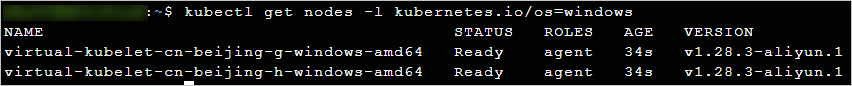
创建操作系统为Windows的Pod
由于Windows虚拟节点带有"kubernetes.io/os": windows的标签,创建ECI Pod时,可以通过nodeSelector来指定Windows虚拟节点,将Pod调度到Windows虚拟节点上运行,即创建出操作系统为Windows的ECI Pod来运行容器。
nodeSelector:
kubernetes.io/os: windows YAML示例如下:
apiVersion: apps/v1
kind: Deployment
metadata:
name: test-windows
labels:
app: test
spec:
replicas: 1
selector:
matchLabels:
app: nginx
template:
metadata:
name: nginx-test
labels:
app: nginx
alibabacloud.com/eci: "true"
annotations:
k8s.aliyun.com/eci-with-eip: "true" # 绑定EIP以便拉取公网镜像
k8s.aliyun.com/eci-use-specs: "ecs.c6.4xlarge" # 指定规格
spec:
containers:
- name: test
image: mcr.microsoft.com/windows/nanoserver:ltsc2022 # 使用Windows容器镜像
command: ["ping","-t","localhost" ]
nodeSelector:
kubernetes.io/os: windows # 调度到Windows虚拟节点该文章对您有帮助吗?
