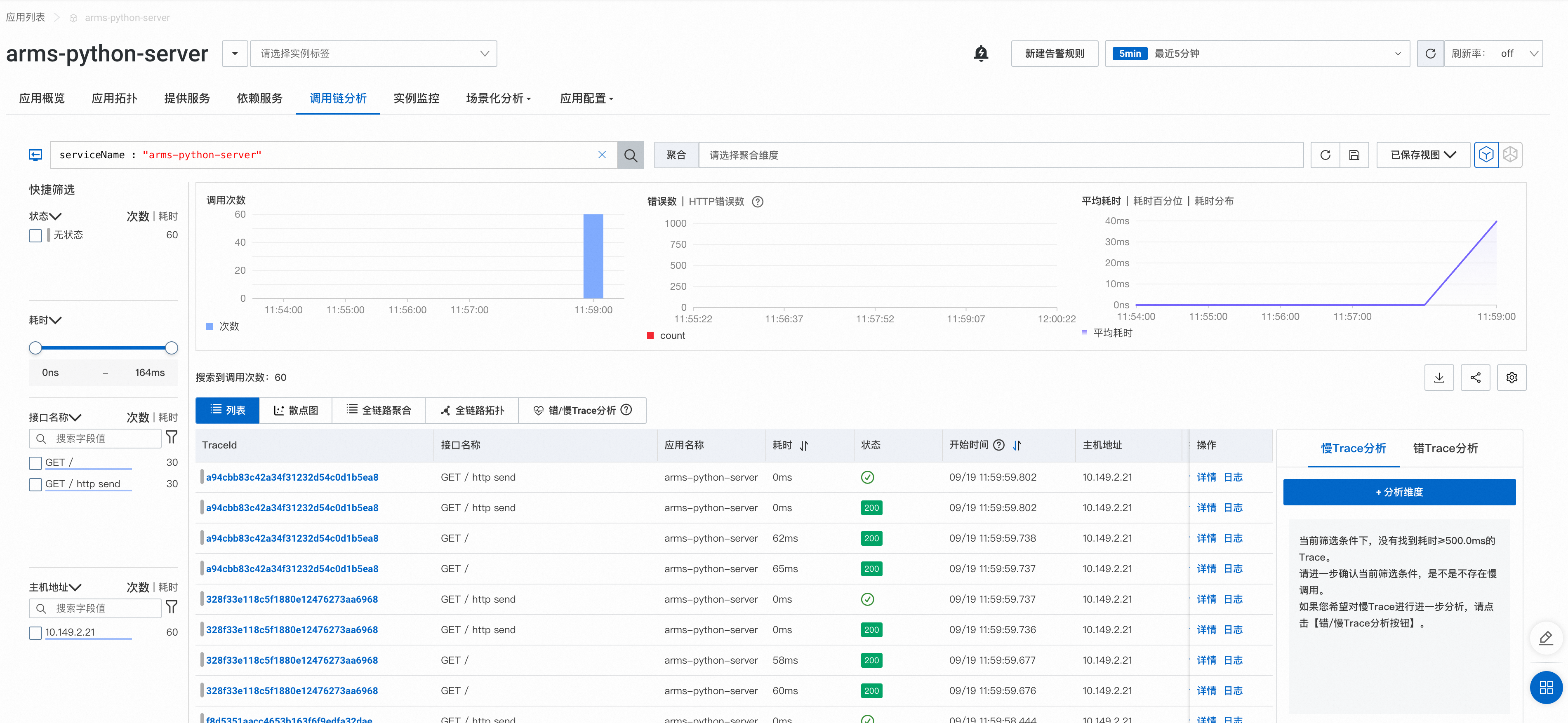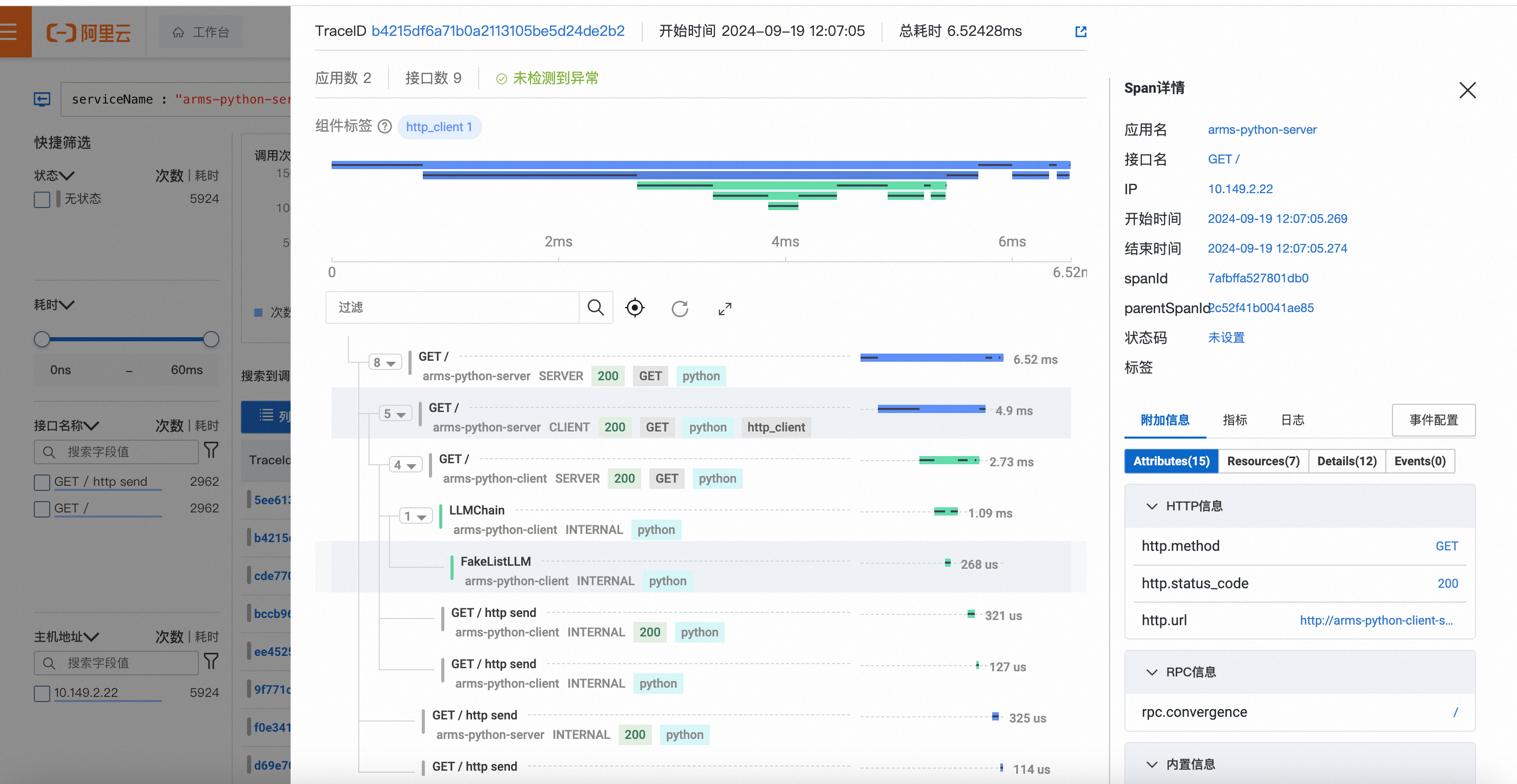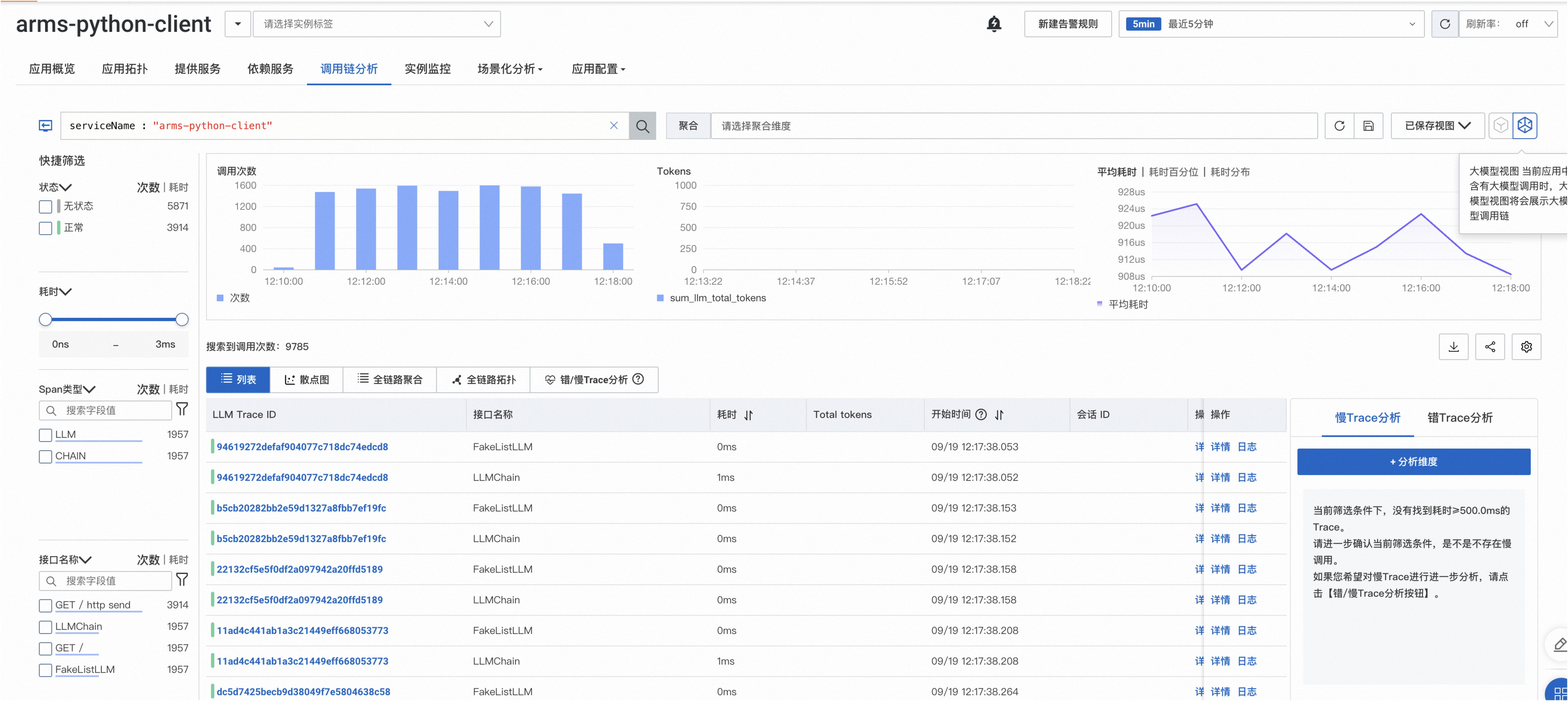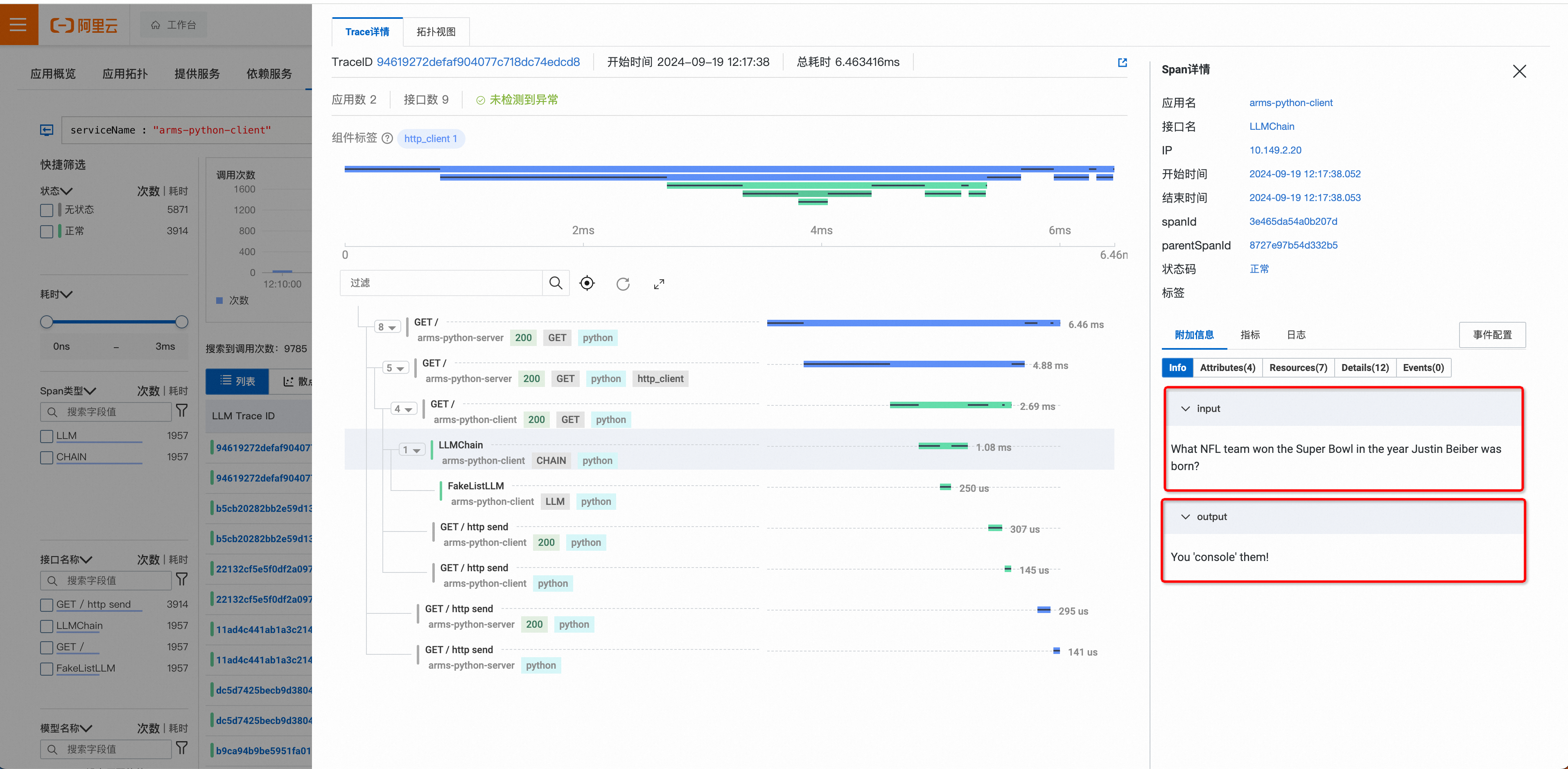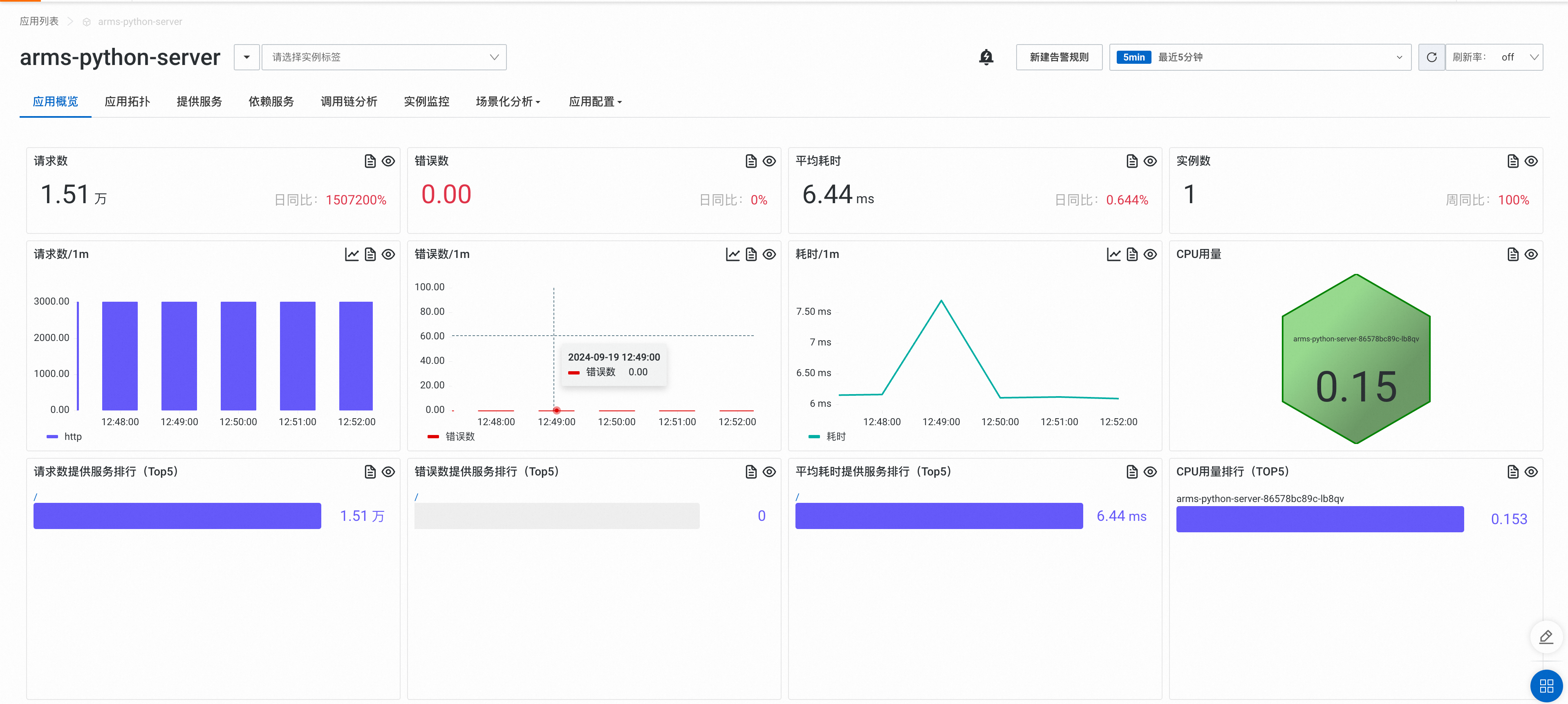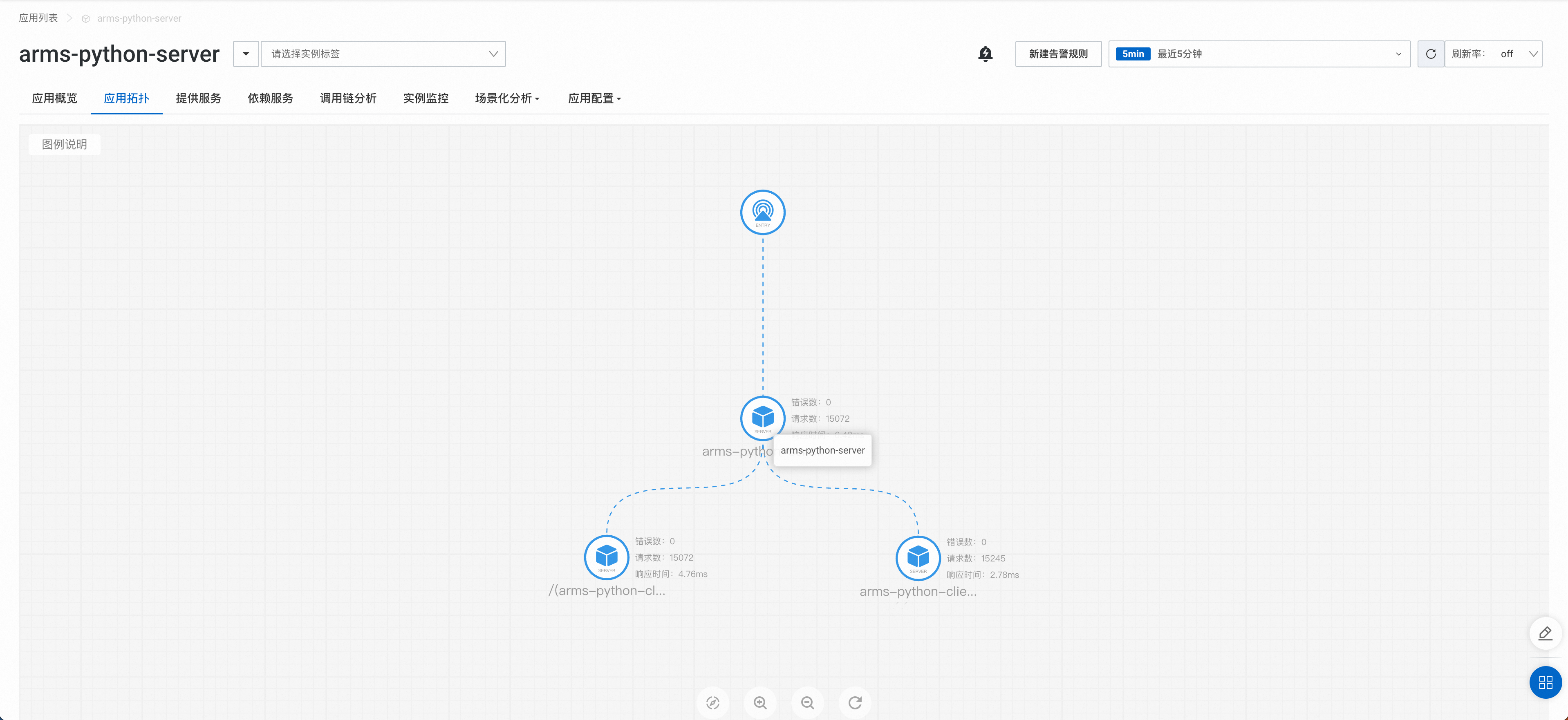通过本教程,您将学习如何将ACK集群下的Python应用接入ARMS应用监控,体验应用性能分析和调用链分析等功能,并配置告警。
如需将其他环境下的应用接入应用监控,请参见应用接入。
使用流程
为应用安装探针。
安装ack-onepilot组件:ack-onepilot是阿里云容器服务Kubernetes提供的系统组件,可以让部署在容器服务Kubernetes中的Java、Golang或Python应用接入ARMS。
更新Dockerfile:下载aliyun-bootstrap探针安装器,安装探针后使用探针启动Python应用。
更新YAML:通过在应用的YAML中添加
labels,开启监控并配置应用在ARMS中的展示名称。
查看监控数据。
为监控数据配置告警。
准备环境和资源
ACK:
创建Kubernetes集群。具体操作,请参见创建ACK托管集群。
创建Python应用。
Python版本要求,请参见ARMS 应用监控支持的 Python 组件和框架。
Python应用需使用以下指令启动:
aliyun-instrument gunicorn -w 4 -k uvicorn.workers.UvicornWorker -b 0.0.0.0:8000 app:app说明aliyun-instrument指令负责ARMS Python探针初始化配置及无侵入埋点。
如果有使用gevent协程,则需要设置环境变量
GEVENT_ENABLE=true。
如果您没有可以使用的Python应用,可以参考以下示例YAML创建。具体操作,请参见创建无状态工作负载Deployment。
说明示例YAML创建了以下资源:
空间名称:arms-demo。以下所有资源均创建在arms-demo命名空间下。
无状态应用:arms-python-client和arms-python-server。
服务:arms-python-client-svc和arms-python-server-svc。
其中,arms-python-server和arms-python-client的应用代码分别为:
ARMS:
已开通应用监控计费版本。
应用监控每月提供50 GB的免费额度,当月未使用完的试用额度不会结转至次月,当月超出免费额度的部分,按照写入的数据量进行收费。收费详情,请参见计费说明。
为应用安装探针
1. 安装ack-onepilot组件
登录容器服务管理控制台,在集群列表页面单击目标集群名称。
在左侧导航栏单击组件管理,然后通过关键字搜索ack-onepilot。
在ack-onepilot卡片上单击安装,然后在弹出的对话框单击确定。
说明确保ack-onepilot版本在3.2.4及以上。

2. 更新Dockerfile
从PyPI仓库下载探针安装器。
pip3 install aliyun-bootstrap使用aliyun-bootstrap安装探针。
# 对应的阿里云账号的RegionID ARMS_REGION_ID=xxx aliyun-bootstrap -a install通过ARMS Python探针启动应用。
aliyun-instrument python app.py构建镜像。
完整的Dockerfile示例如下:
3. 更新YAML
在页面选择应用所在的命名空间,然后在目标应用右侧选择。
在编辑YAML中将以下
labels添加到spec.template.metadata层级下,然后单击更新。labels: aliyun.com/app-language: python # Python应用必填,标明此应用是Python应用。 armsPilotAutoEnable: 'on' armsPilotCreateAppName: "<your-deployment-name>" #应用在ARMS中的展示名称。例如,在arms-python-client和arms-python-server应用的YAML中添加配置,开启监控并配置在ARMS中的展示名称分别为arms-python-client和arms-python-server。
arms-python-client应用
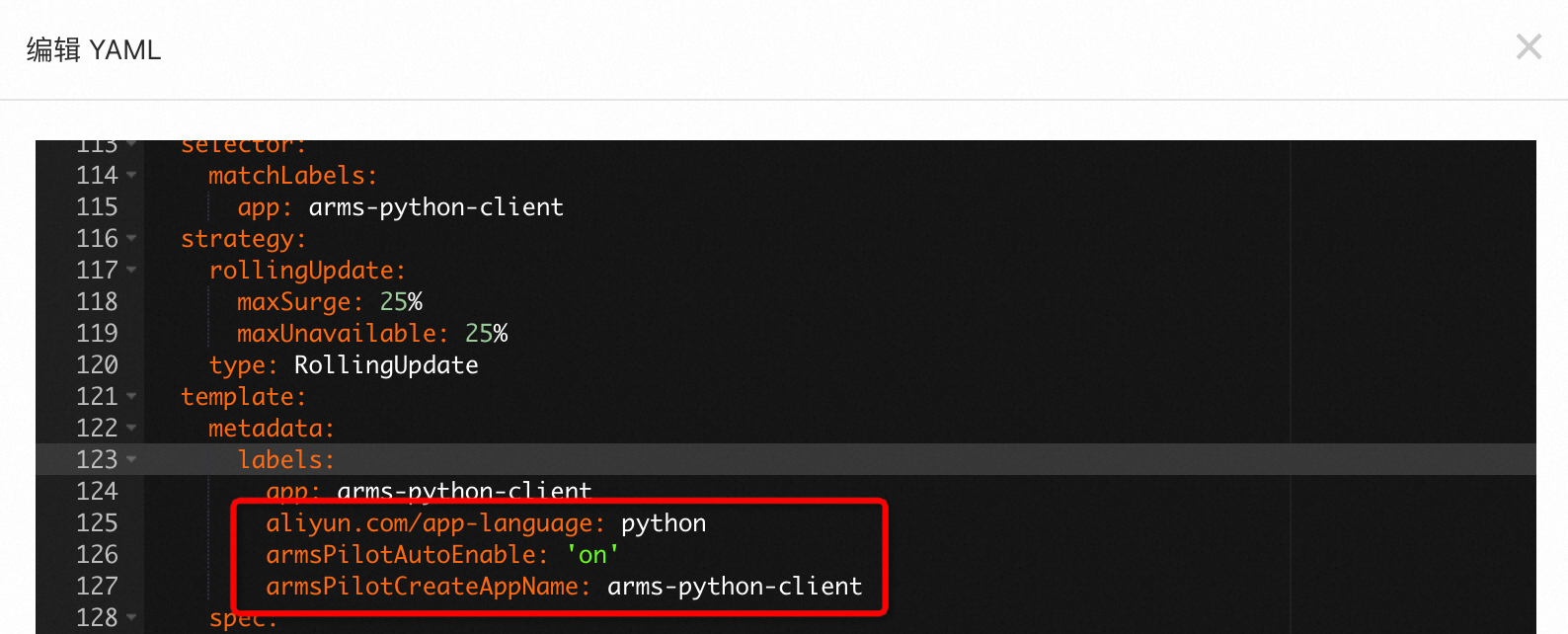
arms-python-server应用
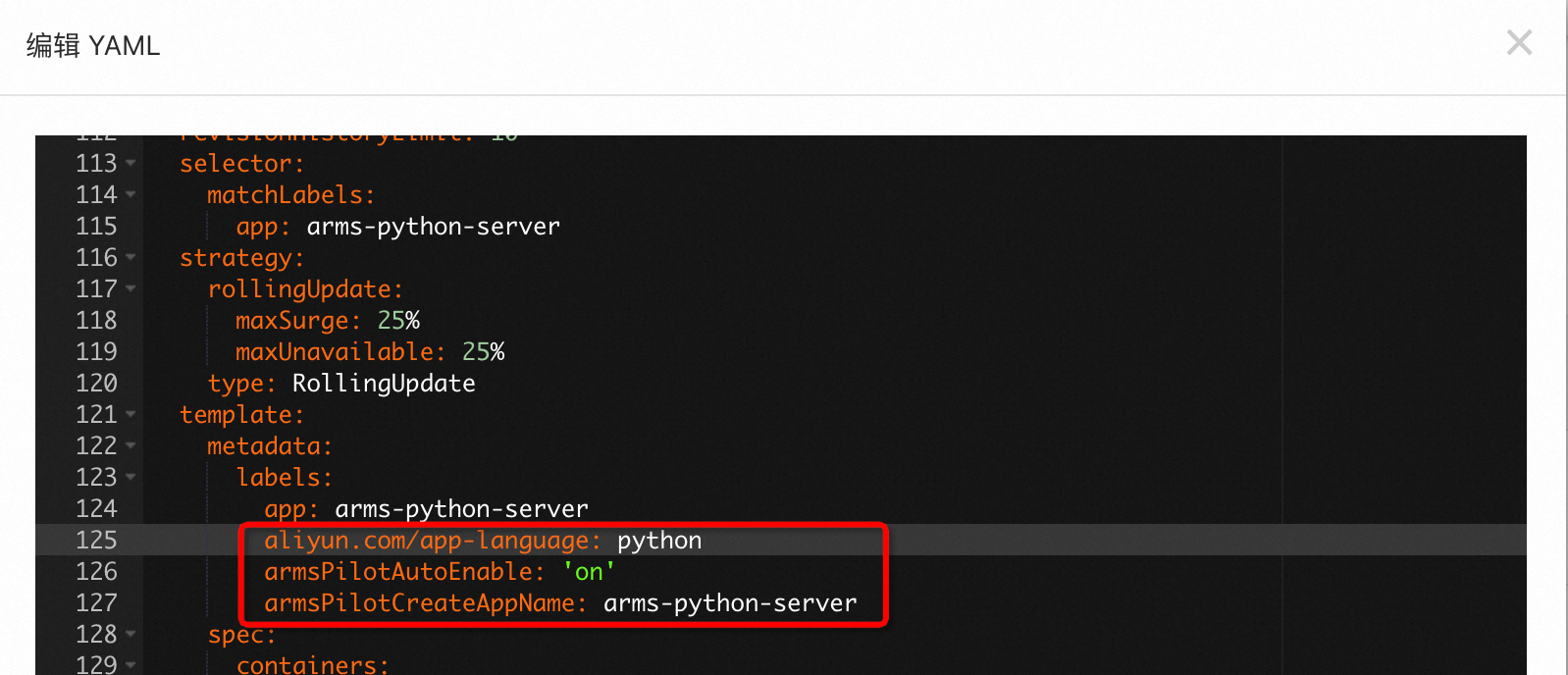
待容器完成自动重新部署后,等待1~2分钟,在ARMS控制台的页面单击应用名称,查看应用的监控指标。更多信息,请参见查看监控详情(新版)。

查看监控详情
调用链分析
监控指标
应用概览

应用拓扑

配置告警
通过配置告警,您可以制定针对特定应用的告警规则。当告警规则被触发时,系统会以您指定的通知方式向告警联系人或钉群发送告警信息,以提醒您采取必要的解决措施。具体操作,请参见应用监控告警规则。

释放资源
完成教程后:
如果仍需要继续监控当前应用,请确保账户不要欠费。
如果无需继续监控当前应用,请卸载探针。具体操作,请参见卸载Python探针。
相关文档
ARMS应用监控支持在应用的业务日志中关联调用链的TraceId信息,从而在应用出现问题时,能够通过调用链的TraceId快速关联到业务日志,及时定位、分析并解决问题。更多信息,请参见Java应用业务日志关联调用链TraceId。
阿里云可观测监控 Prometheus 版默认集成了ARMS应用监控数据源,您可以直接在可观测监控 Prometheus 版下获取应用监控相关数据、查看应用监控预置大盘,并根据需求进行二次开发。更多信息,请参见通过Prometheus监控获取ARMS应用监控数据。

 > YAML 编辑
> YAML 编辑