CDP集群高安全Kerberos+Ranger使用
更新时间:
本章节将为您介绍Kerberos、Ranger的使用过程。
HDFS
开始,在没有权限的情况下,执行以下命令。
[root@cdp-utility-1 ~]# hdfs dfs -ls /
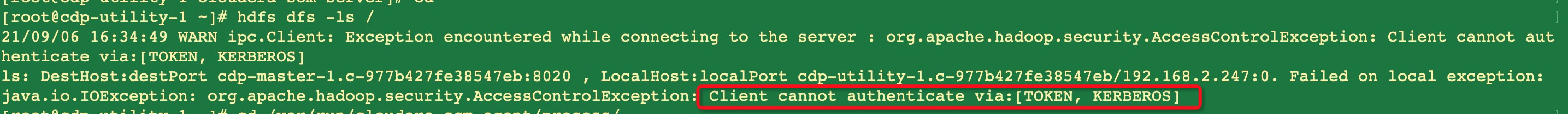
使用fayson用户运行MapReduce任务及操作Hive,需要在集群所有节点创建fayson用户。
使用kadmin创建一个fayson的principal。
[root@cdp-utility-1 30-hdfs-JOURNALNODE]# kadmin.local Authenticating as principal root/admin@BDPHTSEC.COM with password. kadmin.local: addprinc fayson WARNING: no policy specified for fayson@BDPHTSEC.COM; defaulting to no policy Enter password for principal "fayson@BDPHTSEC.COM": Re-enter password for principal "fayson@BDPHTSEC.COM": Principal "fayson@BDPHTSEC.COM" created. kadmin.local: exit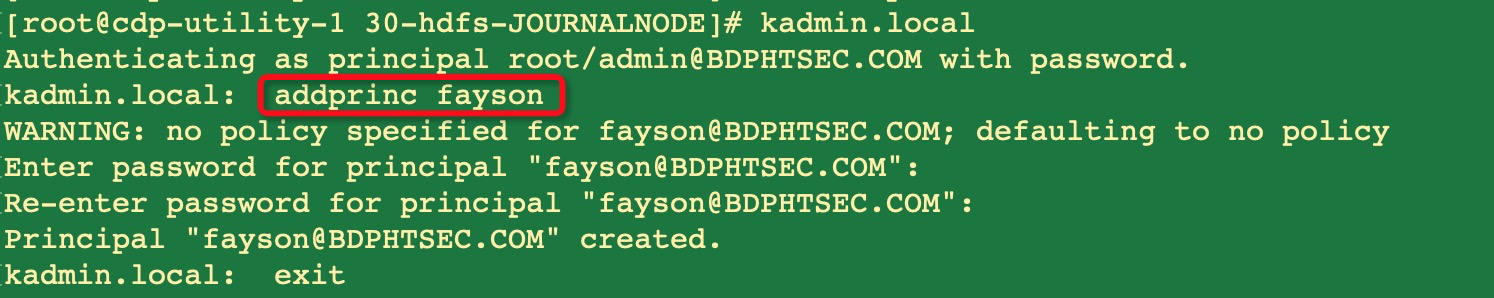
在所有的节点添加用户fayson用户。
useradd -p `openssl passwd -1 -salt 'cloudera' cloudera` fayson在/var/run/cloudera-scm-agent/process/下对应的角色目录下,找每个角色前ID最大的,这是当前存活的会话可以找到对应的keytab。
ls /var/run/cloudera-scm-agent/process/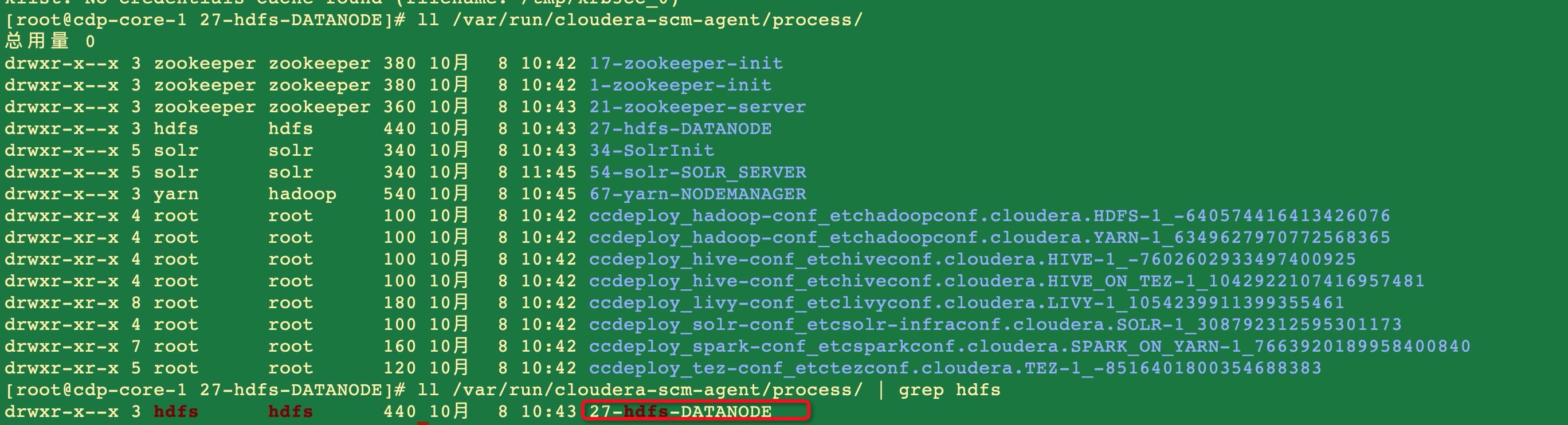
进入到hdfs的最新目录。
cd /var/run/cloudera-scm-agent/process/108-hdfs-DATANODE/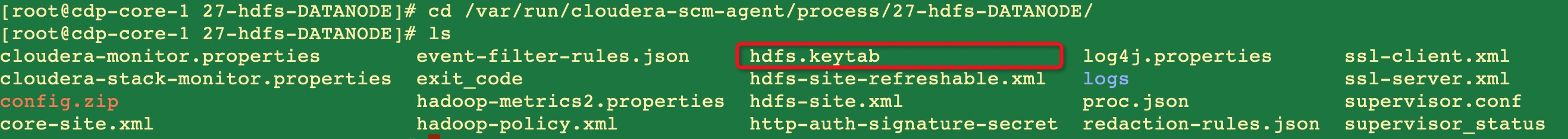
查看hdfs.keytab认证的kdc。
klist -kt hdfs.keytab
执行Hadoop作业。
hadoop jar /opt/cloudera/parcels/CDH/lib/hadoop-mapreduce/hadoop-mapreduce-examples.jar pi 10 1[root@cdp-utility-1 30-hdfs-JOURNALNODE]# hadoop jar /opt/cloudera/parcels/CDH/lib/hadoop-mapreduce/hadoop-mapreduce-examples.jar pi 10 1 WARNING: Use "yarn jar" to launch YARN applications. Number of Maps = 10 Samples per Map = 1 Wrote input for Map #0 Wrote input for Map #1 Wrote input for Map #2 Wrote input for Map #3 Wrote input for Map #4 Wrote input for Map #5 Wrote input for Map #6 Wrote input for Map #7 Wrote input for Map #8 Wrote input for Map #9 Starting Job 21/09/06 16:47:39 INFO hdfs.DFSClient: Created token for fayson: HDFS_DELEGATION_TOKEN owner=fayson@BDPHTSEC.COM, renewer=yarn, realUser=, issueDate=1630918059144, maxDate=1631522859144, sequenceNumber=4, masterKeyId=2 on ha-hdfs:CDP-1 21/09/06 16:47:39 INFO security.TokenCache: Got dt for hdfs://CDP-1; Kind: HDFS_DELEGATION_TOKEN, Service: ha-hdfs:CDP-1, Ident: (token for fayson: HDFS_DELEGATION_TOKEN owner=fayson@BDPHTSEC.COM, renewer=yarn, realUser=, issueDate=1630918059144, maxDate=1631522859144, sequenceNumber=4, masterKeyId=2) 21/09/06 16:47:39 INFO mapreduce.JobResourceUploader: Disabling Erasure Coding for path: /user/fayson/.staging/job_1630916463023_0003 21/09/06 16:47:39 INFO input.FileInputFormat: Total input files to process : 10 21/09/06 16:47:39 INFO mapreduce.JobSubmitter: number of splits:10 21/09/06 16:47:39 INFO mapreduce.JobSubmitter: Submitting tokens for job: job_1630916463023_0003 21/09/06 16:47:39 INFO mapreduce.JobSubmitter: Executing with tokens: [Kind: HDFS_DELEGATION_TOKEN, Service: ha-hdfs:CDP-1, Ident: (token for fayson: HDFS_DELEGATION_TOKEN owner=fayson@BDPHTSEC.COM, renewer=yarn, realUser=, issueDate=1630918059144, maxDate=1631522859144, sequenceNumber=4, masterKeyId=2)] 21/09/06 16:47:39 INFO conf.Configuration: resource-types.xml not found 21/09/06 16:47:39 INFO resource.ResourceUtils: Unable to find 'resource-types.xml'. 21/09/06 16:47:40 INFO impl.YarnClientImpl: Submitted application application_1630916463023_0003 21/09/06 16:47:40 INFO mapreduce.Job: The url to track the job: http://cdp-master-1.c-977b427fe38547eb:8088/proxy/application_1630916463023_0003/ 21/09/06 16:47:40 INFO mapreduce.Job: Running job: job_1630916463023_0003 21/09/06 16:47:51 INFO mapreduce.Job: Job job_1630916463023_0003 running in uber mode : false 21/09/06 16:47:51 INFO mapreduce.Job: map 0% reduce 0% 21/09/06 16:47:59 INFO mapreduce.Job: map 10% reduce 0% 21/09/06 16:48:00 INFO mapreduce.Job: map 20% reduce 0% 21/09/06 16:48:02 INFO mapreduce.Job: map 50% reduce 0% 21/09/06 16:48:03 INFO mapreduce.Job: map 80% reduce 0% 21/09/06 16:48:04 INFO mapreduce.Job: map 90% reduce 0% 21/09/06 16:48:05 INFO mapreduce.Job: map 100% reduce 0% 21/09/06 16:48:09 INFO mapreduce.Job: map 100% reduce 100% 21/09/06 16:48:09 INFO mapreduce.Job: Job job_1630916463023_0003 completed successfully 21/09/06 16:48:09 INFO mapreduce.Job: Counters: 55 File System Counters FILE: Number of bytes read=50 FILE: Number of bytes written=2798786 FILE: Number of read operations=0 FILE: Number of large read operations=0 FILE: Number of write operations=0 HDFS: Number of bytes read=2570 HDFS: Number of bytes written=215 HDFS: Number of read operations=45 HDFS: Number of large read operations=0 HDFS: Number of write operations=3 HDFS: Number of bytes read erasure-coded=0 Job Counters Launched map tasks=10 Launched reduce tasks=1 Data-local map tasks=9 Rack-local map tasks=1 Total time spent by all maps in occupied slots (ms)=77868 Total time spent by all reduces in occupied slots (ms)=2759 Total time spent by all map tasks (ms)=77868 Total time spent by all reduce tasks (ms)=2759 Total vcore-milliseconds taken by all map tasks=77868 Total vcore-milliseconds taken by all reduce tasks=2759 Total megabyte-milliseconds taken by all map tasks=79736832 Total megabyte-milliseconds taken by all reduce tasks=2825216 Map-Reduce Framework Map input records=10 Map output records=20 Map output bytes=180 Map output materialized bytes=331 Input split bytes=1390 Combine input records=0 Combine output records=0 Reduce input groups=2 Reduce shuffle bytes=331 Reduce input records=20 Reduce output records=0 Spilled Records=40 Shuffled Maps =10 Failed Shuffles=0 Merged Map outputs=10 GC time elapsed (ms)=1181 CPU time spent (ms)=8630 Physical memory (bytes) snapshot=5137514496 Virtual memory (bytes) snapshot=31019487232 Total committed heap usage (bytes)=5140643840 Peak Map Physical memory (bytes)=539742208 Peak Map Virtual memory (bytes)=2822160384 Peak Reduce Physical memory (bytes)=216817664 Peak Reduce Virtual memory (bytes)=2832429056 Shuffle Errors BAD_ID=0 CONNECTION=0 IO_ERROR=0 WRONG_LENGTH=0 WRONG_MAP=0 WRONG_REDUCE=0 File Input Format Counters Bytes Read=1180 File Output Format Counters Bytes Written=97 Job Finished in 30.961 seconds Estimated value of Pi is 3.60000000000000000000
Hive
启动hive
[root@cdp-utility-1 ~]# hive
SLF4J: Class path contains multiple SLF4J bindings.
SLF4J: Found binding in [jar:file:/opt/cloudera/parcels/CDH-7.1.7-1.cdh7.1.7.p0.15945976/jars/log4j-slf4j-impl-2.13.3.jar!/org/slf4j/impl/StaticLoggerBinder.class]
SLF4J: Found binding in [jar:file:/opt/cloudera/parcels/CDH-7.1.7-1.cdh7.1.7.p0.15945976/jars/slf4j-log4j12-1.7.30.jar!/org/slf4j/impl/StaticLoggerBinder.class]
SLF4J: See http://www.slf4j.org/codes.html#multiple_bindings for an explanation.
SLF4J: Actual binding is of type [org.apache.logging.slf4j.Log4jLoggerFactory]
WARNING: Use "yarn jar" to launch YARN applications.
SLF4J: Class path contains multiple SLF4J bindings.
SLF4J: Found binding in [jar:file:/opt/cloudera/parcels/CDH-7.1.7-1.cdh7.1.7.p0.15945976/jars/log4j-slf4j-impl-2.13.3.jar!/org/slf4j/impl/StaticLoggerBinder.class]
SLF4J: Found binding in [jar:file:/opt/cloudera/parcels/CDH-7.1.7-1.cdh7.1.7.p0.15945976/jars/slf4j-log4j12-1.7.30.jar!/org/slf4j/impl/StaticLoggerBinder.class]
SLF4J: See http://www.slf4j.org/codes.html#multiple_bindings for an explanation.
SLF4J: Actual binding is of type [org.apache.logging.slf4j.Log4jLoggerFactory]
Connecting to jdbc:hive2://cdp-master-1.c-41332758e46048f0:2181,cdp-master-2.c-41332758e46048f0:2181,cdp-utility-1.c-41332758e46048f0:2181/default;password=root;principal=hive/_HOST@BDPHTSEC.COM;serviceDiscoveryMode=zooKeeper;user=root;zooKeeperNamespace=hiveserver2
21/09/02 16:43:42 [main]: ERROR transport.TSaslTransport: SASL negotiation failure
javax.security.sasl.SaslException: GSS initiate failed注意这里的报错
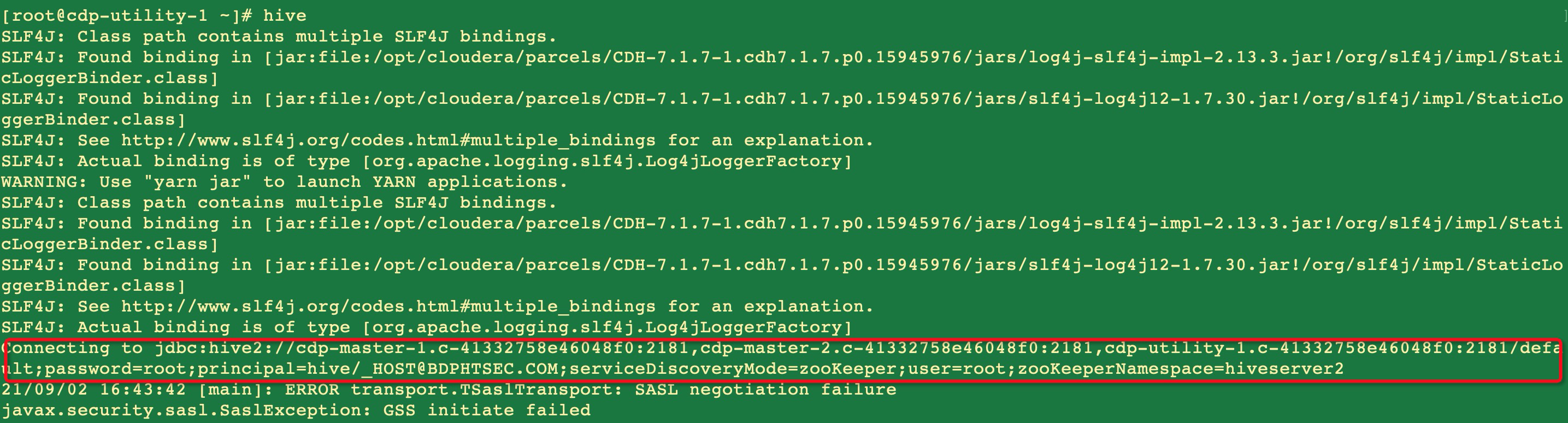
使用fayson用户登录hive
[root@cdp-utility-1 ~]# kinit fayson
Password for fayson@BDPHTSEC.COM: 再次访问Hive可以成功连接
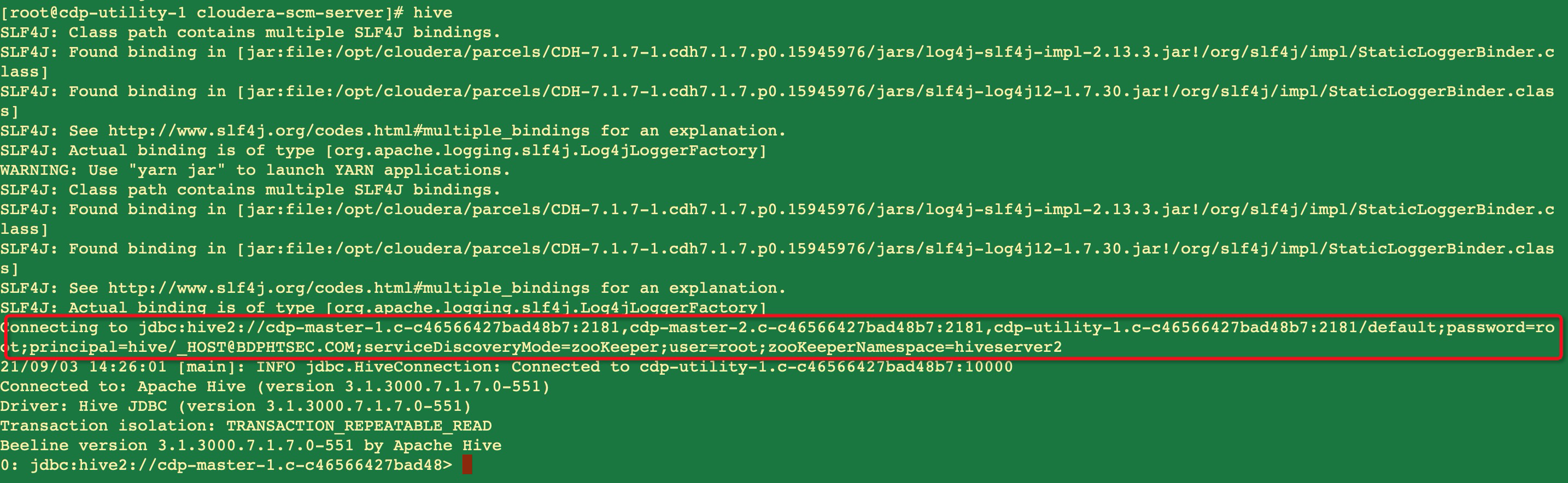
创建Hive数据
0: jdbc:hive2://cdp-master-1.c-977b427fe38547> show tables;
0: jdbc:hive2://cdp-master-1.c-977b427fe38547> create table t1 (s1 string,s2 string);
0: jdbc:hive2://cdp-master-1.c-977b427fe38547> insert into t1 values('1','2');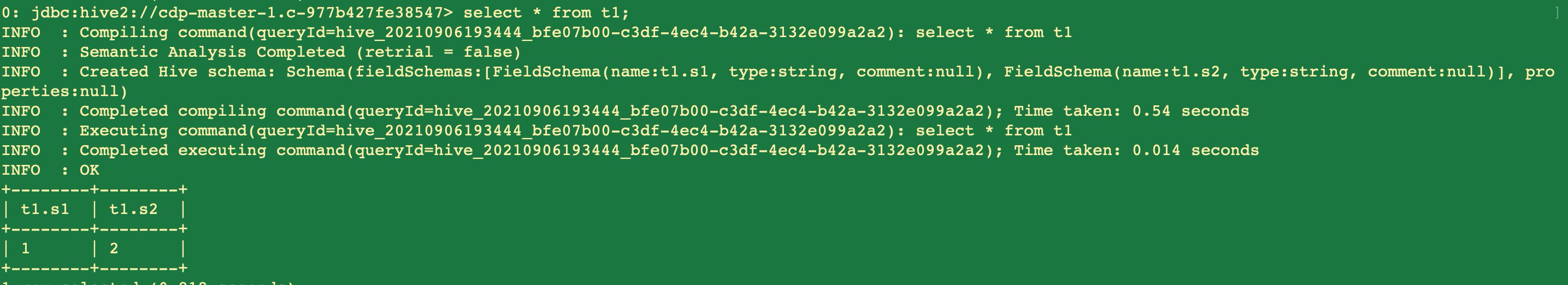
集群启用ranger服务
测试Hadoop SQL
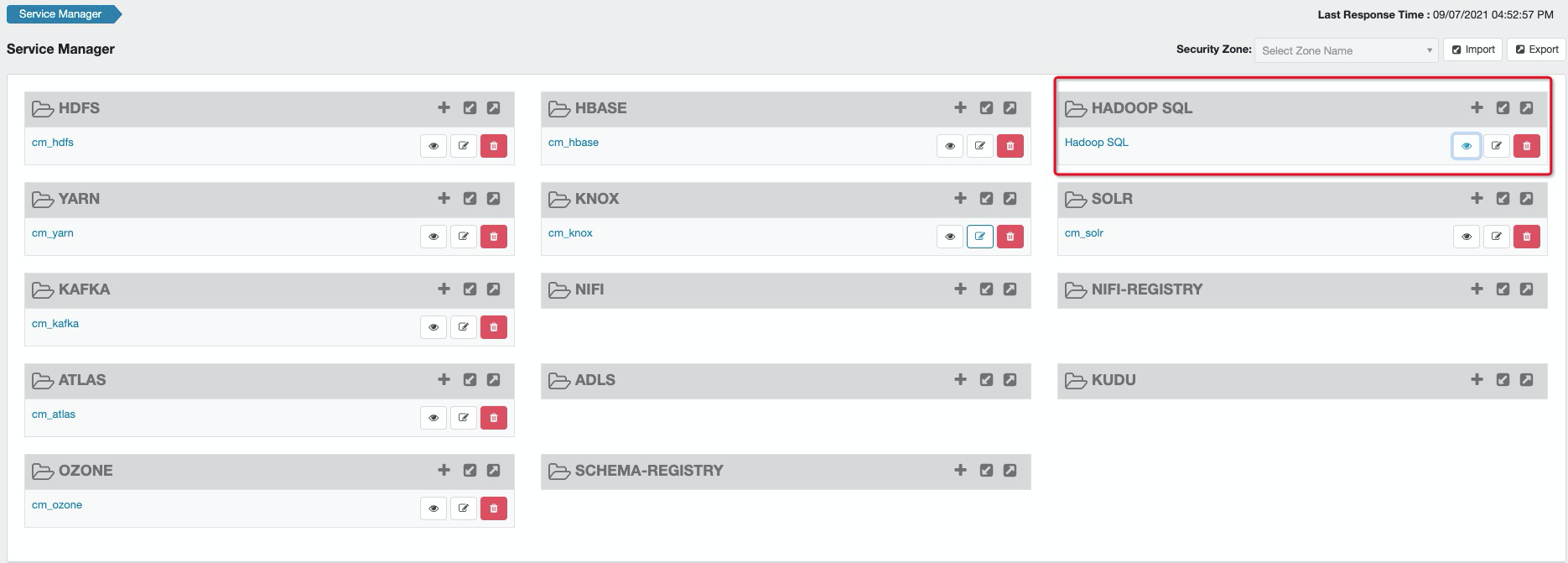
kinit fayson账号

测试,使用kerbos账号fayson用户创建database,创建table,并往表insert数据
create database fayson_db;
use fayson_db;
create table fayson_tb(id int,name string);
insert into fayson_tb values(1,"jack");
select * from fayson_tb;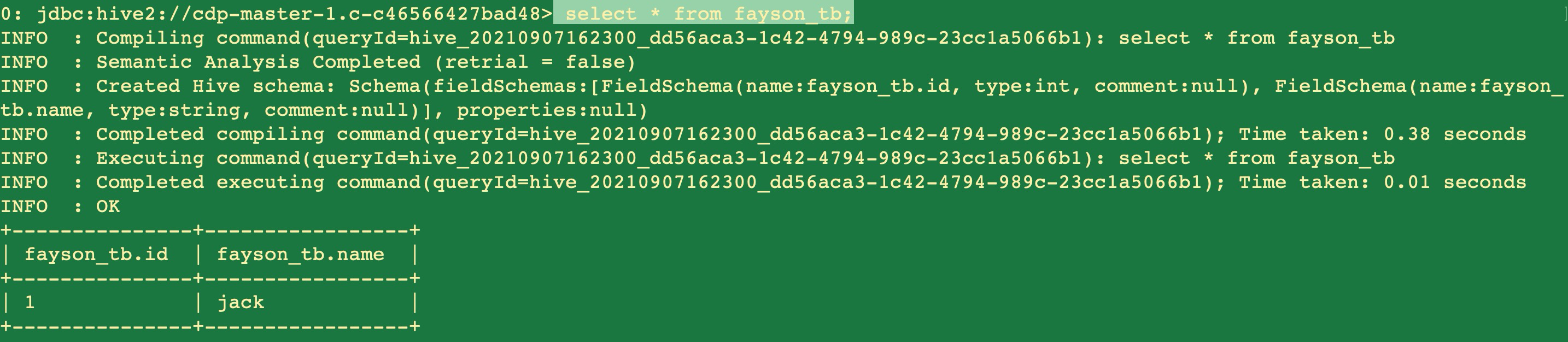
结论,在kinit fayson创建库表并往表里面插入数据的时候,ranger默认是admin的权限
启用ranger,并配置fayson用户对表fayson_tb禁止create的权限。
使用fayson用户创建table失败(正确)
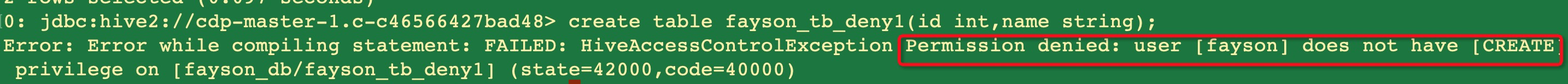
使用fayson用户可以查询数据(正确)
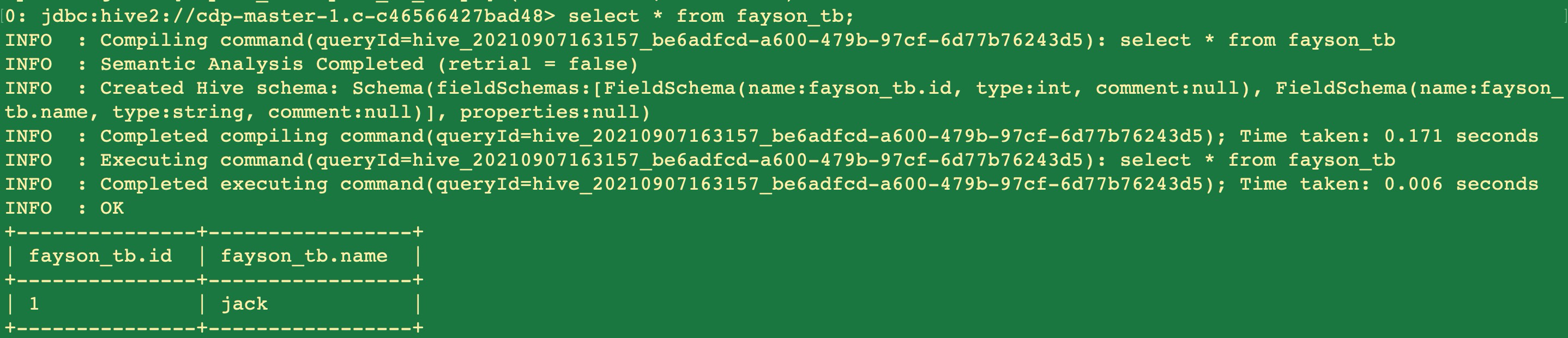
测试项:使用fayson用户访问otis用户创建的数据库,并在ranger配置访问权限
开始配置项没有otis_test访问权限
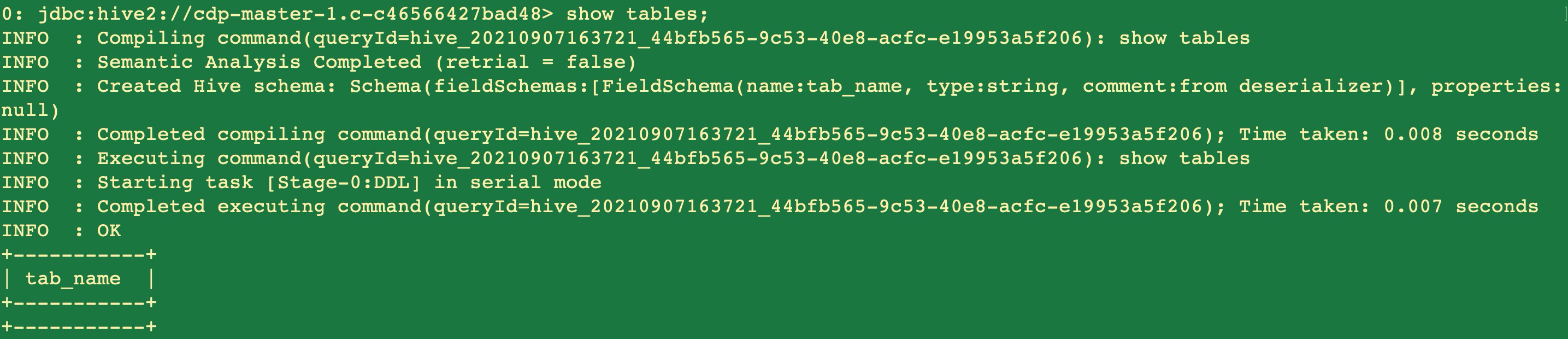
配置otis_test的访问权限
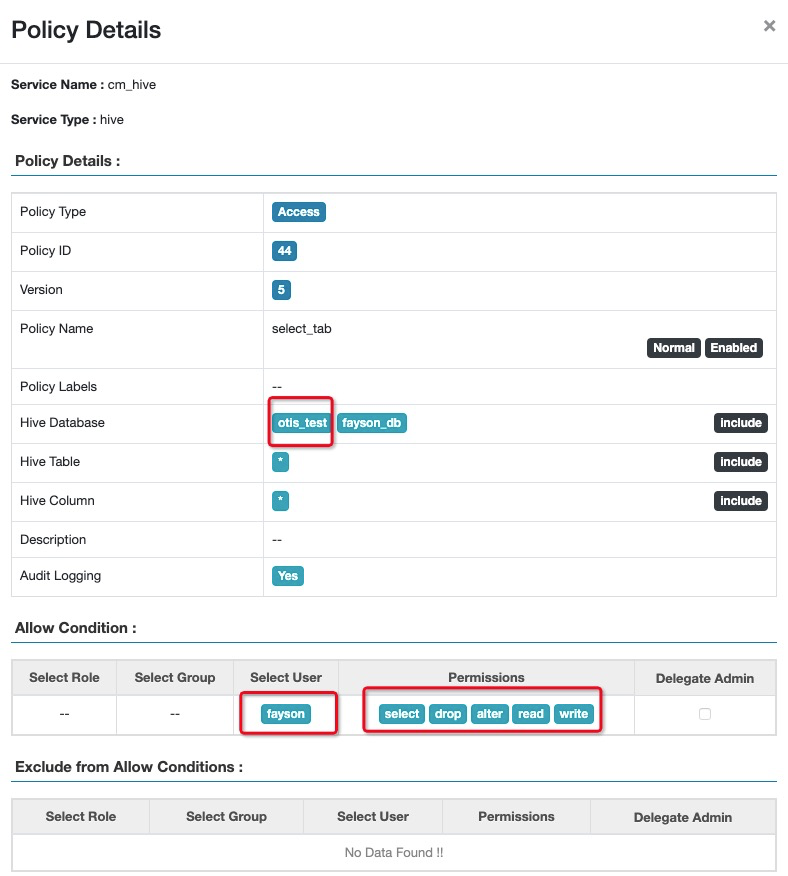
执行查询权限可以执行(正确)
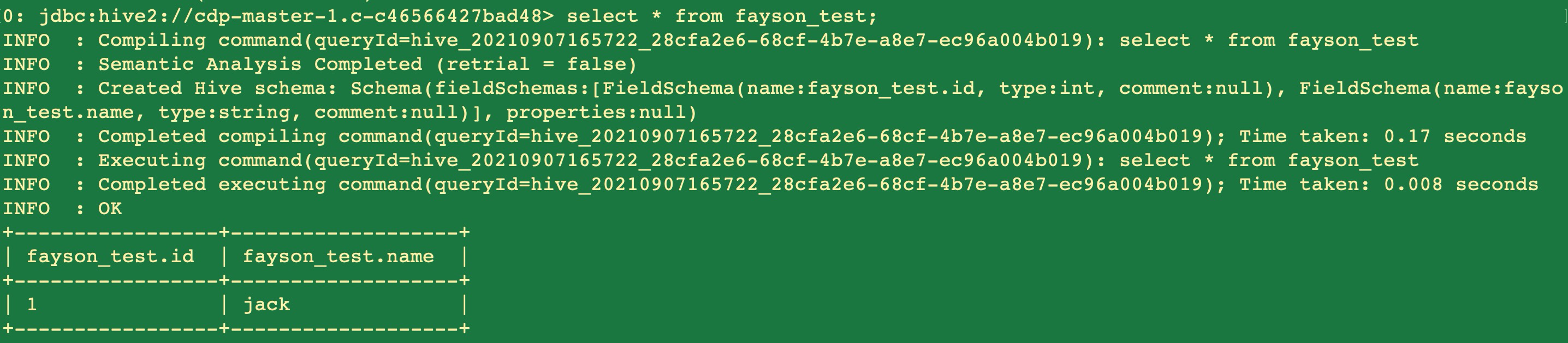
执行创建表,报错权限不足(正确)
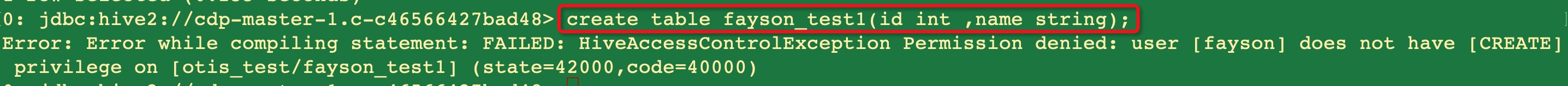
该文章对您有帮助吗?
