本文介绍请求一个JS文件并返回示例场景及结果。
代码
/**
* 示例为请求https://demo.aliyundoc.com/alipay/qrcode/1.0.3/qrcode.js并返给客户端
* 测试时请将someHost和url替换为您自己的地址
*/
const someHost = "https://demo.aliyundoc.com/alipay/qrcode/1.0.3/"
const url = someHost + "qrcode.js"
/**
* gatherResponse等待获取response body完成并处理成string返给客户端
* 使用await gatherResponse(..) 在1个异步函数确保完整获取response body
*/
async function gatherResponse(response) {
const headers = response.headers
const contentType = headers.get("content-type") || ""
if (contentType.includes("application/json")) {
return JSON.stringify(await response.json())
} else if (contentType.includes("application/text")) {
return response.text()
} else if (contentType.includes("text/html;charset=UTF-8")) {
return response.text()
} else {
return response.blob()
}
}
async function handleRequest() {
const init = {
headers: {
"content-type": "application/json;charset=UTF-8",
},
}
const response = await fetch(url, init)
const results = await gatherResponse(response)
return new Response(results, init)
}
addEventListener("fetch", event => {
return event.respondWith(handleRequest())
})结果
ER内请求 https://demo.aliyundoc.com/alipay/qrcode/1.0.3/qrcode.js 并返回给客户端。
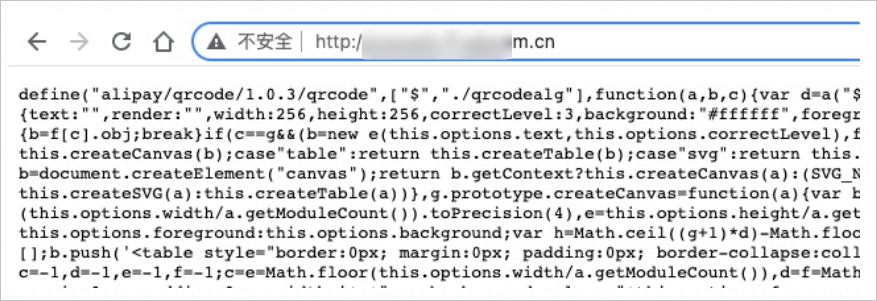
该文章对您有帮助吗?
