本文介绍Go运行环境的日志打印相关内容。
日志打印
您可以使用context.GetLogger() 方法打印日志,也可以使用log库或fmt库中的方法打印日志,或者其他写入到stdout或stderr的日志库打印日志。
使用context.GetLogger()方法打印日志
使用该方法打印的每条日志中都包含日志级别、RequestId、时间、文件名和行号等信息,代码示例如下所示。
package main
import (
"context"
"github.com/aliyun/fc-runtime-go-sdk/fc"
"github.com/aliyun/fc-runtime-go-sdk/fccontext"
)
func HandleRequest(ctx context.Context) (string, error) {
fctx, _ := fccontext.FromContext(ctx)
fctx.GetLogger().Debug("this is Debug log")
fctx.GetLogger().Debugf("Hi, %s\n", "this is Debugf log")
fctx.GetLogger().Info("this is Info log")
fctx.GetLogger().Infof("Hi, %s\n", "this is Infof log")
fctx.GetLogger().Warn("this is Warn log")
fctx.GetLogger().Warnf("Hi, %s\n", "this is Warnf log")
fctx.GetLogger().Error("this is Error log")
fctx.GetLogger().Errorf("Hi, %s\n", "this is Errorf log")
return "Hello world", nil
}
func main() {
fc.Start(HandleRequest)
}输出的日志内容如下所示。
FC Invoke Start RequestId: 1e9a87a5-fe0f-4904-a6f4-1d2728514129
2022-04-20T04:28:41.79Z d32c01bc-4397-4f52-a9ca-e374c28f96c1 [DEBUG] main.go:16: this is Debug log
2022-04-20T04:28:41.79Z d32c01bc-4397-4f52-a9ca-e374c28f96c1 [DEBUG] main.go:17: Hi, this is Debugf log
2022-04-20T04:28:41.79Z d32c01bc-4397-4f52-a9ca-e374c28f96c1 [INFO] main.go:19: this is Info log
2022-04-20T04:28:41.79Z d32c01bc-4397-4f52-a9ca-e374c28f96c1 [INFO] main.go:20: Hi, this is Infof log
2022-04-20T04:28:41.79Z d32c01bc-4397-4f52-a9ca-e374c28f96c1 [WARN] main.go:22: this is Warn log
2022-04-20T04:28:41.79Z d32c01bc-4397-4f52-a9ca-e374c28f96c1 [WARN] main.go:23: Hi, this is Warnf log
2022-04-20T04:28:41.791Z d32c01bc-4397-4f52-a9ca-e374c28f96c1 [ERROR] main.go:25: this is Error log
2022-04-20T04:28:41.791Z d32c01bc-4397-4f52-a9ca-e374c28f96c1 [ERROR] main.go:26: Hi, this is Errorf log
FC Invoke End RequestId: 1e9a87a5-fe0f-4904-a6f4-1d2728514129使用log库打印日志
使用该方法打印的日志库包含日期和时间信息,代码示例如下所示。
package main
import (
"log"
"github.com/aliyun/fc-runtime-go-sdk/fc"
)
func HandleRequest() (string, error) {
log.Println("hello world")
return "hello world", nil
}
func main() {
fc.Start(HandleRequest)
}输出的日志内容如下所示。
FC Invoke Start RequestId: a15f8f85-9ed3-47c9-a61c-75678db61831
2022/02/17 04:29:02.228870 hello world
FC Invoke End RequestId: a15f8f85-9ed3-47c9-a61c-75678db61831执行摘要
Go运行时会记录每次调用的Start和End行,以及执行摘要信息。
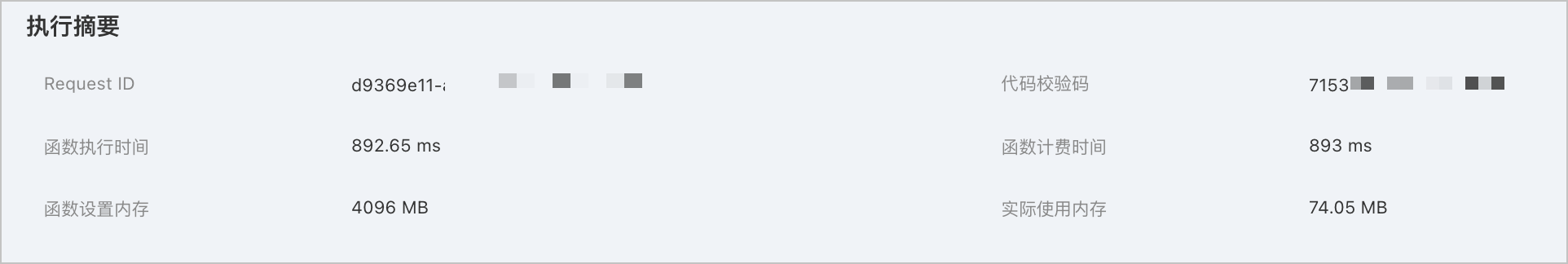
执行摘要的参数说明如下。
| 参数 | 说明 |
|---|---|
| Request ID | 调用的唯一请求ID。 |
| 代码校验码 | 调用所使用代码包的校验码。 |
| 函数执行时间 | 处理程序实际运行所花费的时间。 |
| 函数计费时间 | 针对调用计费的时间量。 |
| 函数设置内存 | 分配给函数的内存量。 |
| 实际使用内存 | 函数实际使用的最大内存量。 |