全局设置
更新时间:
全局设置
全局设置是指对当前组态的编辑偏好设置,作用于整个工业组态系统。
点击“全局设置”按钮,打开弹框。

可在全局设置中查看当前版本、切换主题、开启辅助线功能以及打开辅助对齐间距功能、版权信息。

暗色模式
用于主题色切换,默认为亮色模式,使用工具栏最右侧的切换按钮,可以切换编辑器主题色。
亮色模式
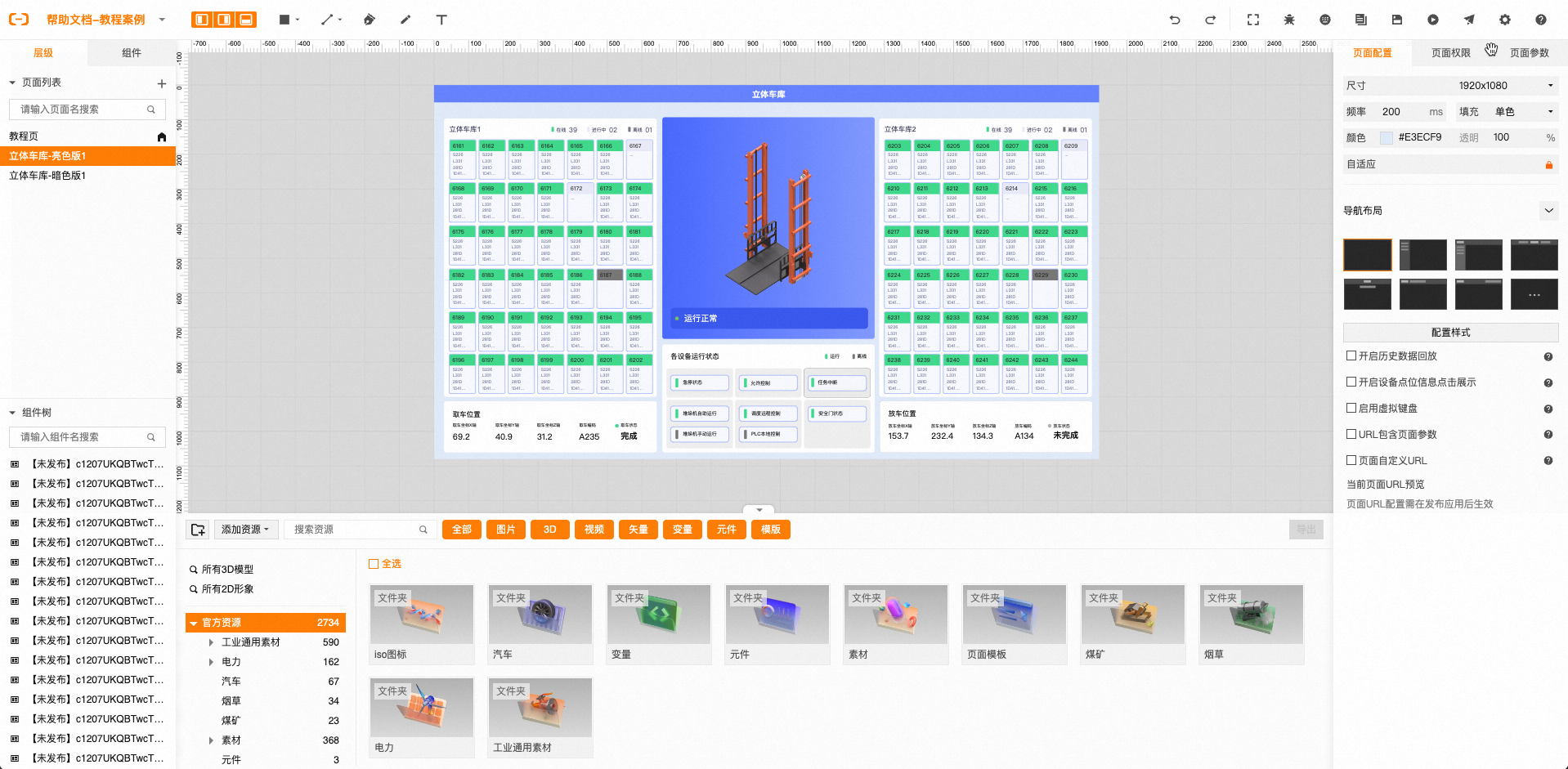
暗色模式
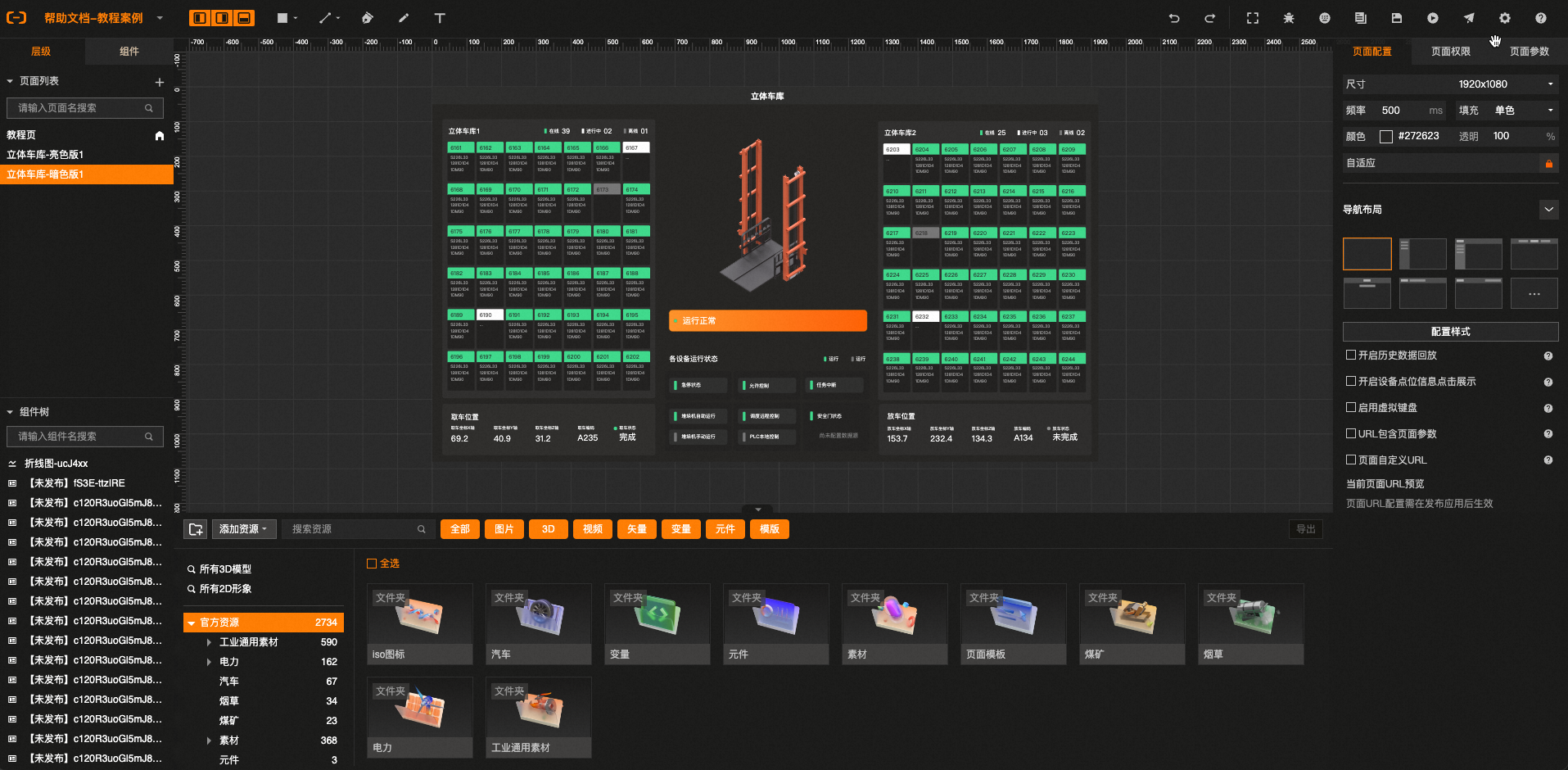
辅助线功能
开启辅助对齐,在编辑器组件操作时组件之间出现辅助线,当拖拽或缩放组件时,组件之间的对齐吸附、等间距吸附和参考线吸附。
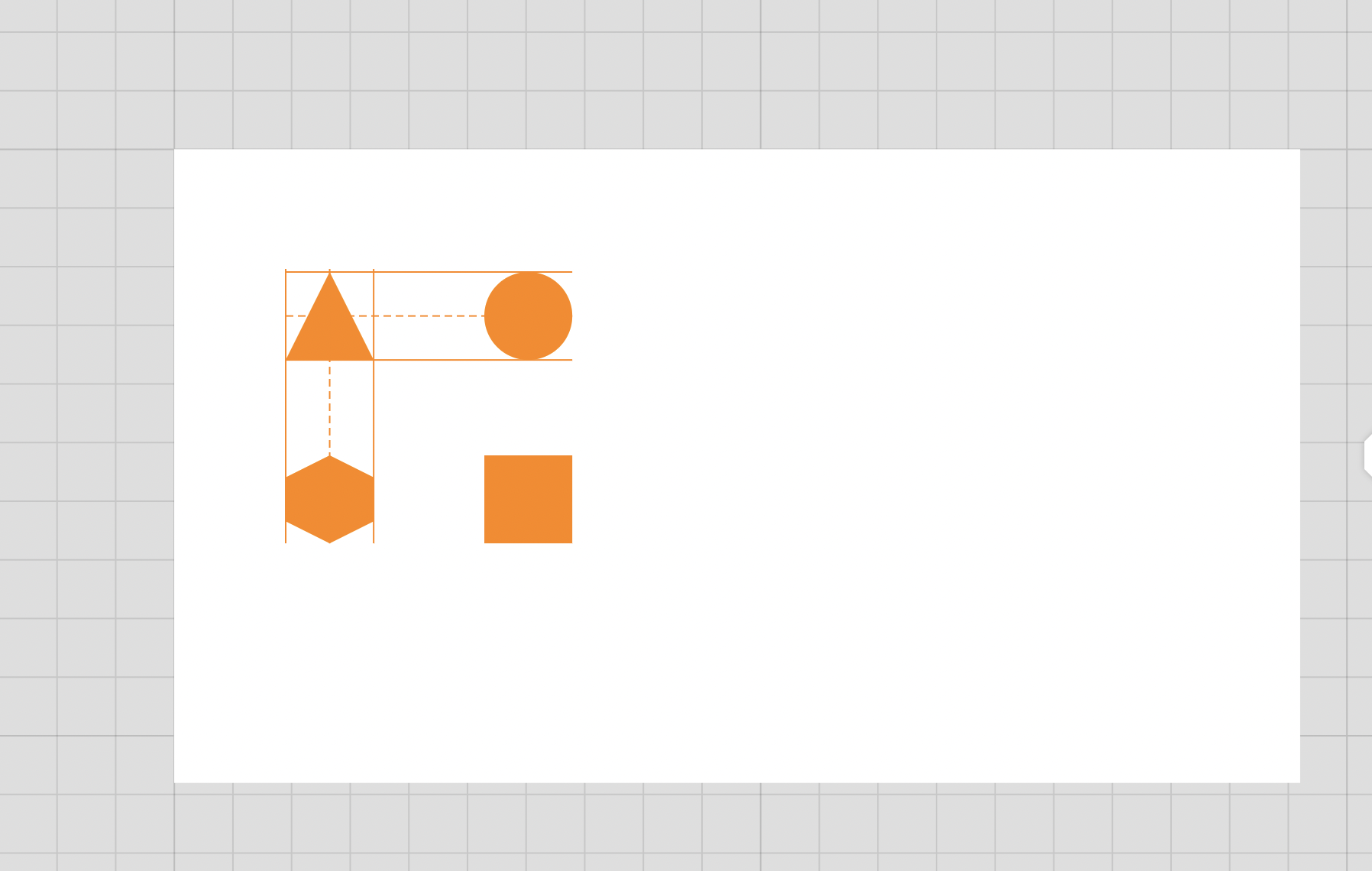
辅助对齐间距
在打开辅助对齐功能的基础下,再开启辅助对齐间距功能,拖拽或缩放组件时,辅助线中间会显示出组件之间的间距。
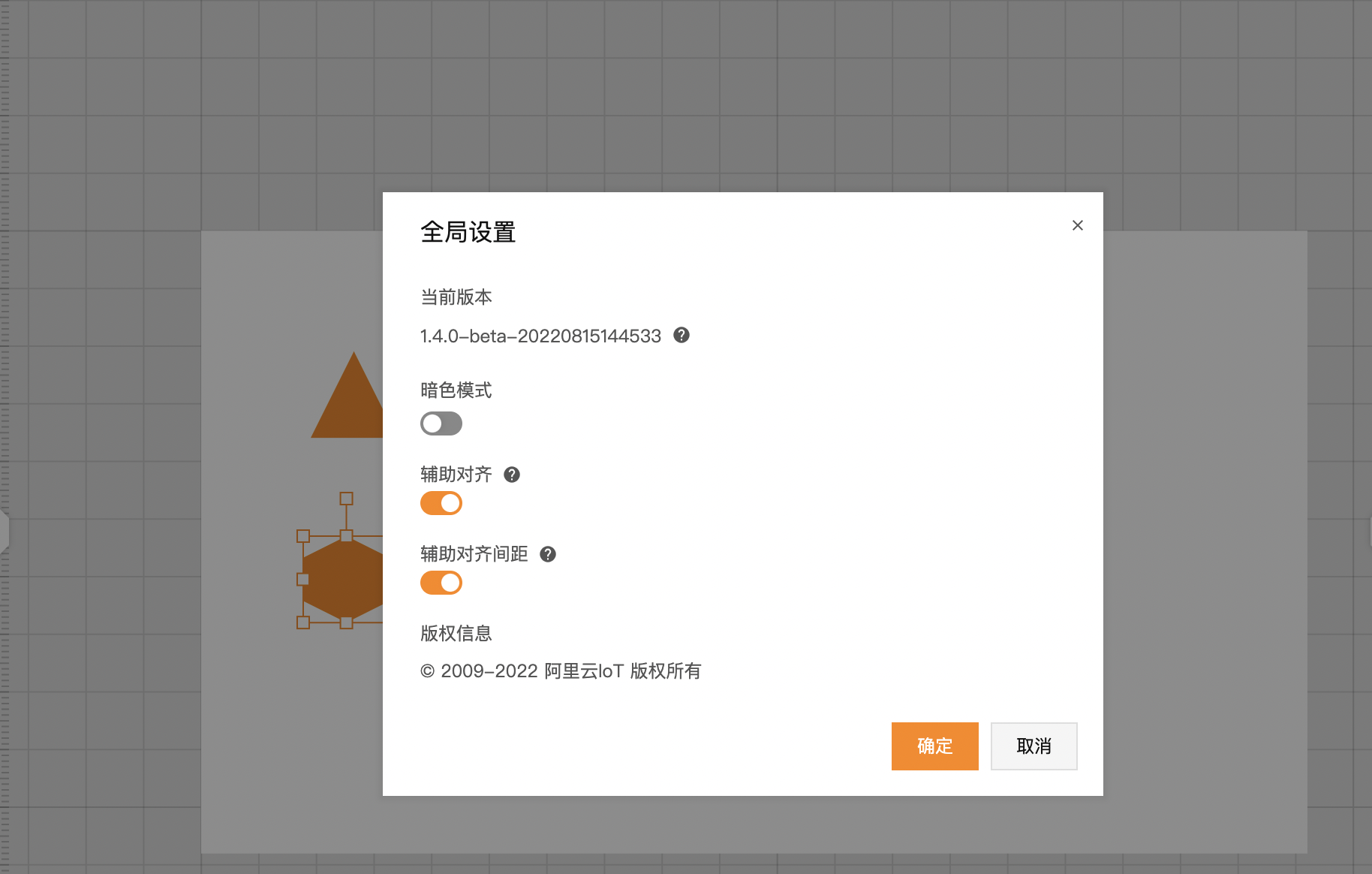
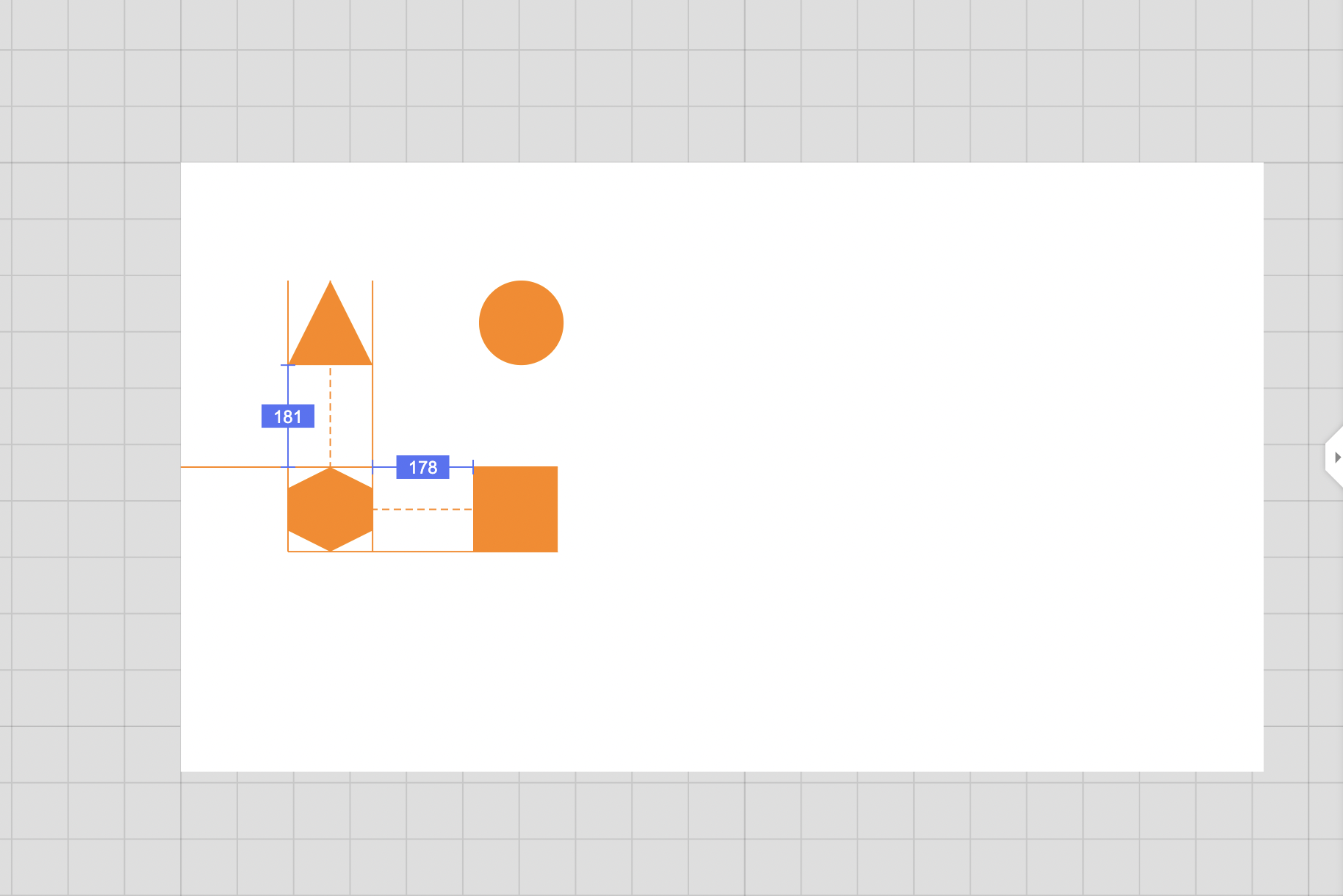
该文章对您有帮助吗?
