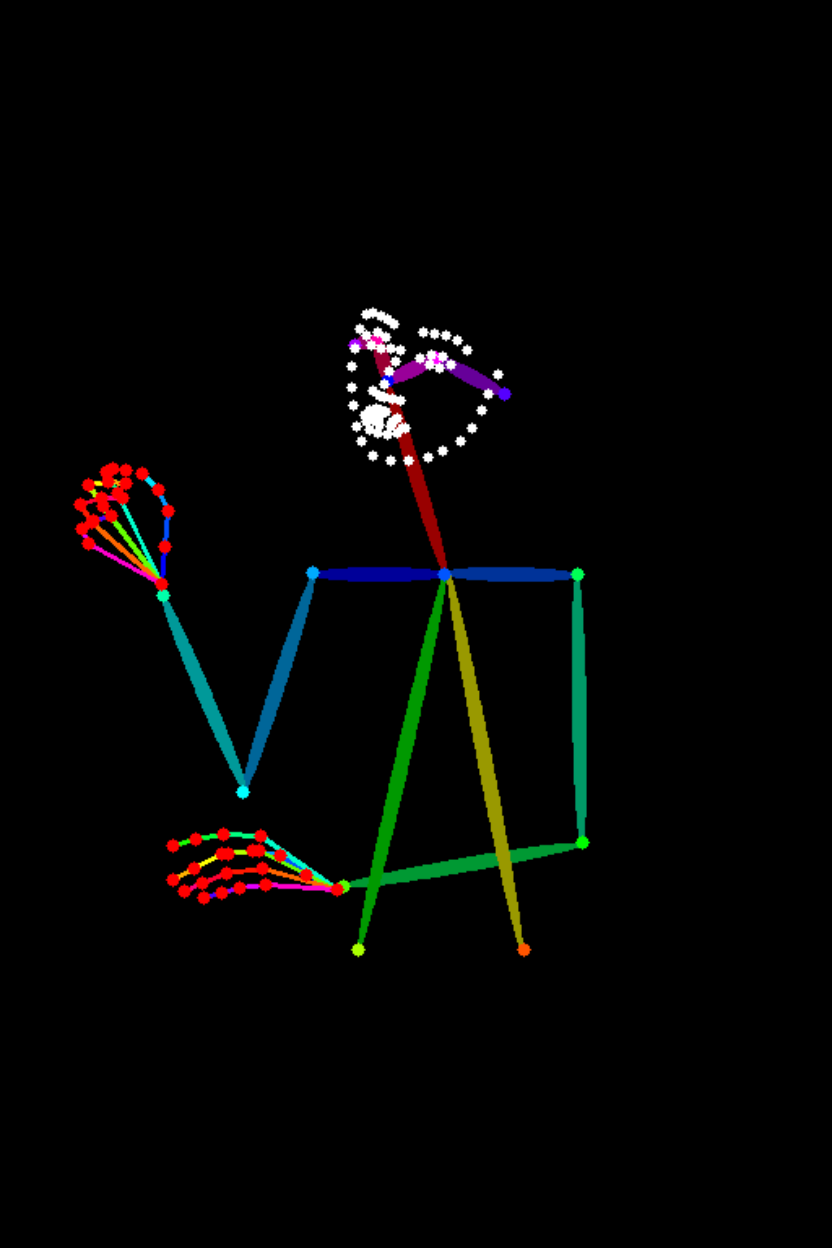通义千问-图像编辑模型支持多图输入和多图输出,可精确修改图内文字、增删或移动物体、改变主体动作、迁移图片风格及增强画面细节。
模型概览
模型名称 | 模型简介 | 输出图像规格 |
qwen-image-edit-max 当前与qwen-image-edit-max-2026-01-16能力相同 | 支持单图编辑和多图融合。
| 格式:PNG
|
qwen-image-edit-max-2026-01-16 | ||
qwen-image-edit-plus 当前与qwen-image-edit-plus-2025-10-30能力相同 | ||
qwen-image-edit-plus-2025-12-15 | ||
qwen-image-edit-plus-2025-10-30 | ||
qwen-image-edit | 支持单图编辑和多图融合。
| 格式:PNG 分辨率:不可指定。生成规则同上方的默认规则。 |
调用前,请查阅各地域支持的模型列表。
前提条件
在调用前,您需要获取API Key,再配置API Key到环境变量。
如需通过SDK进行调用,请安装DashScope SDK。目前,该SDK已支持Python和Java。
北京和新加坡地域拥有独立的 API Key 与请求地址,不可混用,跨地域调用将导致鉴权失败或服务报错。
HTTP调用
北京地域:POST https://dashscope.aliyuncs.com/api/v1/services/aigc/multimodal-generation/generation
新加坡地域:POST https://dashscope-intl.aliyuncs.com/api/v1/services/aigc/multimodal-generation/generation
请求参数 | 单图编辑此处以使用 多图融合此处以使用 |
请求头(Headers) | |
Content-Type 请求内容类型。此参数必须设置为 | |
Authorization 请求身份认证。接口使用阿里云百炼API-Key进行身份认证。示例值:Bearer sk-xxxx。 | |
请求体(Request Body) | |
model 模型名称,示例值qwen-image-edit-max。 | |
input 输入参数对象,包含以下字段: | |
parameters 控制图像生成的附加参数。 |
响应参数 | 任务执行成功任务数据(如任务状态、图像URL等)仅保留24小时,超时后会被自动清除。请您务必及时保存生成的图像。 任务执行异常如果因为某种原因导致任务执行失败,将返回相关信息,可以通过code和message字段明确指示错误原因。请参见错误信息进行解决。 |
output 包含模型生成结果。 | |
usage 本次调用的资源使用情况,仅调用成功时返回。 | |
request_id 请求唯一标识。可用于请求明细溯源和问题排查。 | |
code 请求失败的错误码。请求成功时不会返回此参数,详情请参见错误信息。 | |
message 请求失败的详细信息。请求成功时不会返回此参数,详情请参见错误信息。 |
DashScope SDK调用
SDK 的参数命名与HTTP接口基本一致,参数结构根据语言特性进行封装,完整参数列表请参见通义千问 API 参考。
Python SDK调用
推荐安装最新版DashScope Python SDK,否则可能运行报错:安装或升级SDK。
不支持异步接口。
请求示例
通过公网URL传入图片
import json
import os
from dashscope import MultiModalConversation
import dashscope
# 以下为中国(北京)地域url,若使用新加坡地域的模型,需将url替换为:https://dashscope-intl.aliyuncs.com/api/v1
dashscope.base_http_api_url = 'https://dashscope.aliyuncs.com/api/v1'
# 模型支持输入1-3张图片
messages = [
{
"role": "user",
"content": [
{"image": "https://help-static-aliyun-doc.aliyuncs.com/file-manage-files/zh-CN/20250925/thtclx/input1.png"},
{"image": "https://help-static-aliyun-doc.aliyuncs.com/file-manage-files/zh-CN/20250925/iclsnx/input2.png"},
{"image": "https://help-static-aliyun-doc.aliyuncs.com/file-manage-files/zh-CN/20250925/gborgw/input3.png"},
{"text": "图1中的女生穿着图2中的黑色裙子按图3的姿势坐下"}
]
}
]
# 新加坡和北京地域的API Key不同。获取API Key:https://help.aliyun.com/zh/model-studio/get-api-key
# 若没有配置环境变量,请用百炼 API Key 将下行替换为:api_key="sk-xxx"
api_key = os.getenv("DASHSCOPE_API_KEY")
# qwen-image-edit-max、qwen-image-edit-plus系列支持输出1-6张图片,此处以2张为例
response = MultiModalConversation.call(
api_key=api_key,
model="qwen-image-edit-max",
messages=messages,
stream=False,
n=2,
watermark=False,
negative_prompt=" ",
prompt_extend=True,
size="1024*1536",
)
if response.status_code == 200:
# 如需查看完整响应,请取消下行注释
# print(json.dumps(response, ensure_ascii=False))
for i, content in enumerate(response.output.choices[0].message.content):
print(f"输出图像{i+1}的URL:{content['image']}")
else:
print(f"HTTP返回码:{response.status_code}")
print(f"错误码:{response.code}")
print(f"错误信息:{response.message}")
print("请参考文档:https://help.aliyun.com/zh/model-studio/error-code")
通过Base64编码传入图片
import json
import os
from dashscope import MultiModalConversation
import base64
import mimetypes
import dashscope
# 以下为中国(北京)地域url,若使用新加坡地域的模型,需将url替换为:https://dashscope-intl.aliyuncs.com/api/v1
dashscope.base_http_api_url = 'https://dashscope.aliyuncs.com/api/v1'
# ---用于 Base64 编码 ---
# 格式为 data:{mime_type};base64,{base64_data}
def encode_file(file_path):
mime_type, _ = mimetypes.guess_type(file_path)
if not mime_type or not mime_type.startswith("image/"):
raise ValueError("不支持或无法识别的图像格式")
try:
with open(file_path, "rb") as image_file:
encoded_string = base64.b64encode(
image_file.read()).decode('utf-8')
return f"data:{mime_type};base64,{encoded_string}"
except IOError as e:
raise IOError(f"读取文件时出错: {file_path}, 错误: {str(e)}")
# 获取图像的 Base64 编码
# 调用编码函数,请将 "/path/to/your/image.png" 替换为您的本地图片文件路径,否则无法运行
image = encode_file("/path/to/your/image.png")
messages = [
{
"role": "user",
"content": [
{"image": image},
{"text": "生成一张符合深度图的图像,遵循以下描述:一辆红色的破旧的自行车停在一条泥泞的小路上,背景是茂密的原始森林"}
]
}
]
# 新加坡和北京地域的API Key不同。获取API Key:https://help.aliyun.com/zh/model-studio/get-api-key
# 若没有配置环境变量,请用百炼 API Key 将下行替换为:api_key="sk-xxx"
api_key = os.getenv("DASHSCOPE_API_KEY")
# qwen-image-edit-max、qwen-image-edit-plus系列支持输出1-6张图片,此处以2张为例
response = MultiModalConversation.call(
api_key=api_key,
model="qwen-image-edit-max",
messages=messages,
stream=False,
n=2,
watermark=False,
negative_prompt=" ",
prompt_extend=True,
size="1536*1024",
)
if response.status_code == 200:
# 如需查看完整响应,请取消下行注释
# print(json.dumps(response, ensure_ascii=False))
for i, content in enumerate(response.output.choices[0].message.content):
print(f"输出图像{i+1}的URL:{content['image']}")
else:
print(f"HTTP返回码:{response.status_code}")
print(f"错误码:{response.code}")
print(f"错误信息:{response.message}")
print("请参考文档:https://help.aliyun.com/zh/model-studio/error-code")
通过URL下载图像
# 需要安装requests以下载图像: pip install requests
import requests
def download_image(image_url, save_path='output.png'):
try:
response = requests.get(image_url, stream=True, timeout=300) # 设置超时
response.raise_for_status() # 如果HTTP状态码不是200,则引发异常
with open(save_path, 'wb') as f:
for chunk in response.iter_content(chunk_size=8192):
f.write(chunk)
print(f"图像已成功下载到: {save_path}")
except requests.exceptions.RequestException as e:
print(f"图像下载失败: {e}")
image_url = "https://dashscope-result-sz.oss-cn-shenzhen.aliyuncs.com/xxx.png?Expires=xxx"
download_image(image_url, save_path='output.png')
响应示例
图像链接的有效期为24小时,请及时下载图像。
input_tokens、output_tokens和characters为兼容字段,当前固定为0。
{
"status_code": 200,
"request_id": "fa41f9f9-3cb6-434d-a95d-4ae6b9xxxxxx",
"code": "",
"message": "",
"output": {
"text": null,
"finish_reason": null,
"choices": [
{
"finish_reason": "stop",
"message": {
"role": "assistant",
"content": [
{
"image": "https://dashscope-result-hz.oss-cn-hangzhou.aliyuncs.com/xxx.png?Expires=xxx"
},
{
"image": "https://dashscope-result-hz.oss-cn-hangzhou.aliyuncs.com/xxx.png?Expires=xxx"
}
]
}
}
],
"audio": null
},
"usage": {
"input_tokens": 0,
"output_tokens": 0,
"characters": 0,
"height": 1536,
"image_count": 2,
"width": 1024
}
}Java SDK调用
推荐安装最新版DashScope Java SDK,否则可能运行报错:安装或升级SDK。
请求示例
通过公网URL传入图片
import com.alibaba.dashscope.aigc.multimodalconversation.MultiModalConversation;
import com.alibaba.dashscope.aigc.multimodalconversation.MultiModalConversationParam;
import com.alibaba.dashscope.aigc.multimodalconversation.MultiModalConversationResult;
import com.alibaba.dashscope.common.MultiModalMessage;
import com.alibaba.dashscope.common.Role;
import com.alibaba.dashscope.exception.ApiException;
import com.alibaba.dashscope.exception.NoApiKeyException;
import com.alibaba.dashscope.exception.UploadFileException;
import com.alibaba.dashscope.utils.Constants;
import com.alibaba.dashscope.utils.JsonUtils;
import java.io.IOException;
import java.util.*;
public class QwenImageEdit {
static {
// 以下为中国(北京)地域url,若使用新加坡地域的模型,需将url替换为:https://dashscope-intl.aliyuncs.com/api/v1
Constants.baseHttpApiUrl = "https://dashscope.aliyuncs.com/api/v1";
}
// 新加坡和北京地域的API Key不同。获取API Key:https://help.aliyun.com/zh/model-studio/get-api-key
// 若没有配置环境变量,请用百炼 API Key 将下行替换为:apiKey="sk-xxx"
static String apiKey = System.getenv("DASHSCOPE_API_KEY");
public static void call() throws ApiException, NoApiKeyException, UploadFileException, IOException {
MultiModalConversation conv = new MultiModalConversation();
// 模型支持输入1-3张图片
MultiModalMessage userMessage = MultiModalMessage.builder().role(Role.USER.getValue())
.content(Arrays.asList(
Collections.singletonMap("image", "https://help-static-aliyun-doc.aliyuncs.com/file-manage-files/zh-CN/20250925/thtclx/input1.png"),
Collections.singletonMap("image", "https://help-static-aliyun-doc.aliyuncs.com/file-manage-files/zh-CN/20250925/iclsnx/input2.png"),
Collections.singletonMap("image", "https://help-static-aliyun-doc.aliyuncs.com/file-manage-files/zh-CN/20250925/gborgw/input3.png"),
Collections.singletonMap("text", "图1中的女生穿着图2中的黑色裙子按图3的姿势坐下")
)).build();
// qwen-image-edit-max、qwen-image-edit-plus系列支持输出1-6张图片,此处以2张为例
Map<String, Object> parameters = new HashMap<>();
parameters.put("watermark", false);
parameters.put("negative_prompt", " ");
parameters.put("n", 2);
parameters.put("prompt_extend", true);
parameters.put("size", "1024*1536");
MultiModalConversationParam param = MultiModalConversationParam.builder()
.apiKey(apiKey)
.model("qwen-image-edit-max")
.messages(Collections.singletonList(userMessage))
.parameters(parameters)
.build();
MultiModalConversationResult result = conv.call(param);
// 如需查看完整响应,请取消下行注释
// System.out.println(JsonUtils.toJson(result));
List<Map<String, Object>> contentList = result.getOutput().getChoices().get(0).getMessage().getContent();
int imageIndex = 1;
for (Map<String, Object> content : contentList) {
if (content.containsKey("image")) {
System.out.println("输出图像" + imageIndex + "的URL:" + content.get("image"));
imageIndex++;
}
}
}
public static void main(String[] args) {
try {
call();
} catch (ApiException | NoApiKeyException | UploadFileException | IOException e) {
System.out.println(e.getMessage());
}
}
}通过Base64编码传入图片
import com.alibaba.dashscope.aigc.multimodalconversation.MultiModalConversation;
import com.alibaba.dashscope.aigc.multimodalconversation.MultiModalConversationParam;
import com.alibaba.dashscope.aigc.multimodalconversation.MultiModalConversationResult;
import com.alibaba.dashscope.common.MultiModalMessage;
import com.alibaba.dashscope.common.Role;
import com.alibaba.dashscope.exception.ApiException;
import com.alibaba.dashscope.exception.NoApiKeyException;
import com.alibaba.dashscope.exception.UploadFileException;
import com.alibaba.dashscope.utils.Constants;
import com.alibaba.dashscope.utils.JsonUtils;
import java.io.IOException;
import java.nio.file.Files;
import java.nio.file.Path;
import java.nio.file.Paths;
import java.util.*;
public class QwenImageEdit {
static {
// 以下为中国(北京)地域url,若使用新加坡地域的模型,需将url替换为:https://dashscope-intl.aliyuncs.com/api/v1
Constants.baseHttpApiUrl = "https://dashscope.aliyuncs.com/api/v1";
}
// 新加坡和北京地域的API Key不同。获取API Key:https://help.aliyun.com/zh/model-studio/get-api-key
// 若没有配置环境变量,请用百炼 API Key 将下行替换为:apiKey="sk-xxx"
static String apiKey = System.getenv("DASHSCOPE_API_KEY");
public static void call() throws ApiException, NoApiKeyException, UploadFileException, IOException {
// 请将 "/path/to/your/image.png" 替换为您的本地图片文件路径,否则无法运行
String image = encodeFile("/path/to/your/image.png");
MultiModalConversation conv = new MultiModalConversation();
MultiModalMessage userMessage = MultiModalMessage.builder().role(Role.USER.getValue())
.content(Arrays.asList(
Collections.singletonMap("image", image),
Collections.singletonMap("text", "生成一张符合深度图的图像,遵循以下描述:一辆红色的破旧的自行车停在一条泥泞的小路上,背景是茂密的原始森林")
)).build();
// qwen-image-edit-max、qwen-image-edit-plus系列支持输出1-6张图片,此处以2张为例
Map<String, Object> parameters = new HashMap<>();
parameters.put("watermark", false);
parameters.put("negative_prompt", " ");
parameters.put("n", 2);
parameters.put("prompt_extend", true);
parameters.put("size", "1536*1024");
MultiModalConversationParam param = MultiModalConversationParam.builder()
.apiKey(apiKey)
.model("qwen-image-edit-max")
.messages(Collections.singletonList(userMessage))
.parameters(parameters)
.build();
MultiModalConversationResult result = conv.call(param);
// 如需查看完整响应,请取消下行注释
// System.out.println(JsonUtils.toJson(result));
List<Map<String, Object>> contentList = result.getOutput().getChoices().get(0).getMessage().getContent();
int imageIndex = 1;
for (Map<String, Object> content : contentList) {
if (content.containsKey("image")) {
System.out.println("输出图像" + imageIndex + "的URL:" + content.get("image"));
imageIndex++;
}
}
}
/**
* 将文件编码为Base64字符串
* @param filePath 文件路径
* @return Base64字符串,格式为 data:{mime_type};base64,{base64_data}
*/
public static String encodeFile(String filePath) {
Path path = Paths.get(filePath);
if (!Files.exists(path)) {
throw new IllegalArgumentException("文件不存在: " + filePath);
}
// 检测MIME类型
String mimeType = null;
try {
mimeType = Files.probeContentType(path);
} catch (IOException e) {
throw new IllegalArgumentException("无法检测文件类型: " + filePath);
}
if (mimeType == null || !mimeType.startsWith("image/")) {
throw new IllegalArgumentException("不支持或无法识别的图像格式");
}
// 读取文件内容并编码
byte[] fileBytes = null;
try{
fileBytes = Files.readAllBytes(path);
} catch (IOException e) {
throw new IllegalArgumentException("无法读取文件内容: " + filePath);
}
String encodedString = Base64.getEncoder().encodeToString(fileBytes);
return "data:" + mimeType + ";base64," + encodedString;
}
public static void main(String[] args) {
try {
call();
} catch (ApiException | NoApiKeyException | UploadFileException | IOException e) {
System.out.println(e.getMessage());
}
}
}通过URL下载图像
import java.io.FileOutputStream;
import java.io.InputStream;
import java.net.HttpURLConnection;
import java.net.URL;
public class ImageDownloader {
public static void downloadImage(String imageUrl, String savePath) {
try {
URL url = new URL(imageUrl);
HttpURLConnection connection = (HttpURLConnection) url.openConnection();
connection.setConnectTimeout(5000);
connection.setReadTimeout(300000);
connection.setRequestMethod("GET");
InputStream inputStream = connection.getInputStream();
FileOutputStream outputStream = new FileOutputStream(savePath);
byte[] buffer = new byte[8192];
int bytesRead;
while ((bytesRead = inputStream.read(buffer)) != -1) {
outputStream.write(buffer, 0, bytesRead);
}
inputStream.close();
outputStream.close();
System.out.println("图像已成功下载到: " + savePath);
} catch (Exception e) {
System.err.println("图像下载失败: " + e.getMessage());
}
}
public static void main(String[] args) {
String imageUrl = "http://dashscope-result-bj.oss-cn-beijing.aliyuncs.com/xxx?Expires=xxx";
String savePath = "output.png";
downloadImage(imageUrl, savePath);
}
}响应示例
图像链接的有效期为24小时,请及时下载图像。
{
"requestId": "46281da9-9e02-941c-ac78-be88b8xxxxxx",
"usage": {
"image_count": 2,
"width": 1024,
"height": 1536
},
"output": {
"choices": [
{
"finish_reason": "stop",
"message": {
"role": "assistant",
"content": [
{
"image": "https://dashscope-result-sz.oss-cn-shenzhen.aliyuncs.com/xxx.png?Expires=xxx"
},
{
"image": "https://dashscope-result-sz.oss-cn-shenzhen.aliyuncs.com/xxx.png?Expires=xxx"
}
]
}
}
]
}
}图像访问权限配置
模型生成的图像存储于阿里云OSS,每张图像会被分配一个OSS链接,如https://dashscope-result-xx.oss-cn-xxxx.aliyuncs.com/xxx.png。OSS链接允许公开访问,可以使用此链接查看或者下载图片,链接仅在 24 小时内有效。
如果您的业务对安全性要求较高,无法访问阿里云OSS链接,则需要单独配置外网访问白名单。请将以下域名添加到您的白名单中,以便顺利访问图片链接。
dashscope-result-bj.oss-cn-beijing.aliyuncs.com
dashscope-result-hz.oss-cn-hangzhou.aliyuncs.com
dashscope-result-sh.oss-cn-shanghai.aliyuncs.com
dashscope-result-wlcb.oss-cn-wulanchabu.aliyuncs.com
dashscope-result-zjk.oss-cn-zhangjiakou.aliyuncs.com
dashscope-result-sz.oss-cn-shenzhen.aliyuncs.com
dashscope-result-hy.oss-cn-heyuan.aliyuncs.com
dashscope-result-cd.oss-cn-chengdu.aliyuncs.com
dashscope-result-gz.oss-cn-guangzhou.aliyuncs.com
dashscope-result-wlcb-acdr-1.oss-cn-wulanchabu-acdr-1.aliyuncs.com错误码
如果模型调用失败并返回报错信息,请参见错误信息进行解决。
计费与限流
模型免费额度和计费单价请参见模型列表。
模型限流请参见通义千问(Qwen-Image)。
计费说明:按成功生成的 图像张数 计费。模型调用失败或处理错误不产生任何费用,也不消耗新人免费额度。
常见问题
Q:通义千问图像编辑模型支持哪些语言?
A:目前正式支持简体中文和英文;其他语言可自行尝试,但效果存在不确定性。
Q:上传多张不同比例的参考图时,输出图像的比例以哪张为准?
A:默认情况下,输出图像会以最后一张上传的参考图的比例为准。您也可以通过设置 parameters.size 参数来自定义输出图像的尺寸。
Q:如何查看模型调用量?
A:模型的调用信息存在小时级延迟,在模型调用完一小时后,请在模型观测(北京或新加坡)页面,查看调用量、调用次数、成功率等指标。详情请参见账单查询与成本管理。