公共资源适合测试场景或者业务流量有明显波峰波谷的业务(使用弹性资源池),可以最大程度降低成本,但公共资源无法保证资源的供给。使用公共资源部署服务时,您还可以选用竞价实例(抢占式实例)来进一步降低成本,并通过配置多规格实例降低单一规格库存不足带来的部署风险。本文为您介绍如何使用公共资源来部署模型服务。
计费说明
公共资源按照实际使用量进行计费,详情请参见EAS计费说明。
开始计费
公共资源支持使用机器资源或机器型号来部署模型服务,服务一旦部署并处于运行中时,系统就开始计费。
PAI为公共资源的每个实例机器节点免费提供30 GiB的系统盘容量,支持扩容系统盘,按量计费,系统盘创建成功后开始计费。
停止计费
在PAI EAS 模型在线服务页面的服务列表页签,单击目标服务操作列下的停止,即可停止模型服务和计费。
建议及时停止无用的模型服务,以免产生不必要的费用。
请确保被停止的服务不需要再使用,以免造成不必要的业务损失。
使用公共资源时,因资源不足导致实例创建失败后,一旦资源充足会自动重试创建,请注意停止或删除此类模型服务。
判断是否是资源不足引起失败:单击服务名称,进入服务详情页面,查看服务实例状态。
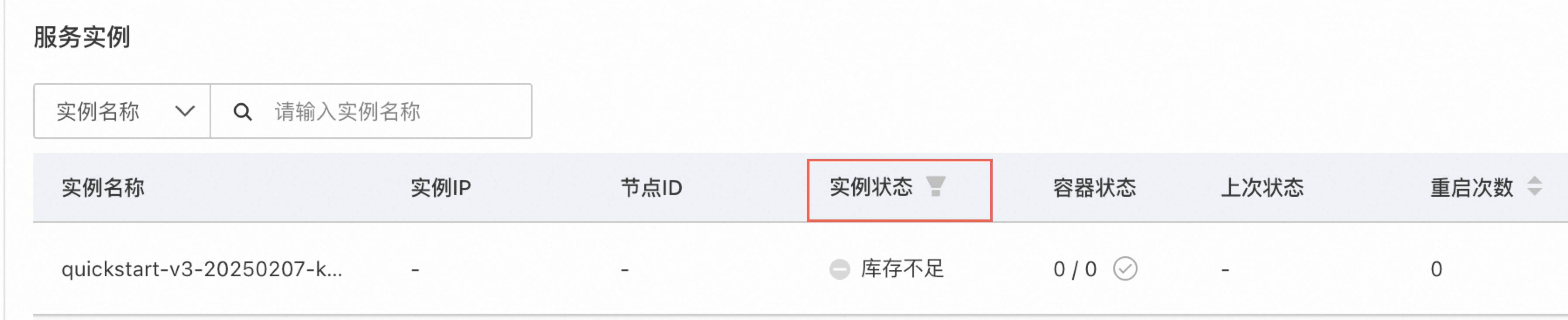
竞价实例
竞价实例是一种通过设定价格上限的抢占模式部署服务的实例类型,旨在提供更具成本效益的计算资源。
优势
成本节约:竞价实例的最大优势在于其价格低廉。价格随市场和库存的供需关系实时变化,通常较公共资源按量付费的普通实例更具优惠。
价格层级:竞价实例分为有保护期和无保护期两种类型,价格从低到高依次为:无保护期价格 < 有保护期价格 < 普通实例价格。
资源抢占条件
竞价实例库存充足,且用户设置的出价不低于当前市场价。
资源释放条件:取决于竞价型保留时长的设置。
设定实例使用1小时:提供一小时的使用保护期,实例在保护期内不会被释放,超过保护期后可能会被自动释放。
无确定保护期间:不保证能持续使用,使用期间内可能会因库存变化或市场价变动等原因导致实例自动被释放。
计费模式
竞价实例采用按量计费模式,费用根据实时市场价计算。
多规格实例
在部署服务时,只指定单一规格的计算资源,会出现由于该规格库存不足导致服务长时间无法拉起的情况。针对该问题,EAS部署环节支持多规格实例选择,通过遍历配置文件中提供的规格列表来拉起资源,从而极大降低单一规格库存不足带来的部署风险。
实例使用顺序
在创建或更新服务时,您可以同时指定多种实例规格(如竞价实例和常规型实例)。部署时,系统将按配置顺序依次尝试使用这些实例。当某个实例规格竞价失败或库存不足时,将按照配置顺序自动切换到下一个可用规格。
资源释放与重新分配
如配置的竞价实例因库存或市场价格变化可能会被释放回收,此时EAS会根据配置文件重新分配最高优先级的可用资源,以确保服务的连续性。
扩展系统盘存储空间
PAI为公共资源每个实例机器节点免费提供30 GiB的系统盘容量,如需更大容量,则需按实际使用量付费,计费详情请参见模型在线服务(EAS)计费说明。
系统盘最大为2000 GiB,超出2000 GiB会导致模型服务部署失败。
操作步骤
通过控制台配置
以下步骤以自定义部署为例。
登录PAI控制台,在页面上方选择目标地域,并在右侧选择目标工作空间,然后单击进入EAS。
新建服务:在推理服务页签,单击部署服务,选择自定义模型部署> 自定义部署。
更新服务:在推理服务页签的服务列表中找到要操作的服务,操作列单击更新。
在资源信息区域,资源类型选择公共资源,单击资源规格在弹出的列表中选择您需要的资源规格。
(可选)开启竞价。打开竞价开关,设置出价,并选择竞价型保留时长。
说明仅支持竞价的资源规格可开启竞价开关。
建议使用竞价实例时,同时配置常规型实例,避免竞价失败影响服务部署。
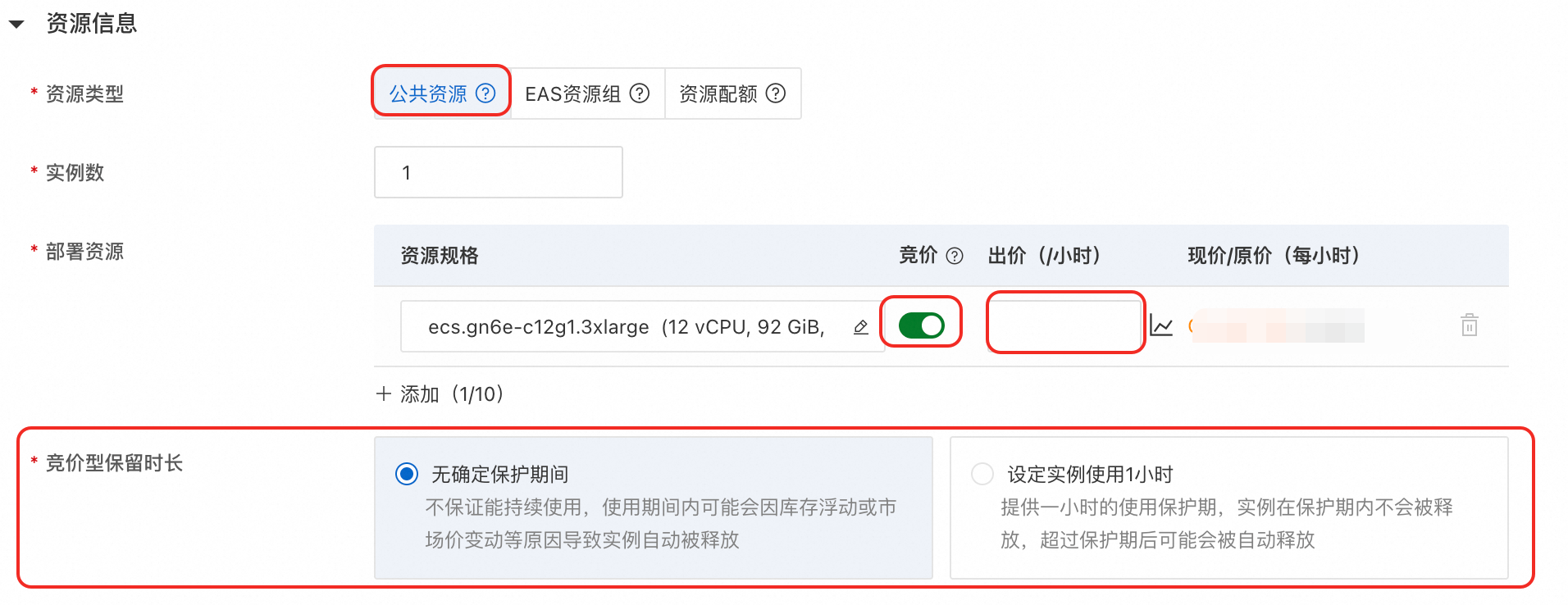
(可选)配置多规格实例。单击添加按钮,配置多个实例。

配置系统盘大小。

通过EASCMD客户端配置
通过EASCMD客户端部署模型服务请参见服务部署:EASCMD。
第一次使用EASCMD客户端部署,您可以在控制台配置参数之后,在服务配置区域直接获取JSON配置。
资源部署相关的JSON参数示例如下:
{
"metadata": {
"name": "test",
"instance": 1,
"workspace_id": "your-workspace-id",
"disk": "40Gi"
},
"cloud": {
"computing": {
"instances": [
{
"type": "ecs.c8i.2xlarge",
"spot_price_limit": 1
},
{
"type": "ecs.c8i.xlarge"
}
],
"disable_spot_protection_period": true
}
},
"containers": [
{
"image": "eas-registry-vpc.cn-hangzhou.cr.aliyuncs.com/pai-eas/python-inference:py39-ubuntu2004",
"script": "python app.py",
"port": 8000
}
]
}参数 | 描述 | ||
metadata | instance | 服务启动的实例数量。上述JSON文件中表示启动1个实例。 | |
disk | 系统盘大小。公共资源组免费赠送30GiB,如需更大容量,则需按实际使用量付费。最大取值2000 Gi。 | ||
cloud | computing | instances | 表示允许的实例规格,支持配置多个。当实例规格竞价失败或库存不足时,按照配置顺序依次尝试使用下一个实例规格创建服务。
|
disable_spot_protection_period | 支持以下取值:
| ||
常见问题
公共资源库存不足怎么办?
部署参数量大的热点模型,会出现公共资源库存不足的情况,可以考虑以下解决方案:
切换地域。不同地域的资源供给情况不同,您可以切换不同地域寻找可用公共资源。
重要可以考虑切换到乌兰察布使用灵骏竞价资源(无需开白)。竞价资源可能被抢占,注意出价。
使用EAS资源组。部分机型无法通过公共资源使用,请前往EAS专属机器预付费购买EAS专属资源。
重要后付费的专属资源一旦购买成功即开始计费,无论是否用来部署服务。请及时删除未使用的后付费机器,以免产生不必要的费用。
