本文提供一个以Shibboleth与阿里云进行角色SSO的示例,帮助您理解企业IdP与阿里云进行角色SSO的端到端配置流程。
准备工作
安装Shibboleth、Tomcat和LDAP Server。
配置LDAP Server。
为了更好地演示示例,在LDAP中添加一个管理员账号,DN为
uid=admin,ou=system,密码为secret。在LDAP中添加一个测试账号,DN为
cn=Test User,ou=users,dc=wimpi,dc=net,密码为secret,具体信息如下图所示。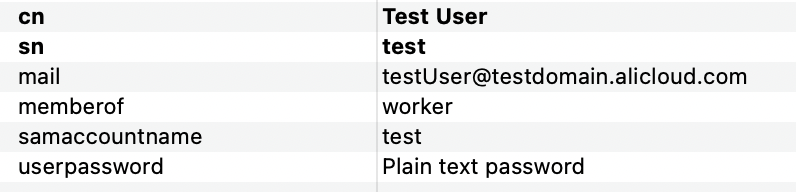
用户信息字段:
mail:对应阿里云的RAM用户登录名称。
memberof:对应于阿里云的RAM角色名称。
samaccountname:用于配置登录Shibboleth的用户名。
userpassword:登录的密码。
配置Shibboleth连接LDAP Server。
修改
/opt/shibboleth-idp/conf/ldap.properties文件的以下数据:# LDAP认证模式 idp.authn.LDAP.authenticator = bindSearchAuthenticator # LDAP的地址 idp.authn.LDAP.ldapURL = ldaps://[LDAP服务地址]:389 # 禁用TSL和SSL idp.authn.LDAP.useStartTLS = false idp.authn.LDAP.useSSL = false # 基本搜索目录 idp.authn.LDAP.baseDN = dc=wimpi,dc=net idp.authn.LDAP.subtreeSearch = true # 登录匹配规则,samaccountname是用户数据中的字段,用于登录LDAP。 idp.authn.LDAP.userFilter= (samaccountname={user}) # admin账户和密码 idp.authn.LDAP.bindDN = uid=admin,ou=system idp.authn.LDAP.bindDNCredential = secret idp.attribute.resolver.LDAP.searchFilter =(samaccountname=$resolutionContext.principal)
本文中涉及的Shibboleth配置部分属于建议,仅用于帮助理解阿里云SSO登录的端到端配置流程,阿里云不提供Shibboleth配置的咨询服务。
步骤一:在阿里云获取SAML服务提供商元数据
使用RAM管理员登录RAM控制台。
在左侧导航栏,选择。
在角色SSO页签,单击SAML页签,复制阿里云SAML服务提供商元数据URL。
在新的浏览器窗口中打开复制的链接,将元数据XML文件另存到
/opt/shibboleth-idp/metadata/aliyun-ram-role-metadata.xml。说明元数据XML文件保存了阿里云作为一个SAML服务提供商的访问信息。您需要记录XML文件中
EntityDescriptor元素的entityID属性值,以便后续在Shibboleth的配置中使用。
步骤二:将阿里云注册到Shibboleth
配置/opt/shibboleth-idp/conf/metadata-providers.xml,指定步骤一:在阿里云获取SAML服务提供商元数据获取的元数据文件,将阿里云注册到Shibboleth。
<!--
<MetadataProvider id="LocalMetadata" xsi:type="FilesystemMetadataProvider" metadataFile="PATH_TO_YOUR_METADATA"/>
-->
<!-- 找到上方注释代码,替换为下方代码 -->
<MetadataProvider id="AliyunMetadata" xsi:type="FilesystemMetadataProvider" metadataFile="%{idp.home}/metadata/aliyun-ram-role-metadata.xml"/>步骤三:在Shibboleth获取SAML IdP元数据
重启Tomcat,使前面的配置生效。
访问
https:///<您的服务器地址>/idp/shibboleth,将元数据文件保存到本地。
步骤四:在阿里云创建SAML身份提供商
使用阿里云账号登录RAM控制台。
在左侧导航栏,选择集成管理>SSO管理。
在角色SSO页签,单击SAML页签,然后单击创建身份提供商。
在创建身份提供商页面,输入身份提供商名称(shibboleth-provider)和备注。
在元数据文档区域,单击上传元数据,上传从步骤三:在Shibboleth获取SAML IdP元数据获取的IdP元数据。
单击创建身份提供商。
查看新创建的身份提供商详情,记录其ARN,方便您后续使用。
步骤五:在阿里云创建RAM角色
在RAM控制台的左侧导航栏,选择。
在角色页面,单击创建角色。
在创建角色页面的右上角,单击切换编辑器。
在编辑器中指定具体的SAML身份提供商。
编辑器支持可视化编辑和脚本编辑两种模式,您可以任选其一。以可视化编辑模式为例,您需要在主体中指定从步骤四:在阿里云创建SAML身份提供商中创建的身份提供商(shibboleth-provider),身份提供商类型选择SAML。
在编辑器中设置限制条件
saml:recipient,取值为https://signin.aliyun.com/saml-role/sso。在创建角色对话框,输入角色名称(worker),然后单击确定。
查看新创建的RAM角色详情,记录其ARN,方便您后续使用。
步骤六:配置Shibboleth返回的用户属性
修改
/opt/shibboleth/conf/services.xml。原版使用的是
attribute-resolver.xml配置文件,包含的配置信息不够,需要启动完整版的配置,将其替换为attribute-resolver-full.xml。<value>%{idp.home}/conf/attribute-resolver.xml</value> <!-- 找到上方代码,替换为下方代码 --> <value>%{idp.home}/conf/attribute-resolver-full.xml</value>修改
/opt/shibboleth/conf/attribute-resolver-full.xml。在该文件中配置用户信息中返回的属性。本示例中选择
mail字段和memberof作为返回属性。其中,
memberof属性的id为role,代表用户的角色。ReturnValue标签的值为<角色ARN除了角色名(worker)的部分+'$1'>,<服务提供商ARN>。<服务提供商ARN>从步骤四:在阿里云创建SAML身份提供商中获取,角色ARN从步骤五:在阿里云创建RAM角色中获取。说明角色名使用
$1代替是为了适配多个角色身份,可以通过调整用户信息中的memberof字段调整用户的角色。注意该
memberof属性是自行添加的用户属性,非内部属性。您也可以修改为其他能表明用户角色的属性值。<!-- ========================================== --> <!-- Attribute Definitions --> <!-- ========================================== --> <!-- Schema: Core schema attributes--> <!-- 找到上方注释代码,在后面加入下方代码 --> <AttributeDefinition xsi:type="Simple" id="mail"> <InputDataConnector ref="myLDAP" attributeNames="mail" /> <AttributeEncoder xsi:type="SAML1String" name="urn:mace:dir:attribute-def:mail" encodeType="false" /> <AttributeEncoder xsi:type="SAML2String" name="https://www.aliyun.com/SAML-Role/Attributes/RoleSessionName" friendlyName="mail" encodeType="false" /> </AttributeDefinition> <AttributeDefinition xsi:type="Mapped" id="role"> <InputDataConnector ref="myLDAP" attributeNames="memberof" /> <AttributeEncoder xsi:type="SAML1String" name="urn:mace:dir:attribute-def:role" encodeType="false" /> <AttributeEncoder xsi:type="SAML2String" name="https://www.aliyun.com/SAML-Role/Attributes/Role" friendlyName="role" encodeType="false" /> <ValueMap> <ReturnValue>acs:ram::114*******71701:role/$1,acs:ram::114*******71701:saml-provider/shibboleth-provider</ReturnValue> <SourceValue>(.+)</SourceValue> </ValueMap> </AttributeDefinition>在该文件中读取
/opt/shibboleth/conf/ldap.properties中配置的信息,进行LDAP连接的创建。<!-- Example LDAP Connector --> <!-- <DataConnector id="myLDAP" xsi:type="LDAPDirectory" ldapURL="%{idp.attribute.resolver.LDAP.ldapURL}" baseDN="%{idp.attribute.resolver.LDAP.baseDN}" principal="%{idp.attribute.resolver.LDAP.bindDN}" principalCredential="%{idp.attribute.resolver.LDAP.bindDNCredential}" useStartTLS="%{idp.attribute.resolver.LDAP.useStartTLS:true}" ...省略... </DataConnector> --> <!-- 找到上方示例代码,将其替换为下方代码 --> <DataConnector id="myLDAP" xsi:type="LDAPDirectory" ldapURL="%{idp.attribute.resolver.LDAP.ldapURL}" baseDN="%{idp.attribute.resolver.LDAP.baseDN}" principal="%{idp.attribute.resolver.LDAP.bindDN}" principalCredential="%{idp.attribute.resolver.LDAP.bindDNCredential}" useStartTLS="%{idp.attribute.resolver.LDAP.useStartTLS}" connectTimeout="%{idp.attribute.resolver.LDAP.connectTimeout}" responseTimeout="%{idp.attribute.resolver.LDAP.responseTimeout}"> <FilterTemplate> <![CDATA[ %{idp.attribute.resolver.LDAP.searchFilter} ]]> </FilterTemplate> </DataConnector>
修改
/opt/shibboleth/conf/attribute-filter.xml,添加属性过滤器。将
PolicyRequirementRule标签中的value属性替换为步骤一:在阿里云获取SAML服务提供商元数据中的阿里云entityID。<AttributeFilterPolicyGroup id="ShibbolethFilterPolicy" xmlns="urn:mace:shibboleth:2.0:afp" xmlns:xsi="http://www.w3.org/2001/XMLSchema-instance" xsi:schemaLocation="urn:mace:shibboleth:2.0:afp http://shibboleth.net/schema/idp/shibboleth-afp.xsd"> <!-- 找到上方代码,在后面加入下方代码 --> <AttributeFilterPolicy id="aliyun"> <PolicyRequirementRule xsi:type="Requester" value="[entityID]" /> <AttributeRule attributeID="mail"> <PermitValueRule xsi:type="ANY" /> </AttributeRule> <AttributeRule attributeID="role"> <PermitValueRule xsi:type="ANY" /> </AttributeRule> </AttributeFilterPolicy>
步骤七:配置SAML响应的NameID
修改
/opt/shibboleth/conf/relying-party.xml,为阿里云建立NameID的配置。将
bean标签中的relyingPartyIds属性替换为步骤一:在阿里云获取SAML服务提供商元数据中的阿里云entityID。<!-- Override example that identifies a single RP by name and configures it for SAML 2 SSO without encryption. This is a common "vendor" scenario. --> <!-- <bean parent="RelyingPartyByName" c:relyingPartyIds="https://sp.example.org"> <property name="profileConfigurations"> <list> <bean parent="SAML2.SSO" p:encryptAssertions="false" /> </list> </property> </bean> --> <!-- 找到上方注释代码,替换为下方代码 --> <bean parent="RelyingPartyByName" c:relyingPartyIds="[entityID]"> <property name="profileConfigurations"> <list> <bean parent="SAML2.SSO" p:encryptAssertions="false" p:nameIDFormatPrecedence="urn:oasis:names:tc:SAML:1.1:nameid-format:emailAddress" /> </list> </property> </bean>修改
/opt/shibboleth/conf/saml-nameid.xml,配置NameID的生成方式。<!-- 找到下方两处代码,将其注释取消,使之生效 --> <bean parent="shibboleth.SAML2AttributeSourcedGenerator" p:omitQualifiers="true" p:format="urn:oasis:names:tc:SAML:1.1:nameid-format:emailAddress" p:attributeSourceIds="#{ {'mail'} }" /> <bean parent="shibboleth.SAML1AttributeSourcedGenerator" p:omitQualifiers="true" p:format="urn:oasis:names:tc:SAML:1.1:nameid-format:emailAddress" p:attributeSourceIds="#{ {'mail'} }" />修改
/opt/shibboleth/conf/saml-nameid.properties,配置NameID的相关属性。idp.nameid.saml2.default = urn:oasis:names:tc:SAML:1.1:nameid-format:emailAddress idp.persistentId.useUnfilteredAttributes = true idp.persistentId.encoding = BASE32
步骤八:启动Shibboleth
重启Tomcat,使前面的配置生效。
结果验证
完成上述配置后,您可以从Shibboleth发起SSO登录。
访问
https://<您的服务器地址>/idp/profile/SAML2/Unsolicited/SSO?providerId=<entityID>。链接中的
<entityID>为步骤一:在阿里云获取SAML服务提供商元数据中的阿里云entityID。在Shibboleth的登录界面,输入用户名和密码,单击登录。
系统将自动进行SSO登录,以角色(worker)身份登录到阿里云控制台首页。
常见问题
结果验证时如果遇到问题,您可以查看/opt/shibboleth-idp/logs/idp-process.log,通过日志分析问题原因。常见问题如下:
Shibboleth用户名密码正确,但是登录后提示异常。
查看/opt/shibboleth-idp/logs/idp-process.log中的报错信息,如果是与ValidateUsernamePassword错误有关,则重点检查IDAP的连接配置和部署情况,重点查看是否将注释去除,且不能输入多余空格。
登录后无响应,提示unable to connect to the ldap。
检查ldap.properties和attribute-resolver-full.xml文件中LDAP连接的相关配置。
登录后转跳阿里云,提示The NameID is missing。
检查步骤六:配置Shibboleth返回的用户属性中是否正确将用户信息中的mail映射为属性,检查步骤七:配置SAML响应的NameID中NameID配置是否正确。
访问https://<您的服务器地址>/idp/profile/SAML2/Unsolicited/SSO?providerId=<entityID>时提示Unsupported Request。
检查entityId是否配置正确。metadata文件夹下的元数据、attribute-filter.xml和relying-party.xml三处中的entityId必须保持一致。
登录后转跳阿里云,提示Can not find SAML role attribute which is required。
检查步骤六:配置Shibboleth返回的用户属性中是否正确将用户信息中的memberof映射成role,仔细校对ReturnValue标签中的值。
登录后转跳阿里云,提示Can not find SAML role session name attribute which is required。
检查步骤六:配置Shibboleth返回的用户属性中mail属性的name是否为https://www.aliyun.com/SAML-Role/Attributes/RoleSessionName。部分用户可能在尝试用户SSO后直接在原配置上修改为角色SSO,容易忘记修改name的值。
登录后转跳阿里云,提示The response signature is invalid。
重新将Shibboleth的元数据文件上传到阿里云。
