人脸核身提供服务端SDK帮助您在App中实现刷脸认证功能。本文将结合示例代码进行详细的说明介绍。
阿里云视觉智能开放平台各类目视觉AI能力API接入、接口使用或问题咨询等,请通过钉钉群(23109592)加入阿里云视觉智能开放平台咨询群联系我们。
成为开发者
请您使用阿里云账号登录阿里云视觉智能开放平台。如还未持有阿里云账户,请先注册阿里云账号。
开通服务
- 登录阿里云视觉智能开放平台。
- 在顶部菜单栏的能力广场中单击人脸人体。
- 在人脸人体页面中单击立即开通。说明 对于公测期免费能力,在页面中显示免费开通;对于商业化付费能力,在页面中显示立即开通,开通后不调用不计费,调用后开始收费。
- 确认开通地域并勾选服务协议后,单击立即开通。
页面提示服务开通成功。
说明 开通了人脸人体服务后,该服务下的所有API均可以直接调用,不需要再单独开通。
RAM授权
您还需要为您的账户进行RAM授权,以访问相应的阿里云资源。授权操作详情请参见使用RAM Policy控制访问权限。
添加依赖包
请根据您的代码选择添加不同的依赖包。
Java
(推荐)在您的Java项目中添加人脸人体服务的POM依赖。
<!-- https://mvnrepository.com/artifact/com.aliyun/facebody20191230 --> <dependency> <groupId>com.aliyun</groupId> <artifactId>facebody20191230</artifactId> <version>${aliyun.facebody.version}</version> </dependency>您也可以下载人脸人体服服务的SDK包直接引用。
AI类目
SDK包名称
SDK链接
Github链接
人脸人体
facebody20191230
Python
打开命令提示符窗口,依次执行如下命令安装Python SDK。
pip install alibabacloud_facebody20191230
配置环境变量
配置环境变量ALIBABA_CLOUD_ACCESS_KEY_ID和ALIBABA_CLOUD_ACCESS_KEY_SECRET。
阿里云账号AccessKey拥有所有API的访问权限,建议您使用RAM用户进行API访问或日常运维,具体操作,请参见创建RAM用户。
请不要将AccessKey ID和AccessKey Secret保存到工程代码里,否则可能导致AccessKey泄露,威胁您账号下所有资源的安全。
Linux和macOS系统配置方法
在IntelliJ IDEA中打开终端Terminal。
执行以下命令,配置环境变量。
<access_key_id>需替换为您RAM用户的AccessKey ID,<access_key_secret>替换为您RAM用户的AccessKey Secret。如果后续需要进行更多权限相关的配置,具体操作请参见使用RAM Policy控制访问权限。export ALIBABA_CLOUD_ACCESS_KEY_ID=<access_key_id> export ALIBABA_CLOUD_ACCESS_KEY_SECRET=<access_key_secret>
Windows系统配置方法
新建环境变量文件,添加环境变量
ALIBABA_CLOUD_ACCESS_KEY_ID和ALIBABA_CLOUD_ACCESS_KEY_SECRET,并写入已准备好的AccessKey ID和AccessKey Secret。然后重启Windows系统。本操作以Windows 10为例进行说明。打开文件资源管理器,在此电脑上右键单击属性。
在右侧导航栏,单击高级系统配置。
在系统属性对话框的高级页签下,单击环境变量。
在环境变量对话框中,单击新建(W)。
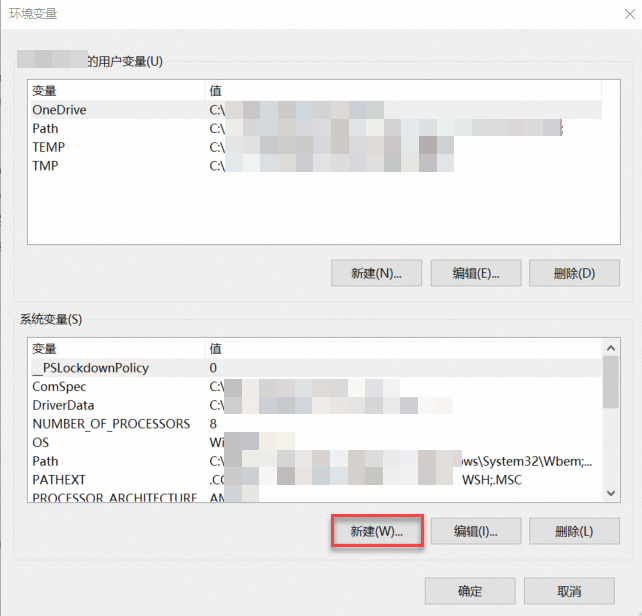
在弹出的新建系统变量对话框中,添加环境变量
ALIBABA_CLOUD_ACCESS_KEY_ID和ALIBABA_CLOUD_ACCESS_KEY_SECRET,并写入已准备好的AccessKey ID和AccessKey Secret。重启Windows系统,使配置生效。
请求示例
请求示例如下:
Java请求示例
package com.lixin.test.viapi.facebody; import com.aliyun.facebody20191230.models.GenRealPersonVerificationTokenResponse; public class GenRealPersonVerificationToken { /** * 使用AK&SK初始化账号Client * @param accessKeyId * @param accessKeySecret * @return Client * @throws Exception */ public static com.aliyun.facebody20191230.Client createClient(String accessKeyId, String accessKeySecret) throws Exception { /* 初始化配置对象com.aliyun.teaopenapi.models.Config Config对象存放 AccessKeyId、AccessKeySecret、endpoint等配置 */ com.aliyun.teaopenapi.models.Config config = new com.aliyun.teaopenapi.models.Config() .setAccessKeyId(accessKeyId) .setAccessKeySecret(accessKeySecret); config.endpoint = "facebody.cn-shanghai.aliyuncs.com"; return new com.aliyun.facebody20191230.Client(config); } public static void main(String[] args) throws Exception { // 创建AccessKey ID和AccessKey Secret,请参考https://help.aliyun.com/document_detail/175144.html。 // 如果您使用的是RAM用户的AccessKey,还需要为RAM用户授予权限AliyunVIAPIFullAccess,请参考https://help.aliyun.com/document_detail/145025.html。 // 从环境变量读取配置的AccessKey ID和AccessKey Secret。运行代码示例前必须先配置环境变量。 com.aliyun.facebody20191230.Client client = GenRealPersonVerificationToken.createClient(System.getenv("ALIBABA_CLOUD_ACCESS_KEY_ID"), System.getenv("ALIBABA_CLOUD_ACCESS_KEY_SECRET")); com.aliyun.facebody20191230.models.GenRealPersonVerificationTokenRequest genRealPersonVerificationTokenRequest = new com.aliyun.facebody20191230.models.GenRealPersonVerificationTokenRequest() .setCertificateName("真实姓名") .setCertificateNumber("身份证号") .setMetaInfo("metainfo环境参数"); //通过端侧SDK获取 com.aliyun.teautil.models.RuntimeOptions runtime = new com.aliyun.teautil.models.RuntimeOptions(); try { GenRealPersonVerificationTokenResponse resp = client.genRealPersonVerificationTokenWithOptions(genRealPersonVerificationTokenRequest, runtime); // 输出VerificationToken System.out.println(resp.getBody().getData().getVerificationToken()); } catch (com.aliyun.tea.TeaException teaException) { // 获取整体报错信息 System.out.println(com.aliyun.teautil.Common.toJSONString(teaException)); // 获取单个字段 System.out.println(teaException.getCode()); } } }说明调用核身认证移动端请求接口返回的verificationToken有效期时间为30分钟,从verificationToken生成时间开始算起,超过有效期再进行人脸认证会报错,请在有效期时间内完成认证。
在iOS或Android客户端发起请求,接入数据,请参见iOS客户端接入教程或Android客户端接入教程。
package com.lixin.test.viapi.facebody; import com.aliyun.facebody20191230.models.GetRealPersonVerificationResultResponse; public class GetRealPersonVerificationResult { /** * 使用AK&SK初始化账号Client * @param accessKeyId * @param accessKeySecret * @return Client * @throws Exception */ public static com.aliyun.facebody20191230.Client createClient(String accessKeyId, String accessKeySecret) throws Exception { /* 初始化配置对象com.aliyun.teaopenapi.models.Config Config对象存放 AccessKeyId、AccessKeySecret、endpoint等配置 */ com.aliyun.teaopenapi.models.Config config = new com.aliyun.teaopenapi.models.Config() .setAccessKeyId(accessKeyId) .setAccessKeySecret(accessKeySecret); config.endpoint = "facebody.cn-shanghai.aliyuncs.com"; return new com.aliyun.facebody20191230.Client(config); } public static void main(String[] args) throws Exception { // 创建AccessKey ID和AccessKey Secret,请参考https://help.aliyun.com/document_detail/175144.html。 // 如果您使用的是RAM用户的AccessKey,还需要为RAM用户授予权限AliyunVIAPIFullAccess,请参考https://help.aliyun.com/document_detail/145025.html。 // 从环境变量读取配置的AccessKey ID和AccessKey Secret。运行代码示例前必须先配置环境变量。 com.aliyun.facebody20191230.Client client = GenRealPersonVerificationToken.createClient(System.getenv("ALIBABA_CLOUD_ACCESS_KEY_ID"), System.getenv("ALIBABA_CLOUD_ACCESS_KEY_SECRET")); com.aliyun.facebody20191230.models.GetRealPersonVerificationResultRequest getRealPersonVerificationResultRequest = new com.aliyun.facebody20191230.models.GetRealPersonVerificationResultRequest() .setVerificationToken("verificationToken"); //第一步拿到的结果 com.aliyun.teautil.models.RuntimeOptions runtime = new com.aliyun.teautil.models.RuntimeOptions(); try { GetRealPersonVerificationResultResponse resp = client.getRealPersonVerificationResultWithOptions(getRealPersonVerificationResultRequest, runtime); // 输出是否认证通过 System.out.println(resp.getBody().getData().getPassed()); } catch (com.aliyun.tea.TeaException teaException) { // 获取整体报错信息 System.out.println(com.aliyun.teautil.Common.toJSONString(teaException)); // 获取单个字段 System.out.println(teaException.getCode()); } } }
Python请求示例
# -*- coding: utf-8 -*- from alibabacloud_facebody20191230.client import Client from alibabacloud_facebody20191230.models import GenRealPersonVerificationTokenRequest from alibabacloud_oss_util.models import RuntimeOptions from alibabacloud_tea_openapi.models import Config # 初始化Config config = Config( # 创建AccessKey ID和AccessKey Secret,请参考https://help.aliyun.com/document_detail/175144.html。 # 如果您用的是RAM用户的AccessKey,还需要为RAM用户授予权限AliyunVIAPIFullAccess,请参考https://help.aliyun.com/document_detail/145025.html。 # 从环境变量读取配置的AccessKey ID和AccessKey Secret。运行代码示例前必须先配置环境变量。 access_key_id=os.environ.get('ALIBABA_CLOUD_ACCESS_KEY_ID'), access_key_secret=os.environ.get('ALIBABA_CLOUD_ACCESS_KEY_SECRET'), endpoint='facebody.cn-shanghai.aliyuncs.com', # 访问的域名对应的region region_id='cn-shanghai' ) request = GenRealPersonVerificationTokenRequest( certificate_name='真实姓名', certificate_number='身份证号', meta_info='metainfo环境参数' #通过端侧SDK获取 ) # 初始化RuntimeObject runtime_option = RuntimeOptions() try: # 初始化Client client = Client(config) response = client.gen_real_person_verification_token_with_options(request, runtime_option) # 输出VerificationToken print(response.body.data.verification_token) # tips: 可通过response.body.__dict__查看属性名称 except Exception as error: # 获取整体报错信息 print(error) # 获取单个字段 print(error.code) # tips: 可通过error.__dict__查看属性名称在iOS或Android客户端发起请求,接入数据,请参见iOS客户端接入教程或Android客户端接入教程。
# -*- coding: utf-8 -*- from alibabacloud_facebody20191230.client import Client from alibabacloud_facebody20191230.models import GetRealPersonVerificationResultRequest from alibabacloud_oss_util.models import RuntimeOptions from alibabacloud_tea_openapi.models import Config # 初始化Config config = Config( # 创建AccessKey ID和AccessKey Secret,请参考https://help.aliyun.com/document_detail/175144.html。 # 如果您用的是RAM用户的AccessKey,还需要为RAM用户授予权限AliyunVIAPIFullAccess,请参考https://help.aliyun.com/document_detail/145025.html。 # 从环境变量读取配置的AccessKey ID和AccessKey Secret。运行代码示例前必须先配置环境变量。 access_key_id=os.environ.get('ALIBABA_CLOUD_ACCESS_KEY_ID'), access_key_secret=os.environ.get('ALIBABA_CLOUD_ACCESS_KEY_SECRET'), endpoint='facebody.cn-shanghai.aliyuncs.com', # 访问的域名对应的region region_id='cn-shanghai' ) request = GetRealPersonVerificationResultRequest( verification_token='verificationToken' # 第一步拿到的结果 ) # 初始化RuntimeObject runtime_option = RuntimeOptions() try: # 初始化Client client = Client(config) response = client.get_real_person_verification_result_with_options(request, runtime_option) # 输出Passed print(response.body.data.passed) # tips: 可通过response.body.__dict__查看属性名称 except Exception as error: # 获取整体报错信息 print(error) # 获取单个字段 print(error.code) # tips: 可通过error.__dict__查看属性名称
结果示例
该接口的请求结果示例如下。
{
"RequestId" : "10FC953D-7C0C-4915-8949-34E3246E5B79",
"Data" : {
"Pass" : "true"
}
}从返回结果来看,该图片的人脸与人名和身份证号码相匹配,认证通过。具体信息如下:
RequestId:请求ID。
Pass:验证结果为通过。
