本文介绍通用视频人脸融合常用语言和常见情况的示例代码。
您可以进入在线咨询获取在线人工帮助。
阿里云视觉智能开放平台视觉AI能力API接入、接口使用或问题咨询等,请通过钉钉群(23109592)加入阿里云视觉智能开放平台咨询群联系我们。
能力介绍
通用视频人脸融合能力介绍及调用参数说明,请参见通用视频人脸融合。
SDK包安装
常见语言的SDK依赖包信息,请参见SDK总览。
配置环境变量
配置环境变量ALIBABA_CLOUD_ACCESS_KEY_ID和ALIBABA_CLOUD_ACCESS_KEY_SECRET。
阿里云账号AccessKey拥有所有API的访问权限,建议您使用RAM用户进行API访问或日常运维,具体操作,请参见创建RAM用户。
请不要将AccessKey ID和AccessKey Secret保存到工程代码里,否则可能导致AccessKey泄露,威胁您账号下所有资源的安全。
Linux和macOS系统配置方法
在IntelliJ IDEA中打开终端Terminal。
执行以下命令,配置环境变量。
<access_key_id>需替换为您RAM用户的AccessKey ID,<access_key_secret>替换为您RAM用户的AccessKey Secret。如果后续需要进行更多权限相关的配置,具体操作请参见使用RAM Policy控制访问权限。export ALIBABA_CLOUD_ACCESS_KEY_ID=<access_key_id> export ALIBABA_CLOUD_ACCESS_KEY_SECRET=<access_key_secret>
Windows系统配置方法
新建环境变量文件,添加环境变量
ALIBABA_CLOUD_ACCESS_KEY_ID和ALIBABA_CLOUD_ACCESS_KEY_SECRET,并写入已准备好的AccessKey ID和AccessKey Secret。然后重启Windows系统。本操作以Windows 10为例进行说明。打开文件资源管理器,在此电脑上右键单击属性。
在右侧导航栏,单击高级系统配置。
在系统属性对话框的高级页签下,单击环境变量。
在环境变量对话框中,单击新建(W)。
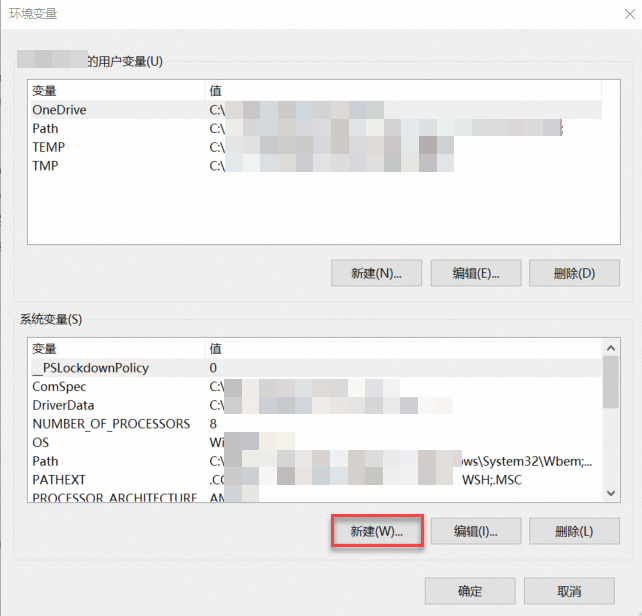
在弹出的新建系统变量对话框中,添加环境变量
ALIBABA_CLOUD_ACCESS_KEY_ID和ALIBABA_CLOUD_ACCESS_KEY_SECRET,并写入已准备好的AccessKey ID和AccessKey Secret。重启Windows系统,使配置生效。
示例代码
文件在上海地域OSS
该能力常用语言查询异步任务结果的示例代码,请参见查询异步任务结果。
/*
引入依赖包
<!-- https://mvnrepository.com/artifact/com.aliyun/videoenhan20200320 -->
<dependency>
<groupId>com.aliyun</groupId>
<artifactId>videoenhan20200320</artifactId>
<version>${aliyun.videoenhan.version}</version>
</dependency>
*/
import com.aliyun.tea.TeaException;
import com.aliyun.tea.TeaModel;
import com.aliyun.videoenhan20200320.models.MergeVideoFaceResponse;
public class MergeVideoFace {
public static com.aliyun.videoenhan20200320.Client createClient(String accessKeyId, String accessKeySecret) throws Exception {
/*
初始化配置对象com.aliyun.teaopenapi.models.Config
Config对象存放AccessKeyId、AccessKeySecret、endpoint等配置
*/
com.aliyun.teaopenapi.models.Config config = new com.aliyun.teaopenapi.models.Config()
.setAccessKeyId(accessKeyId)
.setAccessKeySecret(accessKeySecret);
// 访问的域名
config.endpoint = "videoenhan.cn-shanghai.aliyuncs.com";
return new com.aliyun.videoenhan20200320.Client(config);
}
public static void main(String[] args) throws Exception {
// 创建AccessKey ID和AccessKey Secret,请参考https://help.aliyun.com/document_detail/175144.html。
// 如果您使用的是RAM用户的AccessKey,还需要为子账号授予权限AliyunVIAPIFullAccess,请参考https://help.aliyun.com/document_detail/145025.html
// 从环境变量读取配置的AccessKey ID和AccessKey Secret。运行代码示例前必须先配置环境变量。
String accessKeyId = System.getenv("ALIBABA_CLOUD_ACCESS_KEY_ID");
String accessKeySecret = System.getenv("ALIBABA_CLOUD_ACCESS_KEY_SECRET");
com.aliyun.videoenhan20200320.Client client = MergeVideoFace.createClient(accessKeyId, accessKeySecret);
com.aliyun.videoenhan20200320.models.MergeVideoFaceRequest mergeVideoFaceRequest = new com.aliyun.videoenhan20200320.models.MergeVideoFaceRequest()
.setVideoURL("http://viapi-test.oss-cn-shanghai.aliyuncs.com/viapi-3.0domepic/videoenhan/MergeVideoFace/MergeVideoFace1.mp4")
.setReferenceURL("http://viapi-test.oss-cn-shanghai.aliyuncs.com/viapi-3.0domepic/videoenhan/MergeVideoFace/MergeVideoFace-pic1.png");
com.aliyun.teautil.models.RuntimeOptions runtime = new com.aliyun.teautil.models.RuntimeOptions();
try {
MergeVideoFaceResponse mergeVideoFaceResponse = client.mergeVideoFaceWithOptions(mergeVideoFaceRequest, runtime);
// 获取整体结果
System.out.println(com.aliyun.teautil.Common.toJSONString(TeaModel.buildMap(mergeVideoFaceResponse)));
// 获取单个字段
System.out.println(mergeVideoFaceResponse.getBody());
} catch (TeaException teaException) {
// 获取整体报错信息
System.out.println(com.aliyun.teautil.Common.toJSONString(teaException));
// 获取单个字段
System.out.println(teaException.getCode());
}
}
}# -*- coding: utf-8 -*-
# 引入依赖包
# pip install alibabacloud_videoenhan20200320
import os
from alibabacloud_tea_openapi.models import Config
from alibabacloud_tea_util.models import RuntimeOptions
from alibabacloud_videoenhan20200320.client import Client
from alibabacloud_videoenhan20200320.models import MergeVideoFaceRequest
config = Config(
# 创建AccessKey ID和AccessKey Secret,请参考https://help.aliyun.com/document_detail/175144.html。
# 如果您用的是RAM用户的AccessKey,还需要为RAM用户授予权限AliyunVIAPIFullAccess,请参考https://help.aliyun.com/document_detail/145025.html
# 从环境变量读取配置的AccessKey ID和AccessKey Secret。运行代码示例前必须先配置环境变量。
access_key_id=os.environ.get('ALIBABA_CLOUD_ACCESS_KEY_ID'),
access_key_secret=os.environ.get('ALIBABA_CLOUD_ACCESS_KEY_SECRET'),
# 访问的域名
endpoint='videoenhan.cn-shanghai.aliyuncs.com',
# 访问的域名对应的region
region_id='cn-shanghai'
)
merge_video_face_request = MergeVideoFaceRequest(
video_url='http://viapi-test.oss-cn-shanghai.aliyuncs.com/viapi-3.0domepic/videoenhan/MergeVideoFace/MergeVideoFace1.mp4',
reference_url='http://viapi-test.oss-cn-shanghai.aliyuncs.com/viapi-3.0domepic/videoenhan/MergeVideoFace/MergeVideoFace-pic1.png'
)
runtime = RuntimeOptions()
try:
# 初始化Client
client = Client(config)
response = client.merge_video_face_with_options(merge_video_face_request, runtime)
# 获取整体结果
print(response.body)
except Exception as error:
# 获取整体报错信息
print(error)
# 获取单个字段
print(error.code)<?php
//安装依赖包
//composer require alibabacloud/videoenhan-20200320
use AlibabaCloud\SDK\Videoenhan\V20200320\Videoenhan;
use \Exception;
use AlibabaCloud\Tea\Utils\Utils;
use Darabonba\OpenApi\Models\Config;
use AlibabaCloud\SDK\Videoenhan\V20200320\Models\MergeVideoFaceRequest;
use AlibabaCloud\Tea\Utils\Utils\RuntimeOptions;
class MergeVideoFace {
/**
* 使用AK&SK初始化账号Client
* @param string $accessKeyId
* @param string $accessKeySecret
* @return Videoenhan Client
*/
public static function createClient($accessKeyId, $accessKeySecret){
//初始化配置对象Darabonba\OpenApi\Models\Config。
//Config对象存放accessKeyId、accessKeySecret、endpoint等配置
$config = new Config([
"accessKeyId" => $accessKeyId,
"accessKeySecret" => $accessKeySecret
]);
// 访问的域名
$config->endpoint = "videoenhan.cn-shanghai.aliyuncs.com";
return new Videoenhan($config);
}
/**
* @param string[] $args
* @return void
*/
public static function main($args){
// 创建AccessKey ID和AccessKey Secret,请参考https://help.aliyun.com/document_detail/175144.html。
// 如果您用的是RAM用户的AccessKey,还需要为RAM用户授予权限AliyunVIAPIFullAccess,请参考https://help.aliyun.com/document_detail/145025.html。
// 从环境变量读取配置的AccessKey ID和AccessKey Secret。运行示例前必须先配置环境变量。
$accessKeyId = getenv('ALIBABA_CLOUD_ACCESS_KEY_ID');
$accessKeySecret = getenv('ALIBABA_CLOUD_ACCESS_KEY_SECRET');
$client = self::createClient($accessKeyId, $accessKeySecret);
$mergeVideoFaceRequest = new MergeVideoFaceRequest([
"videoURL" => "http://viapi-test.oss-cn-shanghai.aliyuncs.com/viapi-3.0domepic/videoenhan/MergeVideoFace/MergeVideoFace1.mp4",
"referenceURL" => "http://viapi-test.oss-cn-shanghai.aliyuncs.com/viapi-3.0domepic/videoenhan/MergeVideoFace/MergeVideoFace-pic1.png"
]);
$runtime = new RuntimeOptions([]);
try {
$resp = $client->mergeVideoFaceWithOptions($mergeVideoFaceRequest, $runtime);
# 获取整体结果
echo Utils::toJSONString($resp->body);
} catch (Exception $exception) {
# 获取整体报错信息
echo Utils::toJSONString($exception);
# 获取单个字段
echo $exception->getCode();
}
}
}
$path = __DIR__ . \DIRECTORY_SEPARATOR . '..' . \DIRECTORY_SEPARATOR . 'vendor' . \DIRECTORY_SEPARATOR . 'autoload.php';
if (file_exists($path)) {
require_once $path;
}
//$argv是预留的数组入参参数,无实际意义,无需进行修改
MergeVideoFace::main(array_slice($argv, 1));// 安装依赖包
// npm install @alicloud/videoenhan20200320
const VideoenhanClient = require('@alicloud/videoenhan20200320');
const OpenapiClient = require('@alicloud/openapi-client');
const TeaUtil = require('@alicloud/tea-util');
let config = new OpenapiClient.Config({
// 创建AccessKey ID和AccessKey Secret,请参考https://help.aliyun.com/document_detail/175144.html。
// 如果您用的是RAM用户AccessKey,还需要为RAM用户授予权限AliyunVIAPIFullAccess,请参考https://help.aliyun.com/document_detail/145025.html。
// 从环境变量读取配置的AccessKey ID和AccessKey Secret。运行示例前必须先配置环境变量。
accessKeyId: process.env.ALIBABA_CLOUD_ACCESS_KEY_ID,
accessKeySecret: process.env.ALIBABA_CLOUD_ACCESS_KEY_SECRET
});
// 访问的域名
config.endpoint = `videoenhan.cn-shanghai.aliyuncs.com`;
const client = new VideoenhanClient.default(config);
let mergeVideoFaceRequest = new VideoenhanClient.MergeVideoFaceRequest({
referenceURL: "http://viapi-test.oss-cn-shanghai.aliyuncs.com/viapi-3.0domepic/videoenhan/MergeVideoFace/MergeVideoFace-pic1.png",
videoURL: "http://viapi-test.oss-cn-shanghai.aliyuncs.com/viapi-3.0domepic/videoenhan/MergeVideoFace/MergeVideoFace1.mp4",
});
let runtime = new TeaUtil.RuntimeOptions({});
client.mergeVideoFaceWithOptions(mergeVideoFaceRequest, runtime)
.then(function (mergeVideoFaceResponse) {
// 获取整体结果
console.log(mergeVideoFaceResponse);
// 获取单个字段
console.log(mergeVideoFaceResponse.body.data);
}, function (error) {
// 获取整体报错信息
console.log(error);
// 获取单个字段
console.log(error.data.Code);
})/**
依赖github.com/alibabacloud-go/videoenhan-20200320/v3
建议使用go mod tidy安装依赖
*/
package main
import (
"fmt"
openapi "github.com/alibabacloud-go/darabonba-openapi/v2/client"
util "github.com/alibabacloud-go/tea-utils/v2/service"
"github.com/alibabacloud-go/tea/tea"
videoenhan20200320 "github.com/alibabacloud-go/videoenhan-20200320/v3/client"
)
func main() {
// 创建AccessKey ID和AccessKey Secret,请参考https://help.aliyun.com/document_detail/175144.html。
// 如果您用的是RAM用户的AccessKey,还需要为RAM用户授予权限AliyunVIAPIFullAccess,请参考https://help.aliyun.com/document_detail/145025.html。
// 从环境变量读取配置的AccessKey ID和AccessKey Secret。运行示例前必须先配置环境变量。
accessKeyId := os.Getenv("ALIBABA_CLOUD_ACCESS_KEY_ID")
accessKeySecret := os.Getenv("ALIBABA_CLOUD_ACCESS_KEY_SECRET")
// 初始化配置对象 &openapi.Config。Config对象存放AccessKeyId、AccessKeySecret、Endpoint等配置。
config := &openapi.Config{
AccessKeyId: tea.String(accessKeyId),
AccessKeySecret: tea.String(accessKeySecret)
}
// 访问的域名
config.Endpoint = tea.String("videoenhan.cn-shanghai.aliyuncs.com")
client, err := videoenhan20200320.NewClient(config)
if err != nil {
panic(err)
}
mergeVideoFaceRequest := &videoenhan20200320.MergeVideoFaceRequest{
ReferenceURL: tea.String("http://viapi-test.oss-cn-shanghai.aliyuncs.com/viapi-3.0domepic/videoenhan/MergeVideoFace/MergeVideoFace-pic1.png"),
VideoURL: tea.String("http://viapi-test.oss-cn-shanghai.aliyuncs.com/viapi-3.0domepic/videoenhan/MergeVideoFace/MergeVideoFace1.mp4"),
}
}
runtime := &util.RuntimeOptions{}
mergeVideoFaceResponse, err := client.MergeVideoFaceWithOptions(mergeVideoFaceRequest, runtime)
if err != nil {
// 获取整体报错信息
fmt.Println(err.Error())
} else {
// 获取整体结果
fmt.Println(mergeVideoFaceResponse)
}
}// 安装依赖包
// dotnet add package AlibabaCloud.SDK.Videoenhan20200320
using System;
using System.Collections;
using System.Collections.Generic;
using System.Drawing;
using System.IO;
using System.Net;
using System.Threading.Tasks;
using AlibabaCloud.SDK.Videoenhan20200320.Models;
using Tea;
using Tea.Utils;
namespace AlibabaCloud.SDK.Sample
{
public class Sample
{
/**
* 使用AK&SK初始化账号Client
* @param accessKeyId
* @param accessKeySecret
* @return Client
* @throws Exception
*/
public static AlibabaCloud.SDK.Videoenhan20200320.Client CreateClient(string accessKeyId, string accessKeySecret)
{
AlibabaCloud.OpenApiClient.Models.Config config = new AlibabaCloud.OpenApiClient.Models.Config
{
AccessKeyId = accessKeyId,
AccessKeySecret = accessKeySecret,
};
// 访问的域名
config.Endpoint = "videoenhan.cn-shanghai.aliyuncs.com";
return new AlibabaCloud.SDK.Videoenhan20200320.Client(config);
}
public static void Main(string[] args)
{
// 创建AccessKey ID和AccessKey Secret,请参考https://help.aliyun.com/document_detail/175144.html。
// 如果您使用的是RAM用户的AccessKey,还需要为子账号授予权限AliyunVIAPIFullAccess,请参考https://help.aliyun.com/document_detail/145025.html
// 从环境变量读取配置的AccessKey ID和AccessKey Secret。运行代码示例前必须先配置环境变量。
AlibabaCloud.SDK.Videoenhan20200320.Client client = CreateClient(System.Environment.GetEnvironmentVariable("ALIBABA_CLOUD_ACCESS_KEY_ID"), System.Environment.GetEnvironmentVariable("ALIBABA_CLOUD_ACCESS_KEY_SECRET"));
AlibabaCloud.SDK.Videoenhan20200320.Models.MergeVideoFaceRequest mergeVideoFaceRequest = new AlibabaCloud.SDK.Videoenhan20200320.Models.MergeVideoFaceRequest
{
ReferenceURL = "http://viapi-test.oss-cn-shanghai.aliyuncs.com/viapi-3.0domepic/videoenhan/MergeVideoFace/MergeVideoFace-pic1.png",
VideoURL = "http://viapi-test.oss-cn-shanghai.aliyuncs.com/viapi-3.0domepic/videoenhan/MergeVideoFace/MergeVideoFace1.mp4",
};
AlibabaCloud.TeaUtil.Models.RuntimeOptions runtime = new AlibabaCloud.TeaUtil.Models.RuntimeOptions();
try
{
AlibabaCloud.SDK.Videoenhan20200320.Models.MergeVideoFaceResponse mergeVideoFaceResponse = client.MergeVideoFaceWithOptions(mergeVideoFaceRequest, runtime);
// 获取整体结果
Console.WriteLine(AlibabaCloud.TeaUtil.Common.ToJSONString(mergeVideoFaceResponse.Body));
// 获取单个字段
Console.WriteLine(AlibabaCloud.TeaUtil.Common.ToJSONString(mergeVideoFaceResponse.Body.Data));
}
catch (TeaException error)
{
// 如有需要,请打印 error
AlibabaCloud.TeaUtil.Common.AssertAsString(error.Message);
}
catch (Exception _error)
{
TeaException error = new TeaException(new Dictionary<string, object>
{
{ "message", _error.Message }
});
// 如有需要,请打印 error
Console.WriteLine(error.Message);
}
}
}
}文件在本地或可访问的URL
该能力常用语言查询异步任务结果的示例代码,请参见查询异步任务结果。
/*
引入依赖包
<!-- https://mvnrepository.com/artifact/com.aliyun/videoenhan20200320 -->
<dependency>
<groupId>com.aliyun</groupId>
<artifactId>videoenhan20200320</artifactId>
<version>${aliyun.videoenhan.version}</version>
</dependency>
*/
import com.aliyun.tea.TeaException;
import com.aliyun.tea.TeaModel;
import com.aliyun.videoenhan20200320.models.MergeVideoFaceResponse;
import java.io.InputStream;
import java.net.URL;
public class MergeVideoFace {
public static com.aliyun.videoenhan20200320.Client createClient(String accessKeyId, String accessKeySecret) throws Exception {
/*
初始化配置对象com.aliyun.teaopenapi.models.Config
Config对象存放 AccessKeyId、AccessKeySecret、endpoint等配置
*/
com.aliyun.teaopenapi.models.Config config = new com.aliyun.teaopenapi.models.Config()
.setAccessKeyId(accessKeyId)
.setAccessKeySecret(accessKeySecret);
// 访问的域名
config.endpoint = "videoenhan.cn-shanghai.aliyuncs.com";
return new com.aliyun.videoenhan20200320.Client(config);
}
public static void main(String[] args) throws Exception {
// 创建AccessKey ID和AccessKey Secret,请参考https://help.aliyun.com/document_detail/175144.html。
// 如果您使用的是RAM用户的AccessKey,还需要为子账号授予权限AliyunVIAPIFullAccess,请参考https://help.aliyun.com/document_detail/145025.html
// 从环境变量读取配置的AccessKey ID和AccessKey Secret。运行代码示例前必须先配置环境变量。
String accessKeyId = System.getenv("ALIBABA_CLOUD_ACCESS_KEY_ID");
String accessKeySecret = System.getenv("ALIBABA_CLOUD_ACCESS_KEY_SECRET");
com.aliyun.videoenhan20200320.Client client = MergeVideoFace.createClient(accessKeyId, accessKeySecret);
// 场景一,使用本地文件
// InputStream inputStream1 = new FileInputStream(new File("/tmp/MergeVideoFace.mp4"));
// InputStream inputStream2 = new FileInputStream(new File("/tmp/MergeVideoFace-pic.png"));
// 场景二,使用任意可访问的url
URL url1 = new URL("http://viapi-test.oss-cn-shanghai.aliyuncs.com/viapi-3.0domepic/videoenhan/MergeVideoFace/MergeVideoFace1.mp4");
URL url2 = new URL("http://viapi-test.oss-cn-shanghai.aliyuncs.com/viapi-3.0domepic/videoenhan/MergeVideoFace/MergeVideoFace-pic1.png");
InputStream inputStream1 = url1.openConnection().getInputStream();
InputStream inputStream2 = url2.openConnection().getInputStream();
com.aliyun.videoenhan20200320.models.MergeVideoFaceAdvanceRequest mergeVideoFaceAdvanceRequest = new com.aliyun.videoenhan20200320.models.MergeVideoFaceAdvanceRequest()
.setVideoURLObject(inputStream1)
.setReferenceURLObject(inputStream2);
com.aliyun.teautil.models.RuntimeOptions runtime = new com.aliyun.teautil.models.RuntimeOptions();
try {
MergeVideoFaceResponse mergeVideoFaceAdvanceResponse = client.mergeVideoFaceAdvance(mergeVideoFaceAdvanceRequest, runtime);
// 获取整体结果
System.out.println(com.aliyun.teautil.Common.toJSONString(TeaModel.buildMap(mergeVideoFaceAdvanceResponse)));
// 获取单个字段
System.out.println(mergeVideoFaceAdvanceResponse.getBody());
} catch (TeaException teaException) {
// 获取整体报错信息
System.out.println(com.aliyun.teautil.Common.toJSONString(teaException));
// 获取单个字段
System.out.println(teaException.getCode());
}
}
}# -*- coding: utf-8 -*-
# 引入依赖包
# pip install alibabacloud_videoenhan20200320
import os
import io
from urllib.request import urlopen
from alibabacloud_tea_openapi.models import Config
from alibabacloud_tea_util.models import RuntimeOptions
from alibabacloud_videoenhan20200320.client import Client
from alibabacloud_videoenhan20200320.models import MergeVideoFaceAdvanceRequest
config = Config(
# 创建AccessKey ID和AccessKey Secret,请参考https://help.aliyun.com/document_detail/175144.html。
# 如果您用的是RAM用户的AccessKey,还需要为RAM用户授予权限AliyunVIAPIFullAccess,请参考https://help.aliyun.com/document_detail/145025.html
# 从环境变量读取配置的AccessKey ID和AccessKey Secret。运行代码示例前必须先配置环境变量。
access_key_id=os.environ.get('ALIBABA_CLOUD_ACCESS_KEY_ID'),
access_key_secret=os.environ.get('ALIBABA_CLOUD_ACCESS_KEY_SECRET'),
# 访问的域名
endpoint='videoenhan.cn-shanghai.aliyuncs.com',
# 访问的域名对应的region
region_id='cn-shanghai'
)
#场景一:文件在本地
#imgVideoURL = open(r'/tmp/MergeVideoFace1.mp4', 'rb')
#imgReferenceURL = open(r'/tmp/MergeVideoFace-pic1.png', 'rb')
#场景二:使用任意可访问的url
urlVideoURL = 'http://viapi-test.oss-cn-shanghai.aliyuncs.com/viapi-3.0domepic/videoenhan/MergeVideoFace/MergeVideoFace1.mp4'
imgVideoURL = io.BytesIO(urlopen(urlVideoURL).read())
urlReferenceURL = 'http://viapi-test.oss-cn-shanghai.aliyuncs.com/viapi-3.0domepic/videoenhan/MergeVideoFace/MergeVideoFace-pic1.png'
imgReferenceURL = io.BytesIO(urlopen(urlReferenceURL).read())
merge_video_face_request = MergeVideoFaceAdvanceRequest()
merge_video_face_request.video_urlobject = imgVideoURL
merge_video_face_request.reference_urlobject = imgReferenceURL
runtime = RuntimeOptions()
try:
# 初始化Client
client = Client(config)
response = client.merge_video_face_advance(merge_video_face_request, runtime)
# 获取整体结果
print(response.body)
except Exception as error:
# 获取整体报错信息
print(error)
# 获取单个字段
print(error.code)<?php
//安装依赖包
//composer require alibabacloud/videoenhan-20200320
use AlibabaCloud\SDK\Videoenhan\V20200320\Videoenhan;
use \Exception;
use AlibabaCloud\Tea\Utils\Utils;
use Darabonba\OpenApi\Models\Config;
use AlibabaCloud\SDK\Videoenhan\V20200320\Models\MergeVideoFaceAdvanceRequest;
use AlibabaCloud\Tea\Utils\Utils\RuntimeOptions;
use GuzzleHttp\Psr7\Stream;
class MergeVideoFaceAdvance {
/**
* 使用AK&SK初始化账号Client
* @param string $accessKeyId
* @param string $accessKeySecret
* @return Videoenhan Client
*/
public static function createClient($accessKeyId, $accessKeySecret){
//初始化配置对象Darabonba\OpenApi\Models\Config。
//Config对象存放accessKeyId、accessKeySecret、endpoint等配置
$config = new Config([
"accessKeyId" => $accessKeyId,
"accessKeySecret" => $accessKeySecret
]);
// 访问的域名
$config->endpoint = "videoenhan.cn-shanghai.aliyuncs.com";
return new Videoenhan($config);
}
/**
* @param string[] $args
* @return void
*/
public static function main($args){
// 创建AccessKey ID和AccessKey Secret,请参考https://help.aliyun.com/document_detail/175144.html。
// 如果您使用的是RAM用户的AccessKey,还需要为子账号授予权限AliyunVIAPIFullAccess,请参考https://help.aliyun.com/document_detail/145025.html
// 从环境变量读取配置的AccessKey ID和AccessKey Secret。运行代码示例前必须先配置环境变量。
$accessKeyId = getenv('ALIBABA_CLOUD_ACCESS_KEY_ID');
$accessKeySecret = getenv('ALIBABA_CLOUD_ACCESS_KEY_SECRET');
$client = self::createClient($accessKeyId, $accessKeySecret);
// 场景一,使用本地文件
$file0 = fopen('/tmp/MergeVideoFace1.mp4', 'rb');
$stream0 = new Stream($file0);
// 场景二,使用任意可访问的url
$file1 = fopen('http://viapi-test.oss-cn-shanghai.aliyuncs.com/viapi-3.0domepic/videoenhan/MergeVideoFace/MergeVideoFace-pic1.png', 'rb');
$stream1 = new Stream($file1);
$mergeVideoFaceAdvanceRequest = new MergeVideoFaceAdvanceRequest([
"videoURLObject" => $stream0,
"referenceURLObject" => $stream1
]);
$runtime = new RuntimeOptions([]);
try {
$resp = $client->mergeVideoFaceAdvance($mergeVideoFaceAdvanceRequest, $runtime);
# 获取整体结果
echo Utils::toJSONString($resp->body);
} catch (Exception $exception) {
# 获取整体报错信息
echo Utils::toJSONString($exception);
# 获取单个字段
echo $exception->getCode();
}
}
}
$path = __DIR__ . \DIRECTORY_SEPARATOR . '..' . \DIRECTORY_SEPARATOR . 'vendor' . \DIRECTORY_SEPARATOR . 'autoload.php';
if (file_exists($path)) {
require_once $path;
}
//$argv是预留的数组入参参数,无实际意义,无需进行修改
MergeVideoFaceAdvance::main(array_slice($argv, 1));// 安装依赖包
// npm install @alicloud/videoenhan20200320
const VideoenhanClient = require('@alicloud/videoenhan20200320');
const OpenapiClient = require('@alicloud/openapi-client');
const TeaUtil = require('@alicloud/tea-util');
const fs = require('fs');
const http = require('http');
const https = require('https');
let config = new OpenapiClient.Config({
// 创建AccessKey ID和AccessKey Secret,请参考https://help.aliyun.com/document_detail/175144.html。
// 如果您用的是RAM用户AccessKey,还需要为RAM用户授予权限AliyunVIAPIFullAccess,请参考https://help.aliyun.com/document_detail/145025.html。
// 从环境变量读取配置的AccessKey ID和AccessKey Secret。运行示例前必须先配置环境变量。
accessKeyId: process.env.ALIBABA_CLOUD_ACCESS_KEY_ID,
accessKeySecret: process.env.ALIBABA_CLOUD_ACCESS_KEY_SECRET
});
// 访问的域名
config.endpoint = `videoenhan.cn-shanghai.aliyuncs.com`;
const client = new VideoenhanClient.default(config);
const getResponse = function (httpClient, url) {
return new Promise((resolve, reject) => {
httpClient.get(url, function (response) {
resolve(response);
})
})
}
const request = async function () {
try {
let mergeVideoFaceAdvanceRequest = new VideoenhanClient.MergeVideoFaceAdvanceRequest();
// 场景一,使用本地文件
// const fileStream1 = fs.createReadStream('/tmp/MergeVideoFace1.mp4');
// const fileStream2 = fs.createReadStream('/tmp/MergeVideoFace-pic1.png');
// mergeVideoFaceAdvanceRequest.videoURLObject = fileStream1;
// mergeVideoFaceAdvanceRequest.referenceURLObject = fileStream2;
// 场景二,使用任意可访问的url
const url1 = new URL("http://viapi-test.oss-cn-shanghai.aliyuncs.com/viapi-3.0domepic/videoenhan/MergeVideoFace/MergeVideoFace1.mp4");
const httpClient1 = (url1.protocol == "https:") ? https : http;
const url2 = new URL("http://viapi-test.oss-cn-shanghai.aliyuncs.com/viapi-3.0domepic/videoenhan/MergeVideoFace/MergeVideoFace-pic1.png");
const httpClient2 = (url2.protocol == "https:") ? https : http;
mergeVideoFaceAdvanceRequest.videoURLObject = await getResponse(httpClient1, url1);
mergeVideoFaceAdvanceRequest.referenceURLObject = await getResponse(httpClient2, url2);
let runtime = new TeaUtil.RuntimeOptions({ });
client.mergeVideoFaceAdvance(mergeVideoFaceAdvanceRequest, runtime)
.then(function(mergeVideoFaceResponse) {
// 获取整体结果
console.log(mergeVideoFaceResponse);
// 获取单个字段
console.log(mergeVideoFaceResponse.body.data);
}, function(error) {
// 获取整体报错信息
console.log(error);
// 获取单个字段
console.log(error.data.Code);
})
} catch (error) {
console.log(error);
}
}();/**
依赖github.com/alibabacloud-go/videoenhan-20200320/v3
建议使用go mod tidy安装依赖
*/
package main
import (
"fmt"
openapi "github.com/alibabacloud-go/darabonba-openapi/v2/client"
util "github.com/alibabacloud-go/tea-utils/v2/service"
"github.com/alibabacloud-go/tea/tea"
videoenhan20200320 "github.com/alibabacloud-go/videoenhan-20200320/v3/client"
"net/http"
)
func main() {
// 创建AccessKey ID和AccessKey Secret,请参考https://help.aliyun.com/document_detail/175144.html。
// 如果您用的是RAM用户的AccessKey,还需要为RAM用户授予权限AliyunVIAPIFullAccess,请参考https://help.aliyun.com/document_detail/145025.html。
// 从环境变量读取配置的AccessKey ID和AccessKey Secret。运行示例前必须先配置环境变量。
accessKeyId := os.Getenv("ALIBABA_CLOUD_ACCESS_KEY_ID")
accessKeySecret := os.Getenv("ALIBABA_CLOUD_ACCESS_KEY_SECRET")
// 初始化配置对象 &openapi.Config。Config对象存放AccessKeyId、AccessKeySecret、Endpoint等配置。
config := &openapi.Config{
AccessKeyId: tea.String(accessKeyId),
AccessKeySecret: tea.String(accessKeySecret)
}
// 访问的域名
config.Endpoint = tea.String("videoenhan.cn-shanghai.aliyuncs.com")
client, err := videoenhan20200320.NewClient(config)
if err != nil {
panic(err)
}
// 场景一,使用本地文件
//file0, err := os.Open("/tmp/MergeVideoFace.mp4")
//if err != nil {
// fmt.Println("can not open file", err)
// panic(err)
//}
//file1, err := os.Open("/tmp/MergeVideoFace-pic.png")
//if err != nil {
// fmt.Println("can not open file", err)
// panic(err)
//}
//mergeVideoFaceAdvanceRequest := &videoenhan20200320.MergeVideoFaceAdvanceRequest{
// ReferenceURLObject: file0,
// VideoURLObject: file1,
//}
// 场景二,使用任意可访问的url
httpClient := http.Client{}
file0, _ := httpClient.Get("http://viapi-test.oss-cn-shanghai.aliyuncs.com/viapi-3.0domepic/videoenhan/MergeVideoFace/MergeVideoFace-pic1.png")
file1, _ := httpClient.Get("http://viapi-test.oss-cn-shanghai.aliyuncs.com/viapi-3.0domepic/videoenhan/MergeVideoFace/MergeVideoFace1.mp4")
mergeVideoFaceAdvanceRequest := &videoenhan20200320.MergeVideoFaceAdvanceRequest{
ReferenceURLObject: file0.Body,
VideoURLObject: file1.Body,
}
runtime := &util.RuntimeOptions{}
mergeVideoFaceAdvanceResponse, err := client.MergeVideoFaceAdvance(mergeVideoFaceAdvanceRequest, runtime)
if err != nil {
// 获取整体报错信息
fmt.Println(err.Error())
} else {
// 获取整体结果
fmt.Println(mergeVideoFaceAdvanceResponse)
}
}using System;
using System.Collections;
using System.Collections.Generic;
using System.Drawing;
using System.IO;
using System.Net;
using System.Threading.Tasks;
using AlibabaCloud.SDK.Videoenhan20200320.Models;
using Tea;
using Tea.Utils;
namespace AlibabaCloud.SDK.Sample
{
public class Sample
{
/**
* 使用AK&SK初始化账号Client
* @param accessKeyId
* @param accessKeySecret
* @return Client
* @throws Exception
*/
public static AlibabaCloud.SDK.Videoenhan20200320.Client CreateClient(string accessKeyId, string accessKeySecret)
{
AlibabaCloud.OpenApiClient.Models.Config config = new AlibabaCloud.OpenApiClient.Models.Config
{
AccessKeyId = accessKeyId,
AccessKeySecret = accessKeySecret,
};
// 访问的域名
config.Endpoint = "videoenhan.cn-shanghai.aliyuncs.com";
return new AlibabaCloud.SDK.Videoenhan20200320.Client(config);
}
public static void Main(string[] args)
{
// 创建AccessKey ID和AccessKey Secret,请参考https://help.aliyun.com/document_detail/175144.html。
// 如果您使用的是RAM用户的AccessKey,还需要为子账号授予权限AliyunVIAPIFullAccess,请参考https://help.aliyun.com/document_detail/145025.html
// 从环境变量读取配置的AccessKey ID和AccessKey Secret。运行代码示例前必须先配置环境变量。
AlibabaCloud.SDK.Videoenhan20200320.Client client = CreateClient(System.Environment.GetEnvironmentVariable("ALIBABA_CLOUD_ACCESS_KEY_ID"), System.Environment.GetEnvironmentVariable("ALIBABA_CLOUD_ACCESS_KEY_SECRET"));
AlibabaCloud.SDK.Videoenhan20200320.Models.MergeVideoFaceAdvanceRequest mergeVideoFaceAdvanceRequest = new AlibabaCloud.SDK.Videoenhan20200320.Models.MergeVideoFaceAdvanceRequest
();
// 场景一,使用本地文件
// System.IO.StreamReader file1 = new System.IO.StreamReader(@"/tmp/RemoveImageWatermark1.jpg");
// System.IO.StreamReader file2 = new System.IO.StreamReader(@"/tmp/MergeVideoFace1.mp4");
// mergeVideoFaceAdvanceRequest.ReferenceURLObject = file1.BaseStream;
// mergeVideoFaceAdvanceRequest.VideoURLObject = file2.BaseStream;
// 场景二,使用任意可访问的url
HttpWebRequest request1 = (HttpWebRequest)WebRequest.Create("http://viapi-test.oss-cn-shanghai.aliyuncs.com/viapi-3.0domepic/videoenhan/MergeVideoFace/MergeVideoFace-pic1.png");
WebResponse response1 = request1.GetResponse();
Stream stream1 = response1.GetResponseStream();
HttpWebRequest request2 = (HttpWebRequest)WebRequest.Create("http://viapi-test.oss-cn-shanghai.aliyuncs.com/viapi-3.0domepic/videoenhan/MergeVideoFace/MergeVideoFace1.mp4");
WebResponse response2 = request2.GetResponse();
Stream stream2 = response2.GetResponseStream();
mergeVideoFaceAdvanceRequest.ReferenceURLObject = stream1;
mergeVideoFaceAdvanceRequest.VideoURLObject = stream2;
AlibabaCloud.TeaUtil.Models.RuntimeOptions runtime = new AlibabaCloud.TeaUtil.Models.RuntimeOptions();
try
{
AlibabaCloud.SDK.Videoenhan20200320.Models.MergeVideoFaceResponse mergeVideoFaceResponse = client.MergeVideoFaceAdvance(mergeVideoFaceAdvanceRequest, runtime);
// 获取整体结果
Console.WriteLine(AlibabaCloud.TeaUtil.Common.ToJSONString(mergeVideoFaceResponse.Body));
// 获取单个字段
Console.WriteLine(AlibabaCloud.TeaUtil.Common.ToJSONString(mergeVideoFaceResponse.Body.Data));
}
catch (TeaException error)
{
// 如有需要,请打印 error
AlibabaCloud.TeaUtil.Common.AssertAsString(error.Message);
}
catch (Exception _error)
{
TeaException error = new TeaException(new Dictionary<string, object>
{
{ "message", _error.Message }
});
// 如有需要,请打印 error
Console.WriteLine(error.Message);
}
}
}
}