概述
iOS10之后,通知相关类API被统一,通过UserNotifications.framework来统一管理和使用通知。这里主要说明自定义Action结合SDK实现iOS删除上报数据。
相关类
UNNotificationAction(具体action)
UNNotificationCategory(action簇集合)
UNUserNotificationCenter(通知center)
代码实现
创建对应action
/** * 创建并注册通知category(iOS 10+) */ - (void)createCustomNotificationCategory { // 自定义`action1`和`action2` UNNotificationAction *action1 = [UNNotificationAction actionWithIdentifier:UNNotificationDefaultActionIdentifier title:@"普通_进入前台" options: UNNotificationActionOptionForeground]; UNNotificationAction *action2 = [UNNotificationAction actionWithIdentifier:UNNotificationDismissActionIdentifier title:@"删除" options: UNNotificationActionOptionDestructive]; // 创建id为`test_category`的category,并注册两个action到category // UNNotificationCategoryOptionCustomDismissAction表明可以触发通知的dismiss回调 UNNotificationCategory *category = [UNNotificationCategory categoryWithIdentifier:@"test_category" actions:@[action1, action2] intentIdentifiers:@[] options: UNNotificationCategoryOptionCustomDismissAction]; // 注册category到通知中心 [self.userNotificationCenter setNotificationCategories:[NSSet setWithObjects:category, nil]]; }通知代理中处理对应action事件
- (void)userNotificationCenter:(UNUserNotificationCenter *)center didReceiveNotificationResponse:(UNNotificationResponse *)response withCompletionHandler:(void (^)(void))completionHandler { NSString *userAction = response.actionIdentifier; if ([userAction isEqualToString:UNNotificationDefaultActionIdentifier]) { // 处理iOS 10通知,并上报通知打开回执 [self handleiOS10Notification:response.notification]; } // 通知dismiss,category创建时传入UNNotificationCategoryOptionCustomDismissAction才可以触发 if ([userAction isEqualToString:UNNotificationDismissActionIdentifier]) { //处理用户删除通知上报 // 阿里云推送SDK 支持删除数据上报 [CloudPushSDK sendDeleteNotificationAck:response.notification.request.content.userInfo] } completionHandler(); }
PayLoad
key: category
value: 客户端注册的category ID(本例子中注册id = ‘test_category’)
{
"aps":{
"alert":"自定义Action",
"sound":"default",
"badge":1,
"category":"test_category"
}
}注意事项
在注册UNNotificationCategory时,需要使用UNNotificationCategoryOptionCustomDismissAction类型
如果只是单纯监听删除事件,可以注册UNNotificationCategory,创建0个action
通知栏中的全部清除无法监听
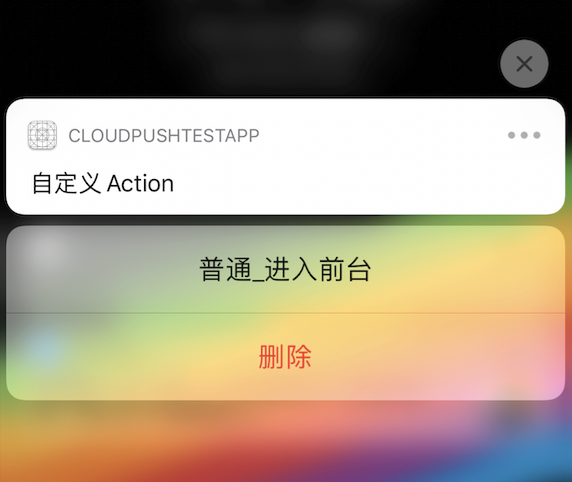
反馈
- 本页导读 (0)
文档反馈