通过创建或更新资源栈,ROS支持设置不同的条件,从而在不同的操作系统中创建IPv4和IPv6双栈云服务器。
背景信息
当您创建绑定IPv4和IPv6地址的ECS服务器时,需要单独创建IPv6网关,开通IPv6公网带宽并配置公网地址,并且对于不同操作系统的配置方式存在差异,这将增加您的使用成本和出错概率。此时您可以使用模板示例,在不同的操作系统中创建IPv4和IPv6双栈云服务器。
条件(Conditions)由Fn::And、Fn::Or、Fn::Not和Fn::Equals中的一个或多个函数定义,根据您在创建或更新资源栈时,指定的输入参数值进行计算。在每个条件中,都可以引用其他条件、参数值或映射。本文以创建绑定IPv4和IPv6双栈云服务器为例为您介绍。关于模板示例的更多信息,请参见创建绑定IPv4和IPv6双栈云服务器。
在模板中根据Parameters的InstanceImageId参数是否以centos开头作为判断条件,在Conditions对象中使用Fn::Equals、Fn::Select、Fn::Split函数对所选择的InstanceImageId做数据处理与逻辑判断。代码示例如下:
Parameters:
InstanceImageId:
Type: String
Default: centos_7
Description:
zh-cn: 镜像ID, <br>Linux系统请选择:<font color='red'><b>centos_7</b></font> <br>Windows系统请选择:<font color='red'><b>win2008r2;win2012r2;win2016</b></font>
en: Image ID,<br>Linux System Select:<font color='red'><b>centos_7</b></font> <br>Windows System Select:<font color='red'><b>win2008r2;win2012r2;win2016</b></font>
Label:
zh-cn: 镜像
en: Image
Conditions:
CreateLinux:
Fn::Equals:
- centos
- Fn::Select:
- '0'
- Fn::Split:
- _
- Ref: InstanceImageId创建ECS初始化UserData时,使用Fn::If函数判断Conditions对象CreateLinux,实现选择不同操作系统执行不同初始化命令的需求,然后创建IPv4和IPv6双栈云服务器。代码示例如下:
Fn::If:
- CreateLinux
- Fn::Replace:
- ros-notify:
Fn::GetAtt:
- WaitConditionHandle
- CurlCli
- Fn::Join:
- ''
- - '#!/bin/sh'
- |2
- |
cd /opt
- |
wget http://ecs-image-utils.oss-cn-hangzhou.aliyuncs.com/ipv6/rhel/ecs-utils-ipv6
- |
chmod +x ./ecs-utils-ipv6
- |
./ecs-utils-ipv6
- |
ros-notify -d "{\"Data\" : \"SUCCESS\", \"Status\" : \"SUCCESS\"}"
- Fn::Replace:
- ros-notify:
Fn::GetAtt:
- WaitConditionHandle
- PowerShellCurlCli
- Fn::Join:
- ''
- - "[powershell]\r\n"
- "New-Item -Path \"C:\\set_ipv6\" -Force -type directory\r\n"
- "cd C:\\set_ipv6 \r\n"
- "$install_dir=\"C:\\set_ipv6\" \r\n"
- "$install_path = \"$install_dir\\ecs-utils-ipv6.exe\" \r\n"
- "$tool_url = 'http://ecs-image-utils.oss-cn-hangzhou.aliyuncs.com/ipv6/win/64/ecs-utils-ipv6.exe' \r\n"
- "Invoke-WebRequest -uri $tool_url -OutFile $install_path \r\n"
- "Unblock-File $install_path \r\n"
- "Start-Process -FilePath \"$install_path\" -ArgumentList \"--noenterkey\" -NoNewWindow \r\n"
- "ros-notify\r\n"步骤一:创建资源栈
登录资源编排控制台。
在左侧导航栏,选择。
在搜索框中输入创建绑定IPv4/IPv6双栈的云服务器查找模板。
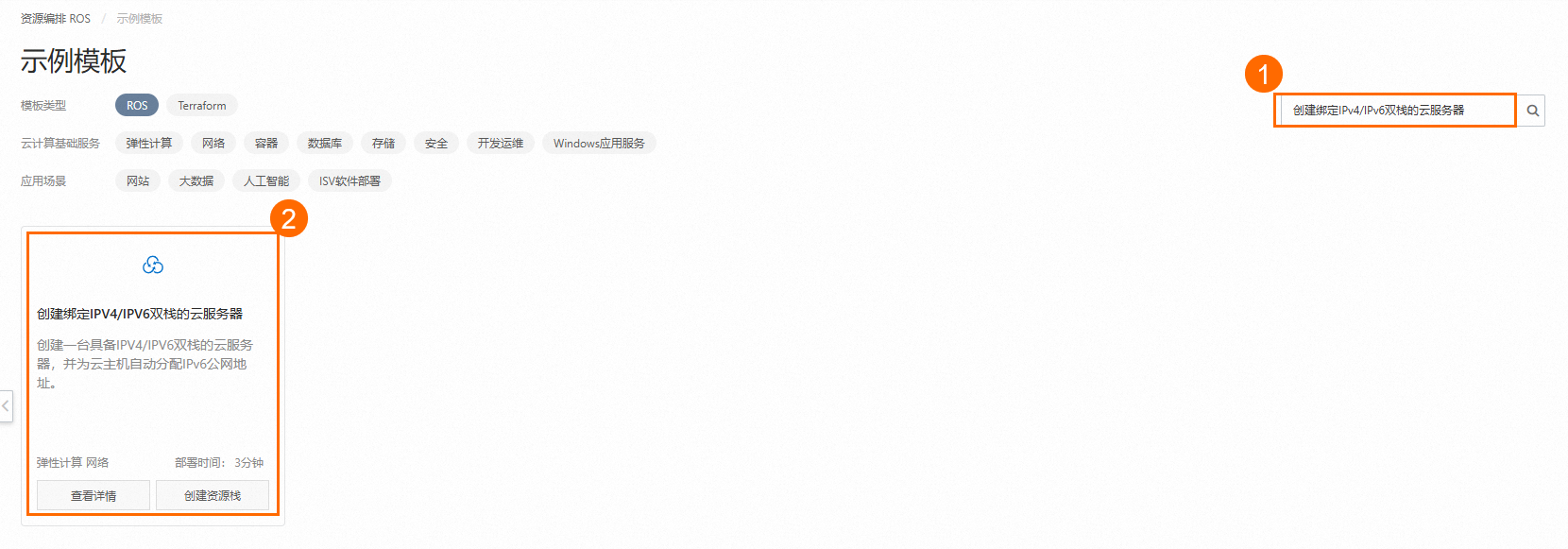
单击创建资源栈。
在配置参数页面,输入资源栈名称,并设置以下参数。
参数
说明
示例
专有网络IPv4网段
专有网络的IPv4网段。推荐使用以下网段:
10.0.0.0/8
172.16.0.0/12
192.168.0.0/16
更多信息,请参见专有网络和交换机概述。
192.168.0/16
交换机IPv4网段
专有网络下交换机的IPv4网段。
更多信息,请参见专有网络和交换机概述。
192.168.0.0/24
交换机可用区
专有网络下的交换机可用区ID。
华北1可用区C
镜像
ECS实例的镜像ID。可选择Linux(Centos)系列镜像或Windows系列镜像。
更多信息,请参见镜像概述。
centos_7
实例规格
ECS实例规格。
请选用有效的实例规格。更多信息,请参见实例规格族。
ecs.c5.large
系统盘空间
ECS实例的系统盘空间。
取值范围:20~500。
单位:GB。
40
分配IPv4公网IP
是否为ECS实例分配IPv4公网地址。
选中方框:分配公网地址。
不选中方框:不分配公网地址。
选中方框
IPv6公网带宽的计费方式
IPv6公网带宽的计费方式。取值:
PayByTraffic:按流量计费。
PayByBandwidth:按带宽计费。
PayByTraffic
IPv6网关公网带宽
IPv6网关的公网带宽。
取值范围:1~5000。
单位:Mbps。
10
IPv6网关的规格
IPv6网关的规格。取值:
Small:免费版。
Medium:企业版。
Large:企业增强版。
Small
系统盘类型
ECS实例的系统盘类型。取值:
cloud_efficiency:高效云盘。
cloud_ssd:SSD云盘。
cloud_essd:ESSD云盘。
cloud:普通云盘。
ephemeral_ssd:本地SSD盘。
更多信息,请参见云盘概述。
cloud_efficiency
实例密码
ECS实例的登录密码。
Test_12****
单击创建。
在资源栈信息页签查看资源栈状态。资源栈创建成功后,单击输出,获取EcsInstanceIpv6Address,管理IPv6云服务器。
步骤二:查看资源
在左侧导航栏,单击资源栈。
在资源栈列表页面,单击目标资源栈名称。
单击资源页签,查看资源信息。
本示例中,资源信息如下表所示。
资源
数量
资源说明
规格说明
ALIYUN::ECS::Instance
1
创建一台云服务器,并绑定IPv4和IPv6地址。
总数量:1台。
实例规格:ecs.c5.large。
磁盘类别:高效云盘。
系统盘空间:40 GB。
分配公网IP:是。
ALIYUN::VPC::Ipv6Gateway
1
创建一个IPv6网关。
IPv6网关是专有网络的一个IPv6互联网流量网关。一个VPC仅允许创建一个IPv6网关。
ALIYUN::ECS::VPC
1
创建一个专有网络,用于增强云上网络的安全性。
无
ALIYUN::ECS::VSwitch
1
创建一个交换机,用于管理单个可用区下的实例。
无
说明 资源收费情况,请参见官网报价或各产品定价文档。
