新旧版本插件转换说明
随着新版插件中心的架构升级,旧版插件已不再支持。本文将介绍新旧版本插件的转换方法,帮助您将旧版插件升级为新版插件。
如果您之前创建过旧版插件,并在“插件调度增强”或者“检索&插件调度增强”应用中选择使用了这些插件,请您在2024年6月30日之前将旧版插件升级并创建新的智能体API应用。智能体API应用的创建方法请看 操作说明。
导出旧版插件
首先,您需要将旧版插件导出,新版插件中心提供了旧版插件导出功能。点击“一键导出所有旧版自定义插件”按钮,系统将自动下载您所有的旧版自定义插件。

解析旧版插件
您的旧版插件将保存为json格式,为了便于查看,您可以使用json解析工具解析这些内容。以下为样例。
[
{
"httpConfig": {
"protocol": "post",
"url": "https://domitorgreement-plugin-example-icohrkdjxy.cn-beijing.fcapp.run"
},
"pluginInputs": [
{
"description": "寝室公约第几条,用整数数字",
"field": "article_index",
"required": "true",
"type": "integer",
"valueFrom": "model"
}
],
"pluginName": "寝室公约查询工具",
"pluginOutputs": {
"data": {
"description": "返回结果",
"properties": {
"article": {
"description": "寝室公约条款",
"required": true,
"type": "string"
}
},
"required": true,
"type": "object"
},
"errorInfo": {
"description": "如果查询失败,返回失败原因,否则为空",
"required": true,
"type": "string"
},
"status": {
"description": "调用状态,返回OK代表查询成功,否则代表查询失败",
"required": true,
"type": "string"
}
}
}
]创建新版插件
以下是将旧版插件字段映射到新版插件字段的方法,您可以根据该方法注册您的新插件。步骤如下:
1、创建自定义插件
在插件中心-自定义插件中,点击“新建自定义插件”按钮,进入插件创建页面。
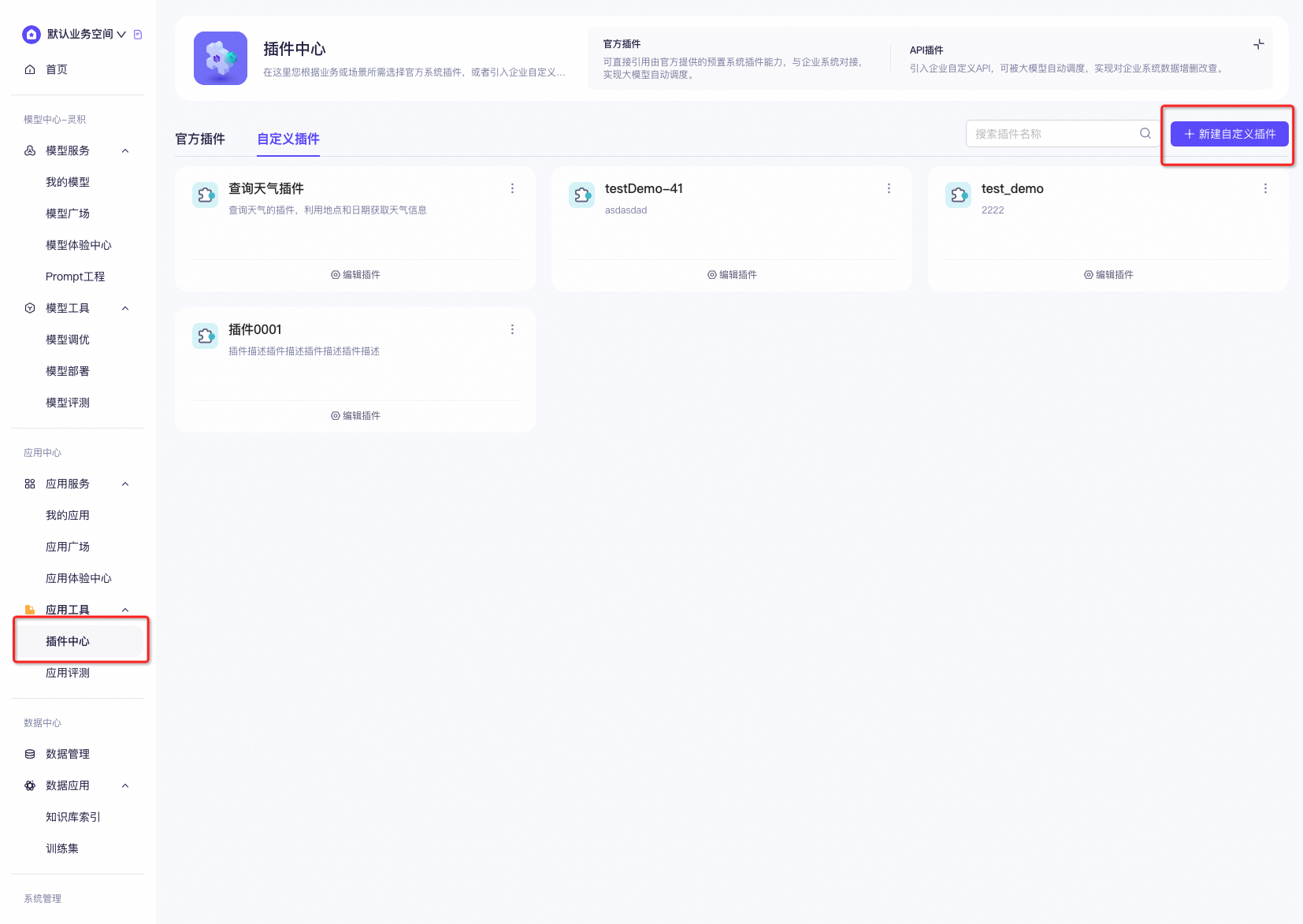
2、填写插件信息
在自定义插件中,编辑插件信息,包括:
插件名称:自定义插件的名称。
插件ID:建议您输入具有语义的英文名称,例如:search、weather等。在您点击“创建完成”后,系统将为您生成全局唯一的插件ID。
插件描述:请使用自然语言描述插件的功能,尽量给出使用示例。例如:“此插件用于获取指定时间和指定地点的天气和温度。例如杭州明天是否下雨”。 API时,请使用系统最终生成的ID。
是否鉴权:当百炼调用您的自定义插件时是否进行鉴权,系统支持无鉴权、服务级鉴权和用户级鉴权三种方式。
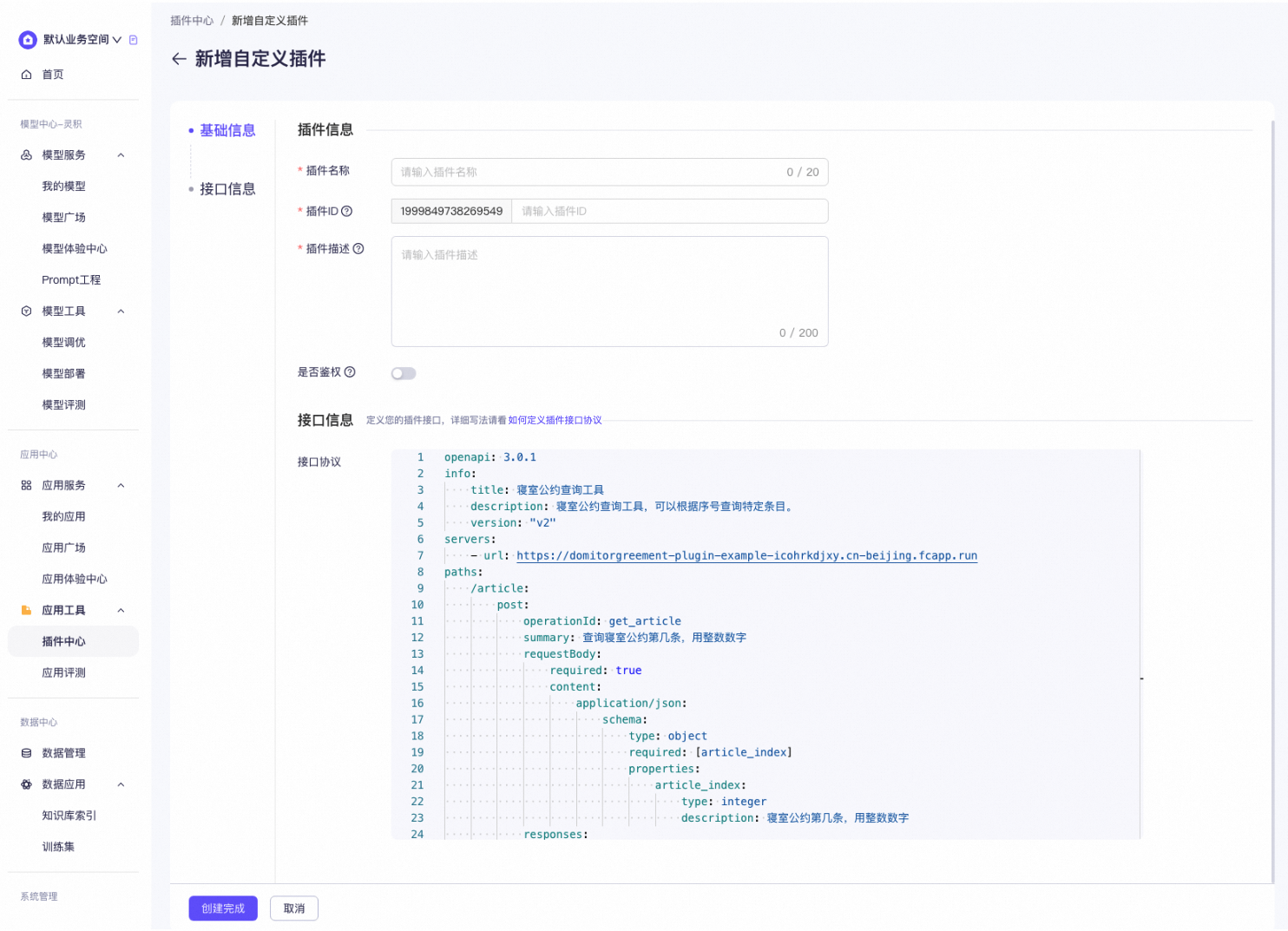
新旧版本插件协议的转换方法如下。
旧版插件协议示例。
[
{
"httpConfig": {
"protocol": "post",
"url": "https://domitorgreement-plugin-example-icohrkdjxy.cn-beijing.fcapp.run/article"
},
"pluginInputs": [
{
"description": "寝室公约第几条,用整数数字",
"field": "article_index",
"required": "true",
"type": "integer",
"valueFrom": "model"
}
],
"pluginName": "寝室公约查询工具",
"pluginOutputs": {
"data": {
"description": "返回结果",
"properties": {
"article": {
"description": "寝室公约条款",
"required": true,
"type": "string"
}
},
"required": true,
"type": "object"
},
"errorInfo": {
"description": "如果查询失败,返回失败原因,否则为空",
"required": true,
"type": "string"
},
"status": {
"description": "调用状态,返回OK代表查询成功,否则代表查询失败",
"required": true,
"type": "string"
}
}
}
]新版插件协议示例(将上方协议进行映射)。
openapi: 3.0.1
info:
title: 寝室公约查询工具
description: 寝室公约查询工具 // 用户自己重新定义,辅助描述
version: "v1"
servers: // url仅为请求的domain部分,具体的路由部分在paths中声明
- url: https://domitorgreement-plugin-example-icohrkdjxy.cn-beijing.fcapp.run
paths:
/article:
post:
operationId: get_article // 用户自定义,不可缺失
summary: 查询寝室公约第几条,用整数数字
requestBody:
required: true
content:
application/json:
schema:
type: object
required: [article_index] // 对应参数名称
properties:
article_index: // 对应参数名称
type: integer // 对应参数类型
description: 寝室公约第几条,用整数数字 // 对应参数描述
responses:
"200":
description: 查询成功
content:
application/json:
schema:
type: object
required: [article]
properties:
article:
type: string
description: 寝室公约条款填写好插件信息和接口信息后,点击页面下方的“创建完成”按钮,即可完成旧版插件向新版插件的迁移。
新版插件支持OpenAPI v3协议对插件接口进行描述。关于OpenAPI v3的详细字段,您可以参见:OpenAPI v3.0.3。
- 本页导读 (1)