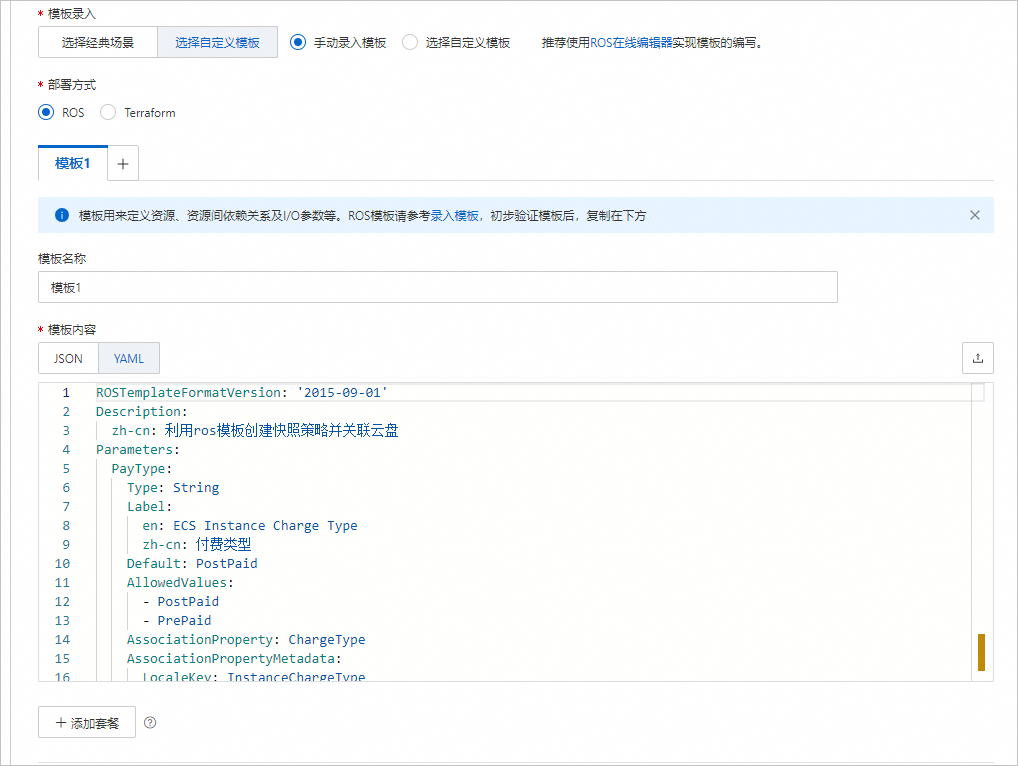本文介绍了如何在一个计算巢服务中创建快照策略并应用于对应的云盘,以及如何利用快照回滚计算巢服务实例的云盘。
背景信息
在创建服务时,经常会出现需要定期为云盘备份数据,以应对因误删、勒索病毒等造成的数据丢失或者应用系统故障的场景。为了应对在需要时能够快速找回云盘数据以保证业务的连续性的需求,阿里云ECS提供了自动快照功能,该功能通过自动快照策略实现。自动快照策略可以在预设的时间点周期性地创建快照,保护系统盘和数据盘的数据。
步骤一:关联资源标签
您可以使用关联资源标签设置功能,实现操作主资源标签或主资源与关联资源建立联系时,关联资源可以自动跟随继承主资源的标签变更,提高运维效率,节省标签管理成本。更多信息,请参见关联资源标签设置。
登录标签控制台。
在左侧导航栏中,选择。
在管理资源标签设置页中,勾选启用管理资源跟随标签编辑功能,然后单击启用并设置规则。

在弹出的界面的云服务器 云盘的关联资源处,勾选云服务器 快照,然后选择全部标签键。
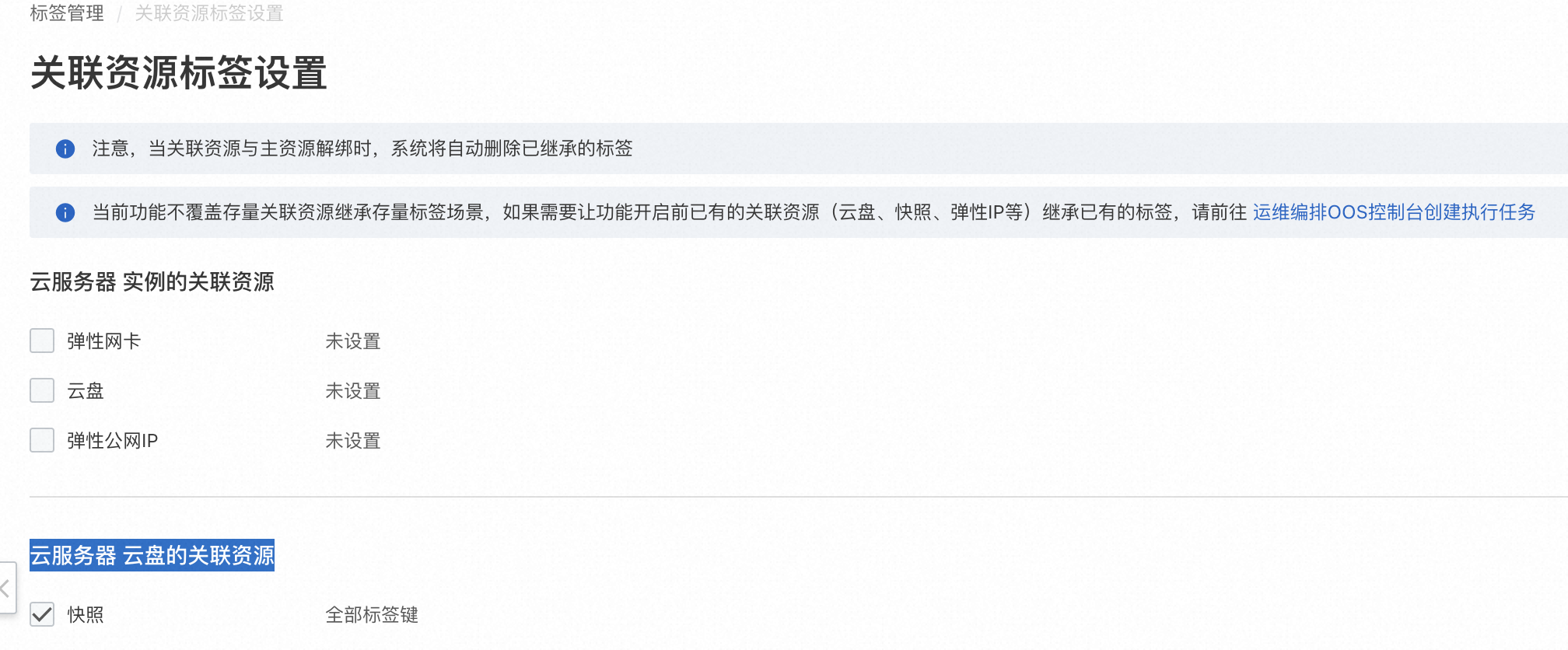
单击确定。
步骤二:创建包含快照策略的服务
步骤三:创建服务实例并利用快照回滚云盘
创建服务实例。
更多信息,请参见创建服务实例。
服务实例创建完成后,进入服务实例详情页。
在运维管理页签的应用运维区域,单击
 ,然后选择使用快照恢复数据。
,然后选择使用快照恢复数据。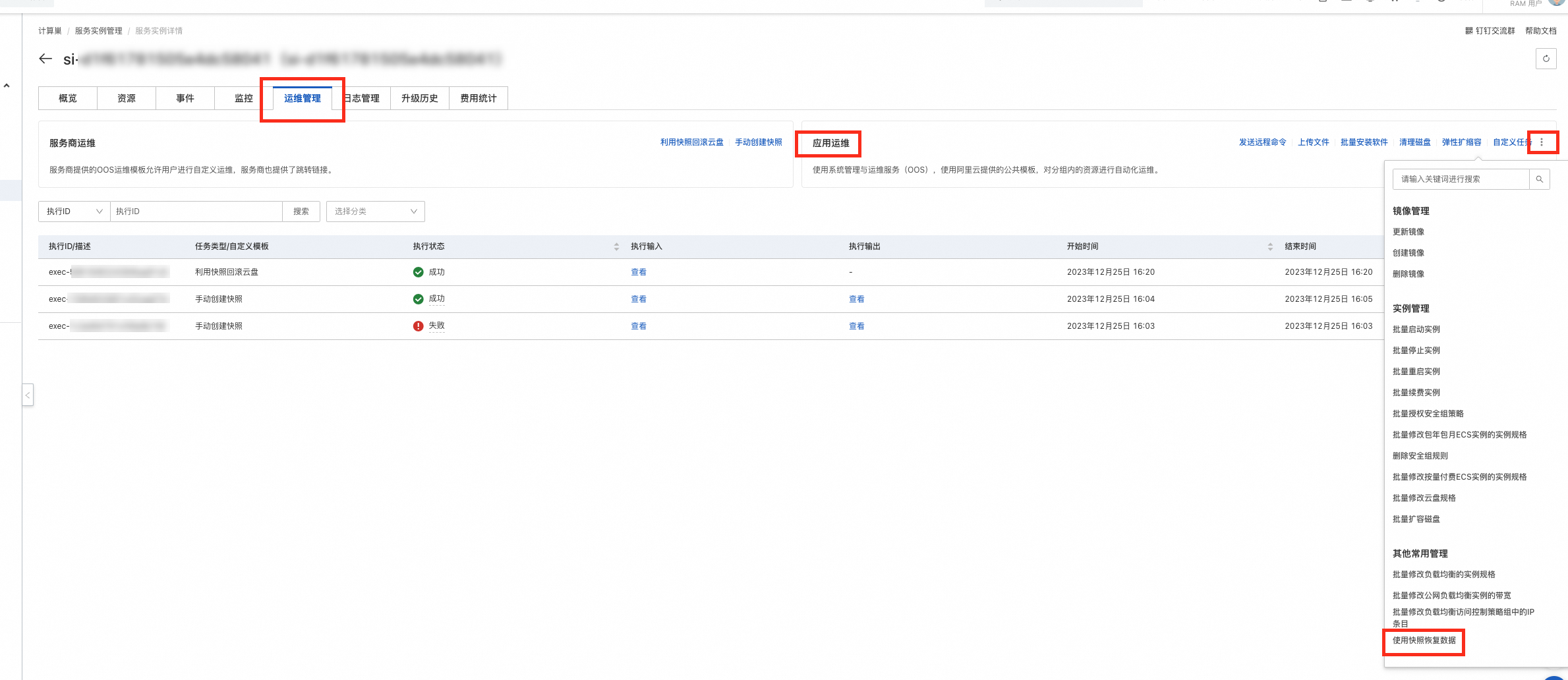
在弹出的界面中,选择需要回滚的ECS实例ID,需要回滚的云盘ID和需要回滚的快照ID等信息。

单击下一步,然后在确认页签中确认界面确认信息并单击创建。
您可以在界面中查看创建信息。
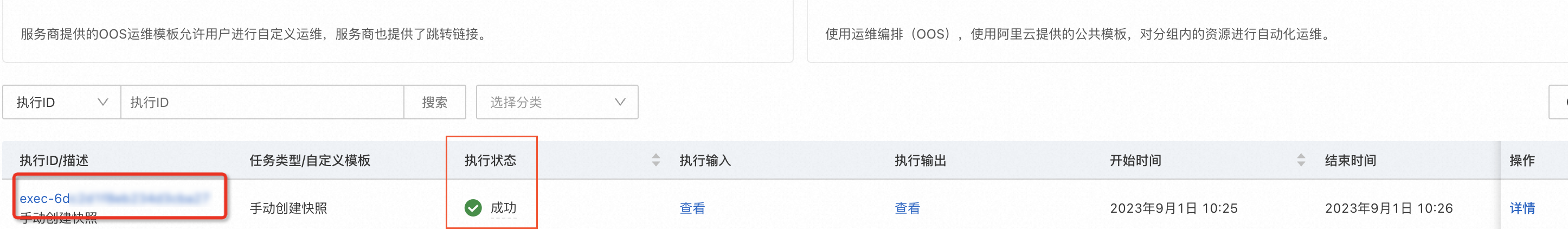
创建完成后,您可以单击详情,可进入详情页查看详细信息。

模板示例
本示例模板中包含如何创建快照策略、并将快照策略关联到对应云盘。同时示例中创建的快照策略每天0点,一周七天为云盘创建快照,每个快照保留7天。
ROSTemplateFormatVersion: '2015-09-01'
Description:
zh-cn: 利用ros模板创建快照策略并关联云盘
Parameters:
PayType:
Type: String
Label:
en: ECS Instance Charge Type
zh-cn: 付费类型
Default: PostPaid
AllowedValues:
- PostPaid
- PrePaid
AssociationProperty: ChargeType
AssociationPropertyMetadata:
LocaleKey: InstanceChargeType
PayPeriodUnit:
Type: String
Label:
en: Pay Period Unit
zh-cn: 购买资源时长周期
Default: Month
AllowedValues:
- Month
- Year
AssociationProperty: PayPeriodUnit
AssociationPropertyMetadata:
Visible:
Condition:
Fn::Not:
Fn::Equals:
- ${PayType}
- PostPaid
PayPeriod:
Type: Number
Label:
en: Period
zh-cn: 购买资源时长
Default: 1
AllowedValues:
- 1
- 2
- 3
- 4
- 5
- 6
- 7
- 8
- 9
AssociationProperty: PayPeriod
AssociationPropertyMetadata:
Visible:
Condition:
Fn::Not:
Fn::Equals:
- ${PayType}
- PostPaid
ZoneId:
Type: String
AssociationProperty: ALIYUN::ECS::Instance:ZoneId
Label:
en: Zone ID
zh-cn: 可用区
VpcId:
Type: String
Label:
en: VPC Id
zh-cn: 专有网络VPC id
AssociationProperty: ALIYUN::ECS::VPC::VPCId
VSwitchId:
Type: String
Label:
en: VSwitch Id
zh-cn: 交换机ID
AssociationProperty: ALIYUN::ECS::VSwitch::VSwitchId
AssociationPropertyMetadata:
VpcId: ${VpcId}
ZoneId: ${ZoneId}
LoginPassword:
NoEcho: true
Type: String
Description:
en: 'Length 8-32 characters, can contain size letters, Numbers and special symbols, including:! @ # $ % ^ & * ( ) _ + - ='
zh-cn: 长度8-32个字符,可包含大小字母、数字及特殊符号(包含:!@#$%^&*()_+-=)
Label:
en: Instance Password
zh-cn: 实例密码
AssociationProperty: ALIYUN::ECS::Instance::Password
ConstraintDescription:
en: '8-32 characters, can contain size letters, Numbers and special symbols, including:! @ # $ % ^ & * ( ) _ + - ='
zh-cn: 8-32个字符,可包含大小字母、数字及特殊符号(包含:!@#$%^&*()_+-=)
MinLength: 8
MaxLength: 32
SecurityGroupId:
Type: String
AssociationProperty: ALIYUN::ECS::SecurityGroup::SecurityGroupId
AssociationPropertyMetadata:
VpcId: ${VpcId}
Default: ''
Description:
en: Please search the business security group ID starting with(sg-xxx)from console-ECS-Network & Security
zh-cn: 现有业务安全组的实例ID
Label:
en: Business Security Group ID
zh-cn: 业务安全组ID
EcsInstanceType:
Type: String
Label:
en: Instance Type
zh-cn: 跳板机实例类型
AssociationProperty: ALIYUN::ECS::Instance::InstanceType
AssociationPropertyMetadata:
ZoneId: ${ZoneId}
InstanceChargeType: ${PayType}
Default: ecs.g6.large
SystemDiskCategory:
Type: String
AllowedValues:
- cloud_efficiency
- cloud_ssd
- cloud_essd
Label:
en: System Disk Category
zh-cn: 系统盘类型
AssociationProperty: ALIYUN::ECS::Disk::SystemDiskCategory
AssociationPropertyMetadata:
LocaleKey: DiskCategory
InstanceType: ${EcsInstanceType}
Default: cloud_essd
SystemDiskSize:
Default: 40
Type: Number
Label:
zh-cn: 系统盘空间 (GB)
en: System Disk Space (GB)
Metadata:
ALIYUN::ROS::Interface:
ParameterGroups:
- Parameters:
- PayType
- PayPeriodUnit
- PayPeriod
Label:
default:
en: PayType Configuration
zh-cn: 付费类型配置
- Parameters:
- ZoneId
- VpcId
- VSwitchId
- SecurityGroupId
- LoginPassword
Label:
en: Basic Configuration
zh-cn: 基础配置
- Parameters:
- EcsInstanceType
- SystemDiskSize
- SystemDiskCategory
Label:
en: ECS跳板机配置
zh-cn: ECS跳板机配置
Outputs:
endpoint:
Description:
zh-cn: 对外暴露的公网IP地址
en: Public IP Addresses
Value:
Fn::GetAtt:
- EcsInstanceJumpBox
- PrivateIps
Resources:
DiskSnapshotPolicy:
Type: ALIYUN::ECS::AutoSnapshotPolicy
Properties:
TimePoints:
- 0
RepeatWeekdays:
- 1
- 2
- 3
- 4
- 5
- 6
- 7
RetentionDays: 7
EcsInstanceJumpBox:
Type: ALIYUN::ECS::InstanceGroup
Properties:
MaxAmount: 1
ZoneId:
Ref: ZoneId
InstanceChargeType:
Ref: PayType
Period:
Ref: PayPeriod
InstanceName: jumpbox
ImageId: centos_7
InstanceType:
Ref: EcsInstanceType
VpcId:
Ref: VpcId
VSwitchId:
Ref: VSwitchId
AllocatePublicIP: false
Password:
Ref: LoginPassword
SystemDiskSize:
Ref: SystemDiskSize
SystemDiskCategory:
Ref: SystemDiskCategory
SecurityGroupId:
Ref: SecurityGroupId
SystemDiskAutoSnapshotPolicyId:
Ref: DiskSnapshotPolicy
DiskMappings:
- Category:
Ref: SystemDiskCategory
AutoSnapshotPolicyId:
Ref: DiskSnapshotPolicy
Device: /dev/xvdb
Size:
Ref: SystemDiskSize
该文章对您有帮助吗?