PAI-RAG提供丰富的API接口,用于服务管理、知识库管理和对话等功能。本文将介绍使用v0.3.0-v0.3.4版本镜像部署的RAG服务所支持的接口类型及调用方式。
使用限制
该文档仅适用于使用v0.3.0-v0.3.4版本镜像部署的RAG服务。
您可以前往模型在线服务(EAS)页面,单击RAG服务名称,然后在概览页面的环境信息区域,查看镜像版本。
获取服务访问地址和Token
通过API接口调用RAG服务前,您需获取RAG服务的访问地址和Token:
登录PAI控制台,在页面上方选择目标地域,并在右侧选择目标工作空间,然后单击进入EAS。
单击目标服务名称,然后在基本信息区域,单击查看调用信息。
在调用信息页面,获取服务访问地址(EAS_SERVICE_URL)和Token(EAS_Token)。
重要请将EAS_SERVICE_URL末尾的斜杠(/)删除。
使用公网地址调用:调用客户端支持访问公网。
使用VPC地址调用:调用客户端必须与RAG服务位于同一个专有网络内。
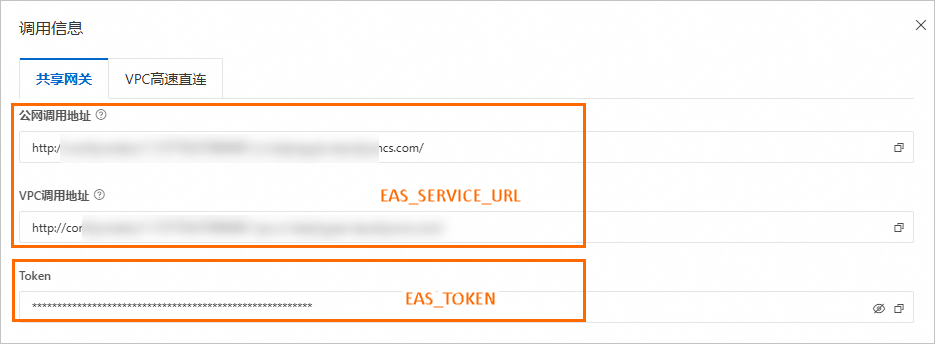
Chat API(对话接口)
通过OpenAI-Compatiable API调用服务。调用服务前,您需根据使用的功能,提前在RAG服务的WebUI页面完成相应配置。
支持功能
web search:联网搜索。需提前在RAG服务的WebUI页面配置网络搜索参数。
chat knowledgebase:知识库查询。需提前上传知识库文件。
chat llm:使用LLM回答。需提前配置LLM服务。
chat agent:智能体工具调用。需提前在RAG服务的WebUI页面完成智能体相关代码配置。
chat db:数据库/表格查询。需提前在RAG服务的WebUI页面完成数据分析相关配置。
调用方式 | |
调用地址 |
|
请求方式 | POST |
请求HEADERS |
|
HTTP Body | 重要
|
Knowledgebase API(知识库管理接口)
新增知识库
调用方式 | |
调用地址 |
|
请求方式 | POST |
请求HEADERS |
|
请求参数 |
|
查询知识库列表
调用方式 | |
调用地址 |
|
请求方式 | GET |
请求HEADERS | Authorization: EAS_TOKEN # Eas调用token |
上传知识库文件
调用方式 | |
调用地址 |
|
请求方式 | POST |
请求HEADERS |
|
请求参数 |
|
查询上传状态
调用方式 | |
调用地址 |
|
请求方式 | GET |
请求HEADERS |
|
请求参数 |
|
查询上传历史
调用方式 | |
调用地址 |
|
请求方式 | GET |
请求HEADERS |
|
请求参数 | name:知识库名称,例如my_milvus。 |
查询知识库文件列表
调用方式 | |
调用地址 |
|
请求方式 | GET |
请求HEADERS |
|
请求参数 | name:知识库名称,例如my_milvus。 |
删除知识库文件
调用方式 | |
调用地址 |
|
请求方式 | DELETE |
请求HEADERS |
|
请求参数 |
|
查询指定知识库信息
调用方式 | |
调用地址 |
|
请求方式 | GET |
请求HEADERS |
|
请求参数 | name:知识库名称,例如my_milvus。 |
更新指定知识库
调用方式 | |
调用地址 |
|
请求方式 | PATCH |
请求HEADERS |
|
请求参数 |
|
删除指定知识库
调用方式 | |
调用地址 | {EAS_SERVICE_URL}/api/v1/knowledgebases/{name} |
请求方式 | DELETE |
请求HEADERS |
|
请求参数 | name:知识库名称,例如new_milvus。 |
知识库检索
v0.3.0-v0.3.3
调用方式 | |
调用地址 |
|
请求方式 | POST |
请求HEADERS |
|
请求参数 |
|
v0.3.4
调用方式 | |
调用地址 |
|
请求方式 | POST |
请求HEADERS |
|
请求参数 |
|
Other API
获取RAG服务配置
调用方式 | |
调用地址 |
|
请求方式 | GET |
请求HEADERS |
|
更新RAG服务配置
调用方式 | |
调用地址 |
|
请求方式 | PATCH |
请求HEADERS |
|
CHAT_DB信息加载
上传Excel/CSV文件用于Chat_DB的表格内容查询
调用方式 | |
调用地址 |
|
请求方式 | POST |
请求HEADERS |
|
请求参数 | file:Excel或CSV文件。 |
上传JSON文件用于Chat_DB的数据库信息补充-问答对
调用方式 | |
调用地址 |
|
请求方式 | POST |
请求HEADERS |
|
请求参数 |
|
上传CSV文件用于Chat_DB的数据库信息补充-列描述
调用方式 | |
调用地址 |
|
请求方式 | POST |
请求HEADERS |
|
请求参数 |
|
加载数据库信息
调用方式 | |
调用地址 |
|
请求方式 | POST |
请求HEADERS |
|
