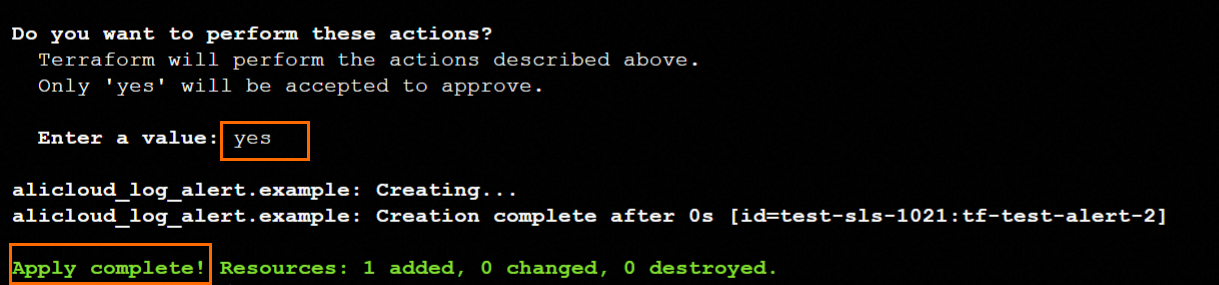本文介绍如何使用Terraform调用接口操作日志服务告警。
前提条件
已安装和配置Terraform。具体操作,请参见在Cloud Shell中使用Terraform、在本地安装和配置Terraform。
背景信息
Terraform是一种开源工具,用于安全高效地预览、配置和管理云基础架构和资源。Terraform的命令行接口(CLI)提供了一种简单机制,用于将配置文件部署到阿里云或其他任意支持的云上,并对其进行版本控制。
使用场景
使用Terraform操作日志服务告警,主要包括如下使用场景。
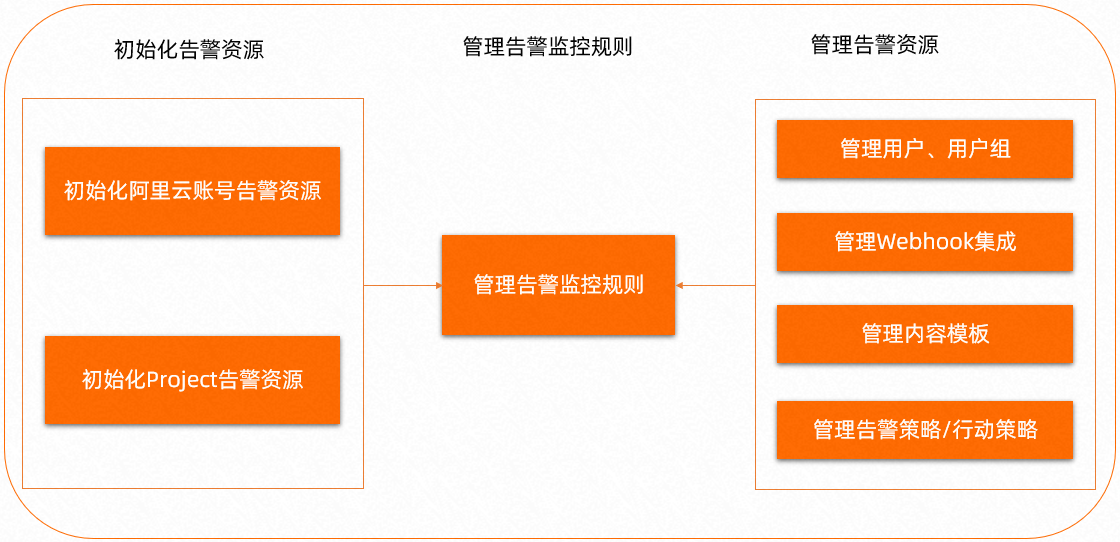
场景1:初始化告警资源
初始化阿里云账号告警资源,包括初始化中心Project、中心Logstore和内置告警仪表盘等。
说明每个阿里云账号只需执行一次告警资源初始化操作。
中心Project:名称为
sls-alert-{uid}-{region}。其中uid为阿里云账号,region为您所指定的中心Project所在地域。中心Logstore:名称为
internal-alert-center-log,该Logstore属于中心Project,可免费使用,用于存储告警执行过程中的执行历史和诊断信息。内置告警仪表盘:包括全局告警排障中心、全局告警链路中心、全局告警规则中心和开放告警中心。
初始化Project告警资源,包括初始化告警历史统计Logstore和内置告警历史统计仪表盘。
告警监控规则属于Project,因此在某个Project中创建告警监控规则前,需先初始化Project下的告警资源。
说明每个Project只需执行一次告警资源初始化操作。
告警历史统计Logstore:名称为
internal-alert-history,该Logstore可免费使用,用于存储当前Project下所有告警监控规则的评估历史记录,包括每次评估的状态和告警触发状态。内置告警历史统计仪表盘:名称为
internal-alert-analysis,用于展示告警监控规则的执行历史成功率等。
场景2:管理告警监控规则
告警监控规则是指对时序数据、日志等数据源的监控设置,包括协同监控、分组评估、触发条件、严重度、无数据告警和告警恢复等参数设置。
场景3:管理告警资源
告警管理系统接收来自于告警监控系统的告警事务,完成告警编排(例如静默、抑制、去重等),然后将告警事务发送给通知管理系统,再由通知管理系统通知用户。此告警过程涉及告警策略、行动策略、用户、用户组、Webhook等告警资源。
步骤一:配置身份信息以及告警中心地域
在环境变量中配置用户身份信息以及告警中心Project所在地域。
export ALICLOUD_ACCESS_KEY="LT****AD"
export ALICLOUD_SECRET_KEY="zf****SS"
export ALICLOUD_REGION="cn-heyuan"参数 | 说明 |
ALICLOUD_ACCESS_KEY | 阿里云访问密钥AccessKey ID。更多信息,请参见访问密钥。 |
ALICLOUD_SECRET_KEY | 阿里云访问密钥AccessKey Secret。更多信息,请参见访问密钥。 |
ALICLOUD_REGION | 告警的中心Project所在地域。如果上报 |
步骤二:配置告警
下述脚本中的example1、example2等为Resource名称,可自定义配置,但在同一个terraform.tf文件中不可重复。
创建一个Terraform工作目录(例如名为sls的工作目录),并在该目录下创建一个名为terraform.tf的文件。
在terraform.tf文件中,添加如下内容,初始化阿里云账号告警资源。
参数说明,请参见alicloud_log_alert_resource。
data "alicloud_log_alert_resource" "example1" { type = "user" lang = "cn" }完成该初始化后,日志服务将在您所指定的告警中心Project地域(ALICLOUD_REGION)创建告警中心Project、告警中心Logstore和内置告警仪表盘。
在terraform.tf文件中,添加如下内容,初始化Project告警资源。
该project需位于您所指定的告警中心Project地域(ALICLOUD_REGION),需要提前创建,否则会返回ProjectNotExist错误。参数说明,请参见alicloud_log_alert_resource。
data "alicloud_log_alert_resource" "example2" { type = "project" project = "test-project" }完成该初始化后,日志服务将在名为test-project的Project中创建一个名为internal-alert-history的Logstore。
在terraform.tf文件中,添加如下内容,创建告警监控规则。
创建告警监控规则时,包括告警名称、无数据告警、查询列表、标签、告警策略、行动策略等配置,需要按照实际情况进行修改。参数说明,请参见alicloud_log_alert。
resource "alicloud_log_alert" "example3" { version = "2.0" type = "default" project_name = "test-project" alert_name = "tf-test-alert-2" alert_displayname = "tf-test-alert-displayname-2" dashboard = "tf-test-dashboard" mute_until = "1666666666" no_data_fire = "false" no_data_severity = 8 send_resolved = true schedule_interval = "5m" schedule_type = "FixedRate" query_list { store = "tf-test-logstore" store_type = "log" project = "test-project" region = "cn-heyuan" chart_title = "chart_title" start = "-60s" end = "20s" query = "* AND aliyun | select count(1) as cnt" time_span_type = "Custom" } query_list { store = "tf-test-logstore-5" store_type = "log" project = "test-project" region = "cn-heyuan" chart_title = "chart_title" start = "-60s" end = "20s" query = "error | select count(1) as error_cnt" time_span_type = "Custom" } join_configurations { type = "cross_join" condition = "" } labels { key = "env" value = "test" } labels { key = "env1" value = "test1" } annotations { key = "title" value = "alert title-1" } annotations { key = "desc" value = "alert desc" } annotations { key = "test_key" value = "test value" } group_configuration { type = "custom" fields = ["a", "b", "d"] } severity_configurations { severity = 8 eval_condition = { condition = "cnt > 3" count_condition = "__count__ > 3" } } severity_configurations { severity = 6 eval_condition = { condition = "" count_condition = "__count__ > 0" } } severity_configurations { severity = 2 eval_condition = { condition = "" count_condition = "" } } policy_configuration { alert_policy_id = "sls.builtin.dynamic" action_policy_id = "sls_test_action" repeat_interval = "1m" } }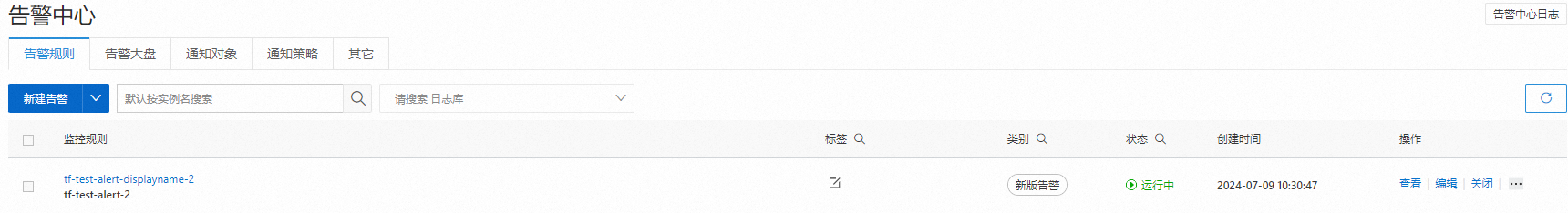
在terraform.tf文件中,添加如下内容,创建告警资源。
告警资源主要包括用户、用户组、值班组、webhook集成、告警策略、行动策略、内容模板、默认日志和渠道额度等。此处以创建用户为例,告警资源的数据结构,请参见告警资源数据的结构。参数说明,请参见alicloud_log_resource_record。
resource "alicloud_log_resource_record" "user" { resource_name = "sls.common.user" record_id = "test_tf_user" tag = "test tf user" value = "{\n\t\"user_name\": \"test tf user\", \n\t\"sms_enabled\": true, \n\t\"phone\": \"1390000****\", \n\t\"voice_enabled\": false, \n\t\"email\": [\n\t\t\"t**@example.com\"\n\t], \n\t\"enabled\": true, \n\t\"user_id\": \"test_tf_user\", \n\t\"country_code\": \"86\"\n}" }使terraform.tf文件中的告警配置生效。
执行如下命令。
terraform apply输入yes。
如果返回结果中提示
Apply complete!,表示应用告警配置成功,日志服务会根据此告警配置监控数据,完成告警。