本文介绍如何使用Terraform创建、修改、查询和删除RDS PostgreSQL实例账号。
本教程所含示例代码支持一键运行,您可以直接运行代码。一键运行
前提条件
已创建RDS PostgreSQL实例,详情请参见创建RDS PostgreSQL实例。
实例状态为运行中,您可以通过如下两种方式查看:
由于阿里云账号(主账号)具有资源的所有权限,一旦发生泄露将面临重大风险。建议您使用RAM用户,并为该RAM用户创建AccessKey,具体操作方式请参见创建RAM用户和创建AccessKey。
通过RAM授权,RAM用户可以有效地管理其云资源访问权限,适应多用户协同工作的需求,并且能够按需为用户分配最小权限,避免权限过大导致的安全漏洞。具体操作方式请参见为RAM用户授权。
{ "Version": "1", "Statement": [ { "Effect": "Allow", "Action": [ "vpc:DescribeVpcAttribute", "vpc:DescribeRouteTableList", "vpc:DescribeVSwitchAttributes", "vpc:DeleteVpc", "vpc:DeleteVSwitch", "vpc:CreateVpc", "vpc:CreateVSwitch" ], "Resource": "*" }, { "Action": "rds:*", "Resource": "*", "Effect": "Allow" }, { "Action": "dbs:*", "Resource": "acs:rds:*:*:*", "Effect": "Allow" }, { "Action": "hdm:*", "Resource": "acs:rds:*:*:*", "Effect": "Allow" }, { "Action": "dms:LoginDatabase", "Resource": "acs:rds:*:*:*", "Effect": "Allow" }, { "Effect": "Allow", "Action": "ram:CreateServiceLinkedRole", "Resource": "*", "Condition": { "StringEquals": { "ram:ServiceName": [ "backupencryption.rds.aliyuncs.com" ] } } }, { "Effect": "Allow", "Action": "bss:ModifyAgreementRecord", "Resource": "*" }, { "Effect": "Allow", "Action": [ "bss:DescribeOrderList", "bss:DescribeOrderDetail", "bss:PayOrder", "bss:CancelOrder" ], "Resource": "*" } ] }准备Terraform运行环境,您可以选择以下任一方式来使用Terraform。
在Terraform Explorer中使用Terraform:阿里云提供了Terraform的在线运行环境,您无需安装Terraform,登录后即可在线使用和体验Terraform。适用于零成本、快速、便捷地体验和调试Terraform的场景。
Cloud Shell:阿里云Cloud Shell中预装了Terraform的组件,并已配置好身份凭证,您可直接在Cloud Shell中运行Terraform的命令。适用于低成本、快速、便捷地访问和使用Terraform的场景。
在本地安装和配置Terraform:适用于网络连接较差或需要自定义开发环境的场景。
使用的资源
本教程示例包含的部分资源会产生一定费用,请在不需要时及时进行释放或退订。
alicloud_db_account:创建账号。
alicloud_rds_accounts:查询账号。
alicloud_vpc:创建专有网络VPC。
alicloud_vswitch:创建专有网络交换机。
alicloud_db_instance:创建RDS PostgreSQL实例。
创建账号
以创建名为tf_account_test的账号为例。
创建一个工作目录,并在该工作目录中创建名为main.tf的配置文件,然后将以下代码复制到main.tf中。
创建前置资源。
variable "region" { default = "cn-hangzhou" } provider "alicloud" { region = var.region } variable "zone_id" { default = "cn-hangzhou-b" } variable "instance_type" { default = "pg.n2.2c.2m" } # 创建VPC resource "alicloud_vpc" "main" { vpc_name = "alicloud" cidr_block = "172.16.0.0/16" } # 创建交换机 resource "alicloud_vswitch" "main" { vpc_id = alicloud_vpc.main.id cidr_block = "172.16.192.0/20" zone_id = var.zone_id } # 创建RDS PostgreSQL实例 resource "alicloud_db_instance" "instance" { engine = "PostgreSQL" engine_version = "13.0" instance_type = var.instance_type instance_storage = "30" instance_charge_type = "Postpaid" vswitch_id = alicloud_vswitch.main.id }在main.tf文件中增加
resource "alicloud_db_account" "account" {}配置项。... resource "alicloud_db_account" "account" { db_instance_id = alicloud_db_instance.instance.id account_name = "tf_account_test" account_password = "!Test@123456" }
执行以下命令,初始化Terraform运行环境。
terraform init返回如下信息,表示Terraform初始化成功。
Initializing the backend... Initializing provider plugins... - Checking for available provider plugins... - Downloading plugin for provider "alicloud" (hashicorp/alicloud) 1.90.1... ... You may now begin working with Terraform. Try running "terraform plan" to see any changes that are required for your infrastructure. All Terraform commands should now work. If you ever set or change modules or backend configuration for Terraform, rerun this command to reinitialize your working directory. If you forget, other commands will detect it and remind you to do so if necessary.创建执行计划,并预览变更。
terraform plan执行以下命令,创建资源。
terraform apply在执行过程中,根据提示输入
yes并按下Enter键,等待命令执行完成,若出现以下信息,则表示运行成功。alicloud_db_account.account: Creating... alicloud_db_account.account: Creation complete after 6s [id=pgm-****:tf_account_test] Apply complete! Resources: 1 added, 0 changed, 0 destroyed.验证结果。
执行terraform show命令
您可以使用以下命令查询账号信息:
terraform show# alicloud_db_account.account: resource "alicloud_db_account" "account" { account_name = "tf_account_test" account_password = (sensitive value) account_type = "Normal" db_instance_id = "pgm-****" id = "pgm-****:tf_account_test" instance_id = "pgm-****)" name = "tf_account_test" status = "Available" type = "Normal" } # alicloud_db_instance.instance: resource "alicloud_db_instance" "instance" { client_ca_enabled = 0 client_crl_enabled = 0 connection_string = "pgm-****.pg.rds.aliyuncs.com" connection_string_prefix = "pgm-****" db_instance_storage_type = "cloud_essd" db_time_zone = "Asia/Shanghai" deletion_protection = false engine = "PostgreSQL" engine_version = "13.0" force_restart = false ha_config = "Auto" id = "pgm-****" instance_charge_type = "Postpaid" instance_name = "terraformtest" instance_storage = 50 instance_type = "pg.n2.2c.2m" maintain_time = "05:00Z-06:00Z" monitoring_period = 300 period = 0 port = "5432" private_ip_address = "172.16.XX.XX" resource_group_id = "rg-****" security_group_ids = [] security_ip_mode = "normal" security_ips = [ "127.0.0.1", ] sql_collector_config_value = 30 sql_collector_status = "Disabled" storage_auto_scale = "Enable" storage_threshold = 30 storage_upper_bound = 100 target_minor_version = "rds_postgres_1300_20220730" tcp_connection_type = "SHORT" vpc_id = "vpc-****" vswitch_id = "vsw-****" zone_id = "cn-hangzhou-j" }登录RDS管理控制台
登录RDS管理控制台查看账号信息。

修改账号密码
以修改tf_account_test账号的密码为Test123@rds为例。
在上述main.tf文件的
resource "alicloud_db_account" "account"中,修改account_password配置项,具体配置如下。... resource "alicloud_db_account" "account" { ... account_password = "Test123@rds" }运行
terraform apply。出现如下配置信息后,确认配置信息并输入yes,开始修改。
alicloud_vpc.main: Refreshing state... [id=vpc-****] alicloud_vswitch.main: Refreshing state... [id=vsw-****] alicloud_db_instance.instance: Refreshing state... [id=pgm-****] alicloud_db_account.account: Refreshing state... [id=pgm-****:tf_account_test] Terraform used the selected providers to generate the following execution plan. Resource actions are indicated with the following symbols: ~ update in-place Terraform will perform the following actions: # alicloud_db_account.account will be updated in-place ~ resource "alicloud_db_account" "account" { ~ account_password = (sensitive value) id = "pgm-****:tf_account_test" name = "tf_account_test" # (6 unchanged attributes hidden) } Plan: 0 to add, 1 to change, 0 to destroy. Do you want to perform these actions? Terraform will perform the actions described above. Only 'yes' will be accepted to approve. Enter a value:出现类似如下日志时,表示修改成功。
alicloud_db_account.account: Modifying... [id=pgm-****:tf_account_test] alicloud_db_account.account: Modifications complete after 6s [id=pgm-****:tf_account_test] Apply complete! Resources: 0 added, 1 changed, 0 destroyed.使用新密码连接数据库即可验证修改是否生效。
查询账号
在上述main.tf文件中,补充如下内容。
... data "alicloud_rds_accounts" "queryaccounts" { db_instance_id = alicloud_db_instance.instance.id }运行
terraform apply查询实例已创建的账号。出现类似如下日志时,表示查询成功。
alicloud_vpc.main: Refreshing state... [id=vpc-****] alicloud_vswitch.main: Refreshing state... [id=vsw-****] alicloud_db_instance.instance: Refreshing state... [id=pgm-****] data.alicloud_rds_accounts.queryaccounts: Reading... alicloud_db_account.account: Refreshing state... [id=pgm-****:tf_account_test] data.alicloud_rds_accounts.queryaccounts: Read complete after 1s [id=137568****] No changes. Your infrastructure matches the configuration. Terraform has compared your real infrastructure against your configuration and found no differences, so no changes are needed. Apply complete! Resources: 0 added, 0 changed, 0 destroyed.验证结果。
您可以使用以下命令验证结果:
terraform show# data.alicloud_rds_accounts.queryaccounts: data "alicloud_rds_accounts" "queryaccounts" { accounts = [ { account_description = "" account_name = "tf_account_test" account_type = "Normal" database_privileges = [] id = "tf_account_test" priv_exceeded = "" status = "Available" }, ] db_instance_id = "pgm-****" id = "137568****" ids = [ "tf_account_test", ] names = [ "tf_account_test", ] }
删除账号
以删除名为tf_account_test的账号为例。
在上述main.tf文件中,删除
resource "alicloud_db_account" "account"配置项的内容。例如,删除如下信息:... resource "alicloud_db_account" "account" { db_instance_id = alicloud_db_instance.instance.id account_name = "tf_account_test" account_password = "Test123@rds" }运行
terraform apply。出现如下配置信息后,确认配置信息并输入yes,开始删除。
alicloud_db_account.account: Refreshing state... [id=pgm-****:tf_account_test] alicloud_vpc.main: Refreshing state... [id=vpc-****] alicloud_vswitch.main: Refreshing state... [id=vsw-****] alicloud_db_instance.instance: Refreshing state... [id=pgm-****] Terraform used the selected providers to generate the following execution plan. Resource actions are indicated with the following symbols: - destroy Terraform will perform the following actions: # alicloud_db_account.account will be destroyed # (because alicloud_db_account.account is not in configuration) - resource "alicloud_db_account" "account" { - account_name = "tf_account_test" -> null - account_password = (sensitive value) - account_type = "Normal" -> null - db_instance_id = "pgm-****" -> null - id = "pgm-****:tf_account_test" -> null - instance_id = "pgm-****" -> null - name = "tf_account_test" -> null - status = "Available" -> null - type = "Normal" -> null } Plan: 0 to add, 0 to change, 1 to destroy. Do you want to perform these actions? Terraform will perform the actions described above. Only 'yes' will be accepted to approve. Enter a value:出现类似如下日志时,表示删除成功。
alicloud_db_account.account: Destroying... [id=pgm-****:tf_account_test] alicloud_db_account.account: Destruction complete after 6s Apply complete! Resources: 0 added, 0 changed, 1 destroyed.验证结果。
执行terraform show命令
您可以使用以下命令验证结果:
terraform show# alicloud_db_instance.instance: resource "alicloud_db_instance" "instance" { client_ca_enabled = 0 client_crl_enabled = 0 connection_string = "pgm-****.pg.rds.aliyuncs.com" connection_string_prefix = "pgm-****" db_instance_storage_type = "cloud_essd" db_time_zone = "Asia/Shanghai" deletion_protection = false engine = "PostgreSQL" engine_version = "13.0" force_restart = false ha_config = "Auto" id = "pgm-****" instance_charge_type = "Postpaid" instance_name = "terraformtest" instance_storage = 50 instance_type = "pg.n2.2c.2m" maintain_time = "05:00Z-06:00Z" monitoring_period = 300 period = 0 port = "5432" private_ip_address = "172.16.XX.XX" resource_group_id = "rg-****" security_group_ids = [] security_ip_mode = "normal" security_ips = [ "127.0.0.1", ] sql_collector_config_value = 30 sql_collector_status = "Disabled" storage_auto_scale = "Enable" storage_threshold = 30 storage_upper_bound = 100 target_minor_version = "rds_postgres_1300_20220730" tcp_connection_type = "SHORT" vpc_id = "vpc-****" vswitch_id = "vsw-****" zone_id = "cn-hangzhou-j" pg_hba_conf { address = "127.0.0.1" database = "all" method = "md5" priority_id = 1 type = "host" user = "all" } }登录RDS管理控制台
登录RDS管理控制台查看已没有账号。
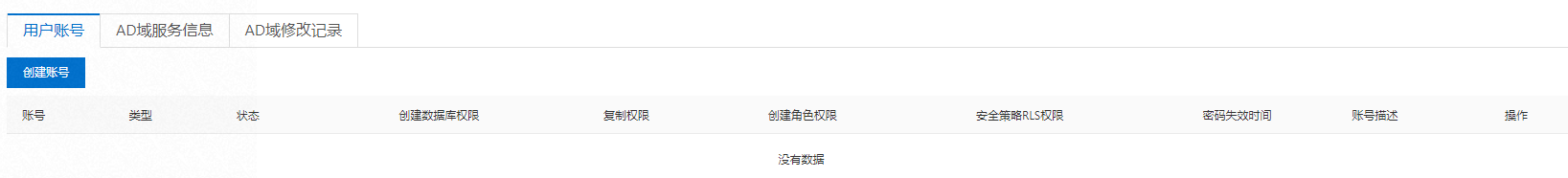
清理资源
当您不再需要上述通过Terraform创建或管理的资源时,请运行以下命令以释放资源。关于terraform destroy的更多信息,请参见Terraform常用命令。
terraform destroy完整示例
当前示例代码支持一键运行,您可以直接运行代码。一键运行
示例代码
如果您想体验更多完整示例,请前往更多完整示例中对应产品的文件夹查看。
