快速开始
安装命令
我们可以使用 pairecmd 快速创建项目。现在 V2 版本支持 PAI-Rec控制台(推荐使用)。
V2 版本
下载地址:
下载之后,在类 *nix 系统,需要设置下可执行文件。命令:chmod +x pairecmd
创建项目
以创建项目名称 pairec-demo 举例,执行命令后,会在当前目录生成 pairec-demo 目录,该目录包含项目代码。
./pairecmdmac project --name pairec-demo生成的目录结构如下:
pairec-demo
├── Makefile
├── conf
│ └── config.json.production
├── docker
│ └── Dockerfile
├── go.mod
└── src
├── controller
│ └── feed.go
└── main.go进入 pairec-demo 目录,执行
go mod tidy编译打包项目
项目里提供了 Makefile 文件, 如果要编译的话,直接运行
make && make build如果遇到错误的话,可以先执行
go mod tidy如果要打包成镜像的话,执行
make release可以结合实际情况来修改 Makefile 文件。
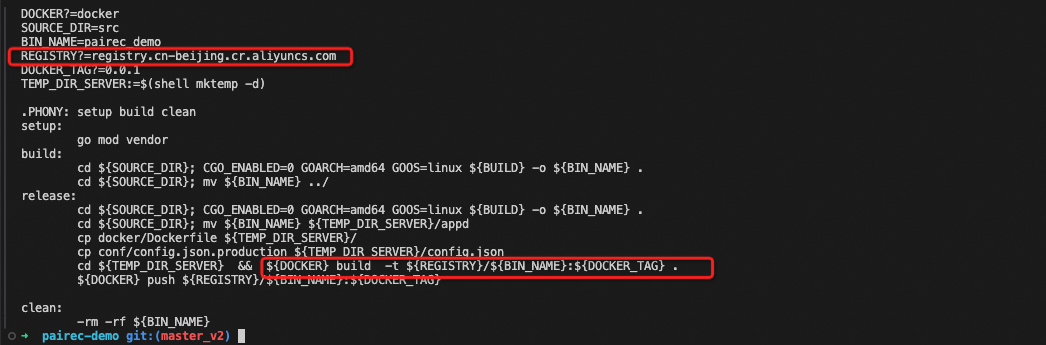
注:可以通过 阿里云镜像 开通个人镜像,然后创建BIN_NAME 指定的镜像仓库。
运行项目
可以进入到 pairec-demo 目录, 运行一下命令启动服务,日志会输出到终端上。
通过config参数传入配置文件路径。
go run src/main.go --config=conf/config.json.production --alsologtostderr可以用下面的接口进行测试(开启另一个终端,运行):
curl -v http://localhost:8000/api/rec/feed -d '{"uid":"76295990", "size":10, "scene_id":"home_feed"}'config 具体的配置可以参考引擎配置单。
接口测试
在生成的项目中,本身已经实现了一个推荐接口,具体实现可以参考 controller/feed.go 。 接口定义如下:
接口名称
/api/rec/feed
请求参数
参数名称 | 参数说明 | 类型 | 是否必须 | 用例 |
uid | 用户id | string | 是 | "1000079" |
size | 获取item数量 | integer | 是 | 10 |
scene_id | 场景id | String | 是 | home_feed |
features | 上下文特征 | json map | 否 | {"age":20, "sex":"male"} |
complex_type_features | 复杂类型的上下文特征,如果需要有类型的信息请求模型服务,需要设置此值。 | json array | 否 | [{"name":"age", "type":"int", "values":20}, {"name":"sex", "values":"male", "type":"string"}] |
item_id | 相似性推荐传入的物品ID | string | 否 | 248791390 |
item_list | 自定义的召回传入列表 | json array | 否 | [{"item_id":"1111", "score":1},{"item_id":"222", "score":0.95}] |
debug | debug 用,打印更多的日志 | bool | 否 | true |
request_id | 请求唯一标识ID,此参数为空时,PAI-Rec 引擎会自动生成,如果用户传入,使用参数值当成请求的ID | string | 否 | "c46c3f5e-6b32-4b5c-8aac-59a319941248" |
当有一批召回的数据,希望通过接口传递进来,可以赋值给 item_list。 item_list 是一个数组,每个 item 是 map object ,item 中必须有 item_id 字段,表示物品的ID。其余都是可选的。 item 中如果包含 score 字段,会当成召回得分处理。其余字段当成 item 属性进行处理。
complex_type_features
复杂类型的上下文特征需要数组传递过来,每个元素包含的内容如下:
名称 | 说明 | 用例 |
name | 上下文特征名称 | age |
type | 上下文特征类型 | int |
values | 上下文特征值,这里可以设置多种类型,支持具体值,数组, map 等 | 20 |
使用示例:
传递单个值,
[{"name":"age", "type":"int", "values":20}, {"name":"sex", "values":"male", "type":"string"}]传递数组
[{"name":"list_features", "type":"list<int>", "values":[1,2,3]}]传递map
[{"name":"map_features", "type":"map<int,int>", "values":{"1":10,"2":20,"3":30}}], 或者[{"name":"map_features", "type":"map<int,int>", "values":{"1":"10","2":"20","3":"30"}}],
type 支持的类型包括 int, int64, float, double, string, list<int> , list<int64> , list<float>, list<double>, list<string>, map<int,int>, map<int,int64>, map<int,float>, map<int,double>, map<int,string>, map<string,int>, map<string,int64>, map<string,float>, map<string,double>, map<string,string>, map<int64,int>, map<int64,int64>,map<int64,float>, map<int64,double>, map<int64,string>
传递上下文中, complex_type_features 和 features 可以同时使用。
接口返回
名称 | 说明 | 类型 | 示例 |
code | 接口返回业务码 | int | 200 |
msg | 业务信息 | string | success |
request_id | 请求的唯一标识 | string | e332fe9c-7d99-45a8-a047-bc7ec33d07f6 |
size | 返回的推荐条目数量 | int | 10 |
experiment_id | 实验ID 标识, 没有对接 AB 实验,返回为空 | string | ER2_L1#EG1#E2 |
items | 返回推荐条目的列表 | json array | [{"item_id":"248791390","score":0.9991594902203332,"retrieve_id":"mock_recall"}] |
items 条目具体说明如下:
名称 | 说明 | 类型 | 示例 |
item_id | 推荐物品ID | string | 3v5RE7417j7R |
retrieve_id | 召回源ID标识 | string | u2i_recall |
score | 推荐得分 | float | 0.45 |
错误码说明
错误码 | 说明 | msg |
200 | 接口正常 | success |
299 | 返回的数量不足 | items size not enough |
400 | 参数错误,不同的情况, msg 说明不同 | uid not empty 或者nexpected end of JSON input 等 |
500 | 服务器错误, 以 HTTP 错误码形式返回 |
请求样例
curl -v http://host/api/rec/feed -d '{"uid":"76295990", "size":10, "scene_id":"home_feed"}'返回数据
{
"code":200,
"msg":"success",
"request_id":"e332fe9c-7d99-45a8-a047-bc7ec33d07f6",
"size":10,
"experiment_id":"",
"items":[
{
"item_id":"248791390",
"score":0.9991594902203332,
"retrieve_id":"mock_recall"
},
...
]
}