AI搜索开放平台支持通过API的方式调用文档解析服务,您可以将服务集成到您的业务处理链路中,将非结构化数据解析为结构化数据并应用于业务。
服务名称 | 服务ID | 服务描述 | API调用QPS限制(含主账号与RAM子账号) |
文档解析服务 | ops-document-analyze-001 | 支持从非结构化文档中提取出标题、分段等逻辑层级结构,以及文本、表格、图片等信息,并以结构化的格式输出。 支持的文档类型:txt、pdf、html、doc、docx、ppt、pptx。 | 10 说明 如需扩充QPS,请通过工单联系技术支持协助。 |
ops-document-analyze-002 | 提供pdf、图片等多种非结构化文档格式的解析,对复杂元素(表格、公式和图表等)的识别方面出色,且具备较快的推理速度。 |
前提条件
获取身份鉴权信息
通过API调用AI搜索开放平台服务时,需要对调用者身份进行鉴权,如何获取鉴权信息请参见获取API-KEY。
获取服务调用地址
支持通过公网和VPC两种方式调用服务,详情请参见获取服务接入地址。
公共说明
请求body最大不能超过8MB。
概述
文档内容解析提供了同步、异步两类接口。同步接口因存在HTTP超时风险,不建议生产环境中使用,可用于调试接口。生产环境建议使用异步接口,共分为两步,首先通过创建异步提取任务拿到task_id,然后调用获取异步任务接口不断查询状态直至任务完成。
创建异步提取任务
请求方式
POST
URL
{host}/v3/openapi/workspaces/{workspace_name}/document-analyze/{service_id}/asynchost:调用服务的地址,支持通过公网和VPC两种方式调用API服务,可参见获取服务接入地址。

workspace_name:工作空间名称,例如default。
service_id: 系统内置服务id,例如ops-document-analyze-001。
请求参数
Header参数
API-KEY认证
参数 | 类型 | 必填 | 描述 | 示例值 |
Content-Type | String | 是 | 请求类型:application/json | application/json |
Authorization | String | 是 | API-Key | Bearer OS-d1**2a |
Body参数
参数 | 类型 | 必填 | 描述 | 示例值 |
service_id | String | 是 | 系统内置服务ID。 | ops-document-analyze-001 |
document.url | String | 否 | 文档URL地址,支持HTTP、HTTPS协议(保证可以外网无状态下载) 与document.content二选一即可。 | http://opensearch-shanghai.oss-cn-shanghai.aliyuncs.com/chatos/***/file-parser/samples/GB10767.pdf |
document.content | String | 否 | 文档内容,用Base64Encode编码 与document.url二选一即可。 | "aGVsbG8gd29ybGQ=" |
document.file_name | String | 否 | 文档名称,如果为空通过URL推断,如果URL也为空,则需要显式指定。 | test.pdf |
document.file_type | String | 否 | 文档类型,如果为空从file_name的后缀推断,如果无法推断需要显式指定。 支持的文档类型:txt、pdf、html、doc、docx、ppt、pptx。 | |
output.image_storage | String | 否 | 图片存储方式
| url |
strategy.enable_semantic | Boolean | 否 | 针对txt文档、层级结构不明显的文档,是否在解析过程中启用基于语义理解的层级结构提取功能:
| false |
如下图中的文档目录与正文没有明显区分,在开启该功能后,返回结果中层级结构更加准确。
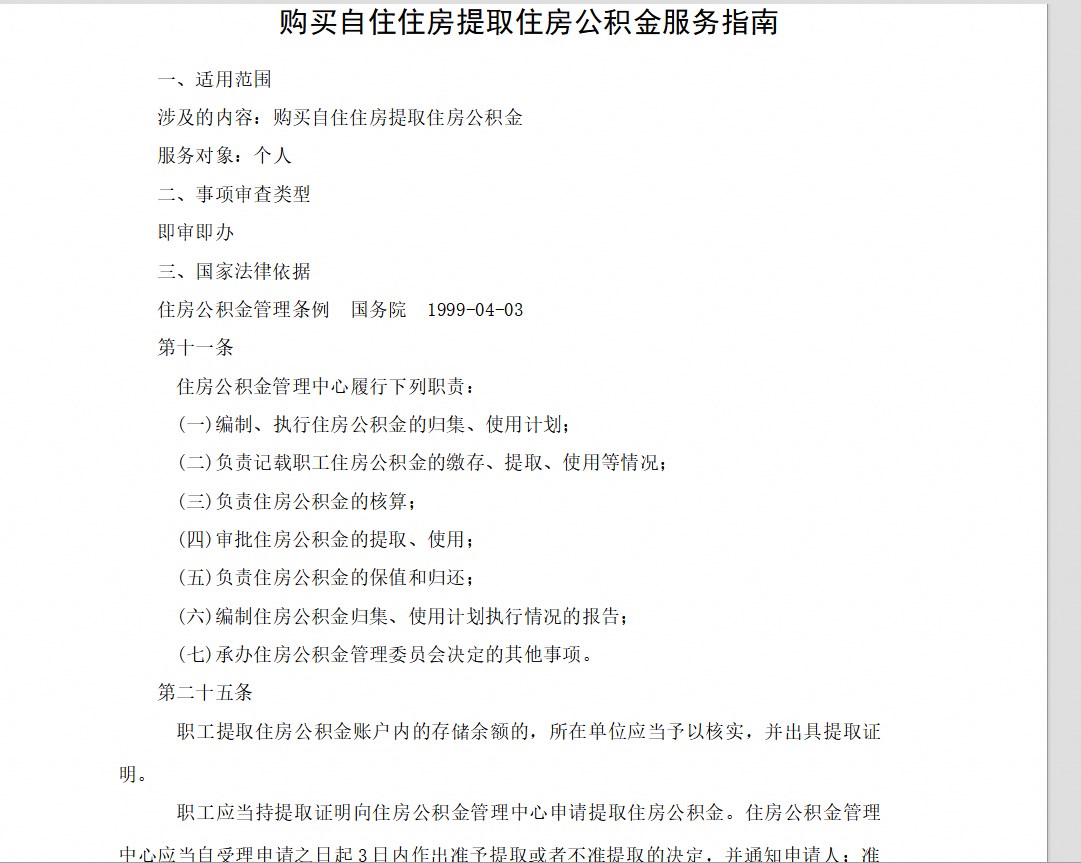
未开启语义结果提取功能:
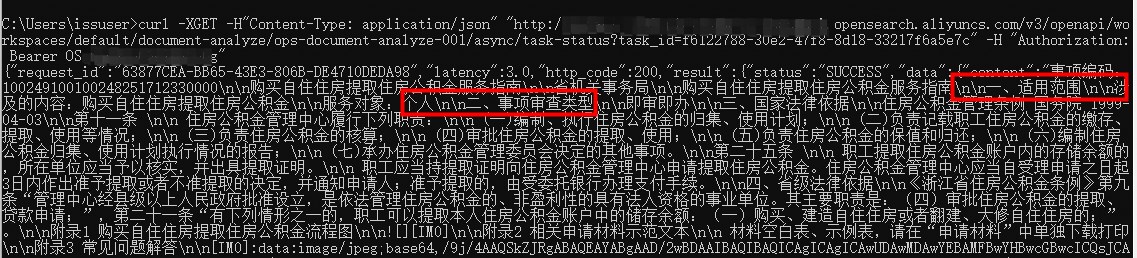
开启语义结果提取功能后,可以看到开启后返回的结果层级结构更加准确(截图中的“##”表示识别出的二级目录)。
 说明
说明usage.semantic_token_count有返回值表示语义结构提取成功,则收取此计费项产生的Token费用,若无返回值则表示语义提取未成功,则不涉及此计费项。
您可参照以下表格预估开启语义结果提取后的用时及产生的语义Token数。
PDF页数 | Token | 未开启语义层级结构提取 | 开启语义层级结构提取 | |
耗时(秒) | 耗时(秒) | 语义Token | ||
7 | 11504 | 2 | 49 | 36243 |
25 | 10375 | 1 | 33 | 59332 |
42 | 41435 | 5 | 68 | 130717 |
返回参数
参数 | 类型 | 描述 | 示例值 |
result.task_id | String | 文档解析异步任务ID。 | d5a4019e-853a-****-b5b6-8053d9f5a9fc |
Curl请求示例
curl --location 'http://****shanghai.opensearch.aliyuncs.com/v3/openapi/workspaces/default/document-analyze/ops-document-analyze-001/async/' \
--header 'Authorization: Bearer 您的API Key' \
--header 'Content-Type: application/json' \
--data '{
"document":{
"url": "https://help-static-aliyun-doc.aliyuncs.com/file-manage-files/zh-CN/20241018/jahnyn/%E8%A7%A3%E6%9E%90%E6%B5%8B%E8%AF%95.doc"
},
"output" :{
"image_storage":"base64"
},
"strategy": {
"enable_semantic":true
}
}'响应示例
正常响应示例
{
"request_id": "D5A4019E-853A-4E20-****-8053D9F5A9FC",
"latency": 5.0,
"http_code": 200,
"result": {
"task_id": "d5a4019e-853a-****-b5b6-8053d9f5a9fc"
}
}异常响应示例
在访问请求出错的情况下,输出的结果中会通过code和message指明出错原因。
{
"request_id": "590A7EB8-AA84-****-AF31-8C35DC965972",
"latency": 0.0,
"code": "InvalidParameter",
"http_code": 400,
"message": "document.file_name required"
}获取异步提取任务
请求方式
GET
URL
{host}/v3/openapi/workspaces/{workspace_name}/document-analyze/{service_id}/async/task-status?task_id=${task_id}host:调用服务的地址,支持通过公网和VPC两种方式调用API服务,可参见获取服务接入地址。
workspace_name:工作空间名称,例如default。
service_id: 系统内置服务id,例如ops-document-analyze-001。
task_id:创建文档解析响应中返回的异步任务 ID,例如d5a4019e-853a-****-b5b6-8053d9f5a9fc。
请求参数
Header参数
API-KEY认证
参数 | 类型 | 必填 | 描述 | 示例值 |
Content-Type | String | 是 | 请求类型:application/json | application/json |
Authorization | String | 是 | API-Key | Bearer OS-d1**2a |
返回参数
参数 | 类型 | 描述 | 示例值 |
result.task_id | String | 文档解析异步任务ID。 | 24c3ad59-****-40cf-974b-b63d63e0571 |
result.status | String | 任务状态:
| PENDING |
result.error | String | status=FAIL时的错误信息内容,正常情况为空。 | 文档解密失败 |
result.data | Object | 文档解析的结果。 | markdown |
result.data.content | String | 文档解析结果-文档内容
| "XXX" |
result.data.content_type | String | 文档解析结果-内容格式
| markdown |
result.data.page_num | Int | 文档解析结果-文档页数。 | 15 |
request_id | String | 系统对一次API调用赋予的唯一标识。 | B4AB89C8-B135-****-A6F8-2BAB8018688 |
latency | Float/Int | 请求耗时,单位ms。 | 10 |
usage | Object | 本次调用产生的计量信息。 | "usage": { "token_count": 123, "table_count": 5, "image_count": 6, "semantic_token_count":3068 } |
usage.token_count | Int | 文档中字符个数。 | 1234 |
usage.table_count | Int | 文档中表格个数。 | 5 |
usage.image_count | Int | 文档中图片个数。 | 6 |
usage.semantic_token_count | Int | 语义提取模型输入字符个数。 | 3068 |
Curl请求示例
curl -XGET -H"Content-Type: application/json"
"http://****-hangzhou.opensearch.aliyuncs.com/v3/openapi/workspaces/default/document-analyze/ops-document-analyze-001/async/task-status?task_id=110d6349-2e51-****-8bfb-25e5de434686"
-H "Authorization: Bearer 您的API-KEY"响应示例
正常响应示例
{
"request_id": "27F9CEC3-9052-****-83FF-E7957B680492",
"latency": 13.0,
"http_code": 200,
"result": {
"status": "SUCCESS",
"data": {
"content": "Provided proper attribution is provided, Alibaba hereby grants permission to reproduce the tables and figures in this paper solely for use in journalistic or scholarly works....",
"content_type": "markdown",
"page_num": 15
},
"task_id": "24c3ad59-b196-****-974b-b63d63e05895"
},
"usage": {
"token_count": 31867,
"table_count": 4,
"image_count": 8,
"semantic_token_count":3068
}
}异常响应示例
在访问请求出错的情况下,输出的结果中会通过code和message指明出错原因。
{
"request_id": "0F94BD89-989C-****-963C-6E4F3FF99445",
"latency": 3.0,
"code": "BadRequest.TaskNotExist",
"http_code": 404,
"message": "task[2fda34f5-40b4-****-a9a2-3e2c1e807361] not exist"
}创建同步提取任务
同步接口因存在HTTP超时风险,不建议生产环境中使用,可用于调试接口。
请求方式
POST
URL
{host}/v3/openapi/workspaces/{workspace_name}/document-analyze/{service_id}/sync参数说明
host:调用服务的地址,支持通过公网和VPC两种方式调用API服务,可参见获取服务接入地址。
workspace_name:工作空间名称,例如default。
service_id: 系统内置服务id,例如ops-document-analyze-001。
请求参数
Header参数
API-KEY认证
参数 | 类型 | 必填 | 描述 | 示例值 |
Content-Type | String | 是 | 请求类型:application/json | application/json |
Authorization | String | 是 | API-Key | Bearer OS-d1**2a |
Body参数
参数 | 类型 | 必填 | 描述 | 示例值 |
document.url | String | 否 | 文档URL地址,支持HTTP、HTTPS协议(保证可以外网无状态下载) 与document.content二选一即可。 | http://opensearch-shanghai.oss-cn-shanghai.aliyuncs.com/chatos/***/file-parser/samples/GB10767.pdf |
document.content | String | 否 | 文档内容,用Base64Encode编码 与document.url二选一即可。 | "aGVsbG8gd29ybGQ=" |
document.file_name | String | 否 | 文档名称,如果为空从URL推断,如果URL为空需要显式指定。 | test.pdf |
document.file_type | String | 否 | 文档类型,如果为空从file_name的后缀推断,如果无法推断需要显式指定。 支持的文档类型:txt、pdf、html、doc、docx、ppt、pptx。 | |
output.image_storage | String | 否 | 图片存储方式
| url |
strategy.enable_semantic | Boolean | 否 | 是否开启语义结构提取,默认为false;开启后返回的markdown层次结构更准确,但是耗时会大幅提升,usage计费项会多出semantic_token_count项。默认超时400s,超长文档(>100页)可能会超时并降级为关闭结构提取。不支持html、ppt及pptx格式输入。 | false |
返回参数
参数 | 类型 | 描述 | 示例值 |
result.status | String | 任务状态:
| PENDING |
result.error | String | status=FAIL时的错误信息内容,正常情况为空。 | 文档解密失败 |
result.data | Object | 文档解析的结果。 | markdown |
result.data.content | String | 文档解析结果-文档内容
| "XXX" |
result.data.content_type | String | 文档解析结果-内容格式
| markdown |
result.data.page_num | Int | 文档解析结果-文档页数。 | 15 |
request_id | String | 系统对一次API调用赋予的唯一标识。 | B4AB89C8-B135-****-A6F8-2BAB801A2CE4 |
latency | Float/Int | 请求耗时,单位ms。 | 10 |
usage | Object | 本次调用产生的计量信息。 | "usage": { "token_count": 123, "table_count": 5, "image_count": 6, "semantic_token_count":3068 } |
usage.token_count | Int | 文档中字符个数。 | 1234 |
usage.table_count | Int | 文档中表格个数。 | 5 |
usage.image_count | Int | 文档中图片个数。 | 6 |
usage.semantic_token_count | Int | 语义提取模型输入字符个数。 | 3068 |
Curl请求示例
curl --location 'http://****shanghai.opensearch.aliyuncs.com/v3/openapi/workspaces/default/document-analyze/ops-document-analyze-001/sync/' \
--header 'Authorization: Bearer 您的API Key' \
--header 'Content-Type: application/json' \
--data '{
"document":{
"url": "https://help-static-aliyun-doc.aliyuncs.com/file-manage-files/zh-CN/20241018/jahnyn/%E8%A7%A3%E6%9E%90%E6%B5%8B%E8%AF%95.doc"
},
"output" :{
"image_storage":"base64"
},
"strategy": {
"enable_semantic":true
}
}'响应示例
正常响应示例
{
"request_id": "27F9CEC3-9052-****-83FF-E7957B689D04",
"latency": 13.0,
"http_code": 200,
"result": {
"status": "SUCCESS",
"data": {
"content": "Provided proper attribution is provided, Alibaba hereby grants permission to reproduce the tables and figures in this paper solely for use in journalistic or scholarly works....",
"content_type": "markdown",
"page_num": 15
}
},
"usage": {
"token_count": 31867,
"table_count": 4,
"image_count": 8,
"semantic_token_count":3068
}
}异常响应示例
在访问请求出错的情况下,输出的结果中会通过code和message指明出错原因。
{
"request_id": "6F33AFB6-A35C-****-AFD2-9EA16CCF4383",
"latency": 2.0,
"code": "InvalidParameter",
"http_code": 400,
"message": "JSON parse error: Cannot deserialize value of type `ImageStorage` from String \\"xxx\\"
}状态码说明
HTTP 状态码 | 错误码 | 描述 |
200 | - | 请求成功,包括任务失败场景,实际任务状态需从result.status中判断 |
404 | BadRequest.TaskNotExist | 任务不存在 |
400 | InvalidParameter | 不合法请求 |
500 | InternalServerError | 内部错误 |
更多状态码说明,请参见状态码说明。
