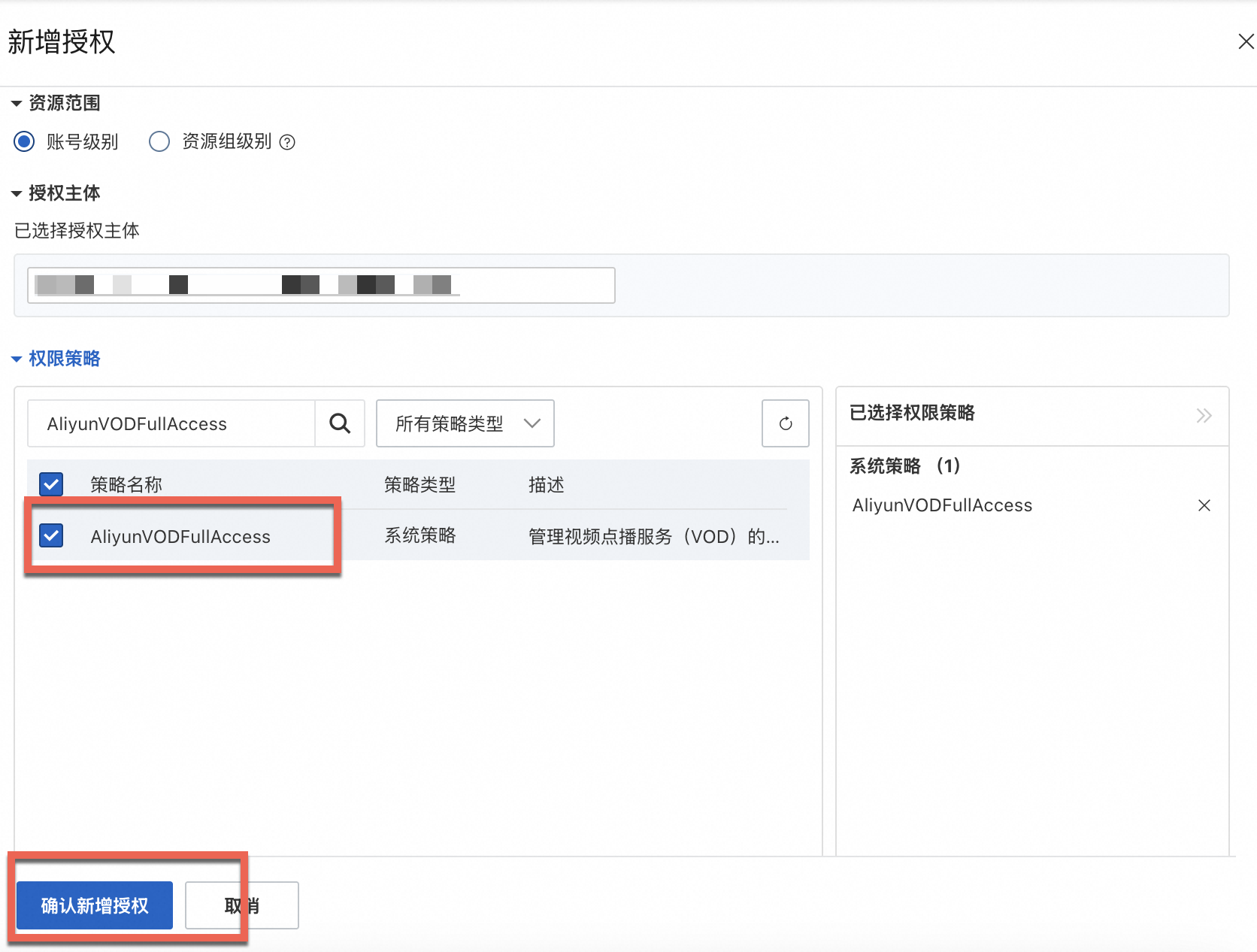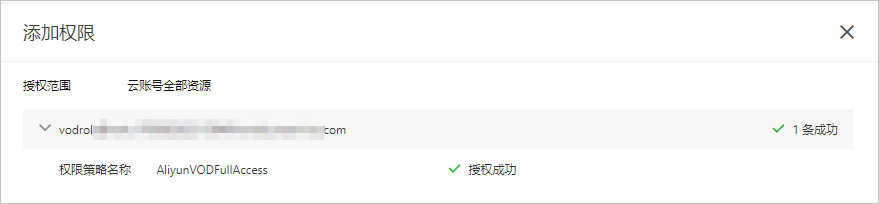使用安全令牌(STS Token)可以有效避免RAM用户AK泄漏导致的安全风险。获取STS Token的过程较为复杂,您需要提前准备好RAM用户、RAM角色,并授予相应的权限,再使用RAM用户的AK作为凭证调用AssumeRole接口扮演RAM角色,才能从STS服务获取到STS Token。
步骤一:创建RAM用户
创建RAM用户,注意以下几点:
建议您将登录名称设置为vod,本文后续描述都以登录名称vod为例。
访问方式设置允许使用永久AccessKey访问。
妥善保管获取的AccessKey。
步骤二:为RAM用户授予调用STS服务AssumeRole接口的权限
在RAM控制台的用户页面,单击目标RAM用户(上述创建的vod用户)操作列的添加权限。
在新增授权面板,为RAM用户添加权限。
说明为vod用户添加调用STS服务AssumeRole接口的权限策略AliyunSTSAssumeRoleAccess,可通过在系统策略的搜索输入框中输入
AliyunSTSAssumeRoleAccess查找。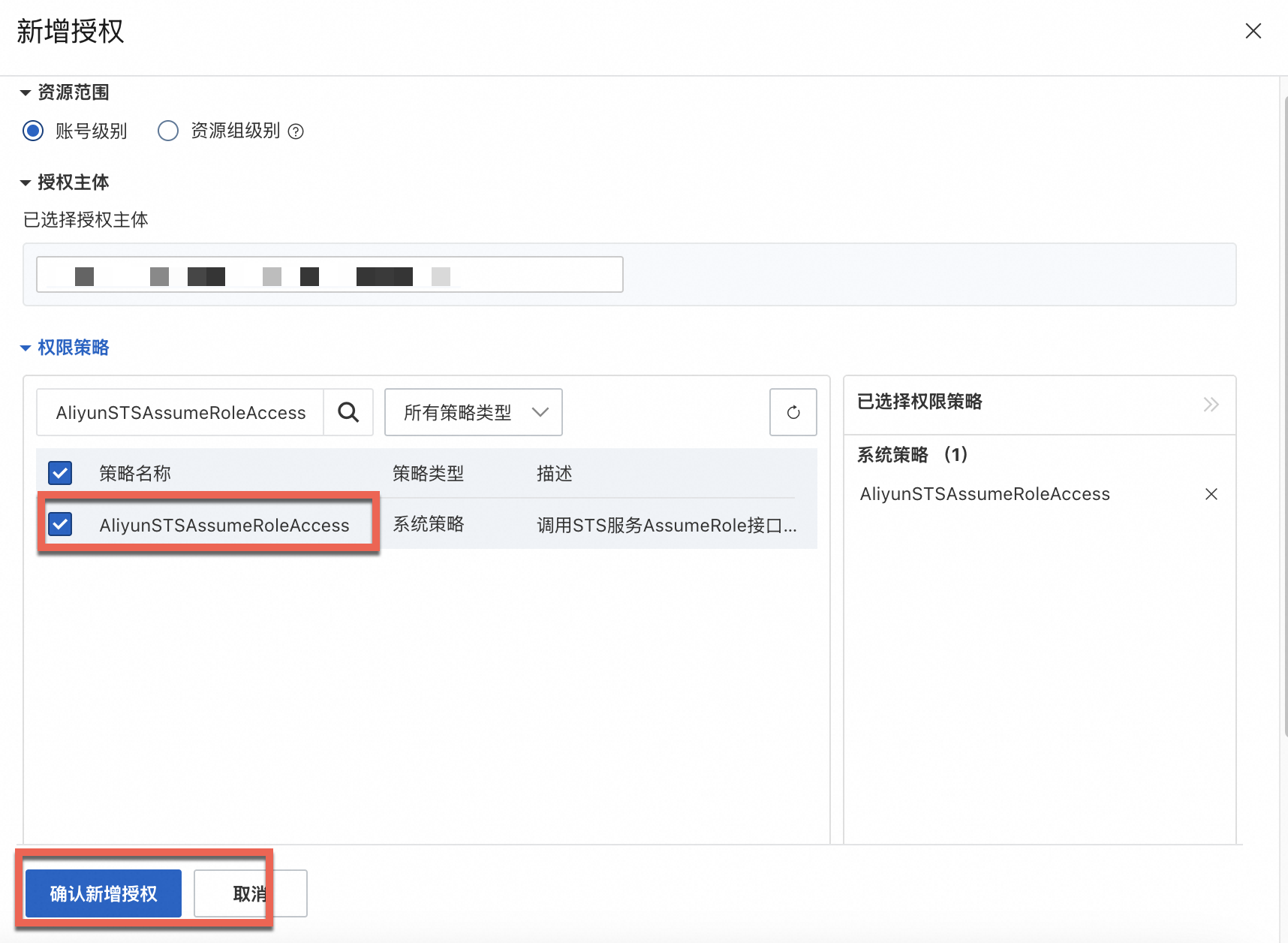
选择资源范围:
账号级别:权限在当前阿里云账号内生效。
资源组级别:权限在指定的资源组内生效。如果RAM用户被授予了资源组级别的权限,该用户登录控制台后,必须在顶部导航栏将资源范围切换到被授权的资源组,才能正常访问和管理该资源组内的资源。
说明系统会自动标识出高风险系统策略(例如:AdministratorAccess、AliyunRAMFullAccess等),这些策略通常包含对所有云资源的完全控制权限或对访问控制(RAM)的完全管理权限等,请谨慎授予。
资源组授权示例,请参见使用资源组限制RAM用户管理指定的ECS实例。
选择授权主体:
授权主体即需要添加权限的RAM用户。如果是从用户页面发起,系统会自动选择当前的RAM用户。如果是从授权页面发起,需要手动选择RAM用户,支持批量选中多个。
选择权限策略:
系统策略:可以直接搜索并选择。搜索技巧:您可以利用搜索框快速定位策略。支持按产品名称(如
ECS、OSS)、权限级别(如ReadOnly、FullAccess)或完整的策略名称进行模糊搜索。自定义策略:需要先创建自定义权限策略后再来授权。
单击确认新增授权。
确认授权绑定操作结果,单击关闭。
步骤三:创建RAM角色
下述步骤5中,建议您将角色名称设置为vodrole,本文后续描述都以角色名称vodrole为例。
使用RAM管理员登录RAM控制台。
在左侧导航栏,选择。
在角色页面,单击创建角色。
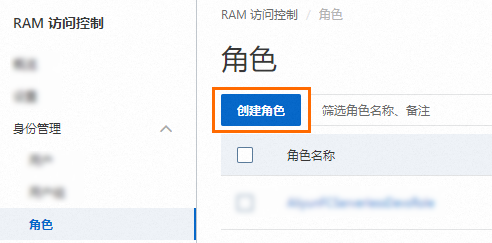
在创建角色页面,选择信任主体类型为云账号,然后设置具体的阿里云账号,最后单击确定。

当前云账号:当您允许当前阿里云账号下的所有RAM用户和RAM角色扮演当前正在创建的RAM角色时,您可以选择当前云账号。
其他云账号:当您允许其他阿里云账号下的所有RAM用户和RAM角色扮演当前正在创建的RAM角色时,您可以选择其他云账号,然后输入其他阿里云账号(主账号)ID。该项主要针对跨阿里云账号的资源授权访问场景,相关教程,请参见跨阿里云账号访问资源。您可以在安全设置页面查看阿里云账号(主账号)ID。
(可选)如果您想设置RAM角色只能被可信阿里云账号下的指定RAM用户或RAM角色扮演,您可以单击切换编辑器,在编辑器中修改RAM角色的信任策略。
编辑器支持可视化编辑和脚本编辑两种模式,您可以任选其一。以下示例表示当前创建的RAM角色只能被当前阿里云账号(AccountID=100******0719)下的RAM用户
Alice扮演。可视化编辑
在主体中指定具体的RAM用户名称。

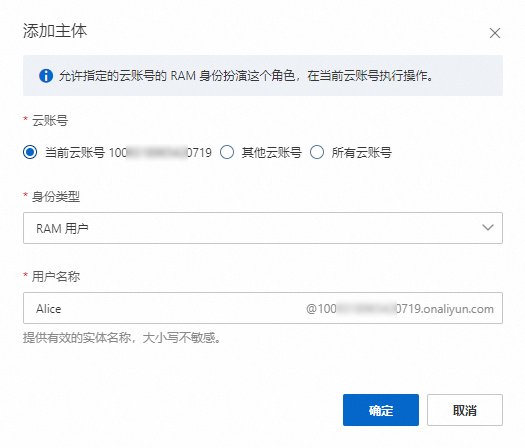
脚本编辑
在
Principal的RAM字段中指定具体的RAM用户。{ "Version": "1", "Statement": [ { "Effect": "Allow", "Principal": { "RAM": "acs:ram::100******0719:user/Alice" }, "Action": "sts:AssumeRole" } ] }
在创建角色对话框,输入角色名称,然后单击确定。
步骤四:为RAM角色授予管理VOD的权限
在RAM控制台的角色页面,单击目标RAM角色(上述创建的vodrole角色)操作列的新增授权。
在新增授权面板,为RAM角色添加权限。
说明为控制风险,建议采用最小权限。
如需vodrole角色可以访问和管理视频点播的资源,则建议为vodrole角色添加可以管理和操作视频点播所有资源的系统策略权限AliyunVODFullAccess,可通过在系统策略的搜索输入框中输入
AliyunVODFullAccess查找,更多有关视频点播系统策略的定义及权限信息请参见系统授权策略。

选择资源范围:
账号级别:权限在当前阿里云账号内生效。
资源组级别:权限在指定的资源组内生效。如果RAM用户被授予了资源组级别的权限,该用户登录控制台后,必须在顶部导航栏将资源范围切换到被授权的资源组,才能正常访问和管理该资源组内的资源。
说明系统会自动标识出高风险系统策略(例如:AdministratorAccess、AliyunRAMFullAccess等),这些策略通常包含对所有云资源的完全控制权限或对访问控制(RAM)的完全管理权限等,请谨慎授予。
资源组授权示例,请参见使用资源组限制RAM用户管理指定的ECS实例。
选择授权主体:
授权主体即需要添加权限的RAM用户。如果是从用户页面发起,系统会自动选择当前的RAM用户。如果是从授权页面发起,需要手动选择RAM用户,支持批量选中多个。
选择权限策略:
系统策略:可以直接搜索并选择。搜索技巧:您可以利用搜索框快速定位策略。支持按产品名称(如
ECS、OSS)、权限级别(如ReadOnly、FullAccess)或完整的策略名称进行模糊搜索。自定义策略:需要先创建自定义权限策略后再来授权。
单击确认新增授权。
完成授权后,会生成一条授权成功的记录。

确认授权绑定操作结果,单击关闭。
步骤五:扮演RAM角色并获取STS Token
使用RAM用户调用STS APIAssumeRole - 获取扮演角色的临时身份凭证获得RAM角色的安全令牌(STS Token)。您可以直接使用STS Token访问点播服务API,也可将STS Token下发到客户端完成客户端直传等操作。本文提供Java SDK示例,更多语言示例请参考STS SDK概览。
V1.0 SDK
在Maven中添加如下依赖信息:
<dependency>
<groupId>com.aliyun</groupId>
<artifactId>aliyun-java-sdk-sts</artifactId>
<version>3.1.2</version>
</dependency>
<dependency>
<groupId>com.aliyun</groupId>
<artifactId>aliyun-java-sdk-core</artifactId>
<version>4.7.3</version>
</dependency>
<dependency>
<groupId>com.aliyun</groupId>
<artifactId>aliyun-java-sdk-vod</artifactId>
<version>2.16.32</version>
</dependency>package pop;
import com.aliyuncs.DefaultAcsClient;
import com.aliyuncs.exceptions.ClientException;
import com.aliyuncs.http.MethodType;
import com.aliyuncs.profile.DefaultProfile;
import com.aliyuncs.profile.IClientProfile;
import com.aliyuncs.sts.model.v20150401.AssumeRoleRequest;
import com.aliyuncs.sts.model.v20150401.AssumeRoleResponse;
public class TestStsService {
public static void main(String[] args) {
// 从环境变量中获取步骤一生成的RAM用户的访问密钥(AccessKey ID和AccessKey Secret)。
String accessKeyId = System.getenv("ALIBABA_CLOUD_ACCESS_KEY_ID");
String accessKeySecret = System.getenv("ALIBABA_CLOUD_ACCESS_KEY_SECRET");
// AssumeRole API 请求参数:RoleArn, RoleSessionName, Policy, and DurationSeconds
// RoleArn需要通过步骤三在RAM控制台上获取
String roleArn = "<role-arn>";
// RoleSessionName 角色会话名称,自定义参数
String roleSessionName = "session-name";
// 定制你的policy
String policy = "{\n" +
" \"Version\": \"1\",\n" +
" \"Statement\": [\n" +
" {\n" +
" \"Action\": \"vod:*\",\n" +
" \"Resource\": \"*\",\n" +
" \"Effect\": \"Allow\"\n" +
" }\n" +
" ]\n" +
"}";
try {
AssumeRoleResponse response = assumeRole(accessKeyId, accessKeySecret, roleArn, roleSessionName, policy);
System.out.println("Expiration: " + response.getCredentials().getExpiration());
System.out.println("Access Key Id: " + response.getCredentials().getAccessKeyId());
System.out.println("Access Key Secret: " + response.getCredentials().getAccessKeySecret());
System.out.println("Security Token: " + response.getCredentials().getSecurityToken());
System.out.println("RequestId: " + response.getRequestId());
} catch (ClientException e) {
System.out.println("Failed to get a token.");
System.out.println("Error code: " + e.getErrCode());
System.out.println("Error message: " + e.getErrMsg());
}
}
static AssumeRoleResponse assumeRole(String accessKeyId, String accessKeySecret, String roleArn, String roleSessionName, String policy) throws ClientException {
try {
//构造default profile(参数留空,无需添加Region ID)
/*
说明:当设置SysEndpoint为sts.aliyuncs.com时,regionId可填可不填;反之,regionId必填,根据使用的服务区域填写,例如:cn-shanghai
详情参考STS各地域的Endpoint。
*/
IClientProfile profile = DefaultProfile.getProfile("", accessKeyId, accessKeySecret);
//用profile构造client
DefaultAcsClient client = new DefaultAcsClient(profile);
// 创建一个 AssumeRoleRequest 并设置请求参数
final AssumeRoleRequest request = new AssumeRoleRequest();
request.setSysEndpoint("sts.aliyuncs.com");
request.setSysMethod(MethodType.POST);
request.setRoleArn(roleArn);
request.setRoleSessionName(roleSessionName);
request.setPolicy(policy);
// 发起请求,并得到response
final AssumeRoleResponse response = client.getAcsResponse(request);
return response;
} catch (ClientException e) {
throw e;
}
}
}V2.0 SDK
在Maven中添加如下依赖信息:
<dependency>
<groupId>com.aliyun</groupId>
<artifactId>sts20150401</artifactId>
<version>1.1.7</version>
</dependency>
<dependency>
<groupId>com.aliyun</groupId>
<artifactId>vod20170321</artifactId>
<version>3.6.4</version>
</dependency>import com.aliyun.sts20150401.Client;
import com.aliyun.sts20150401.models.AssumeRoleRequest;
import com.aliyun.sts20150401.models.AssumeRoleResponse;
import com.aliyun.sts20150401.models.AssumeRoleResponseBody;
import com.aliyun.teaopenapi.models.Config;
import com.aliyun.teautil.models.RuntimeOptions;
public class TestStsService {
public static void main(String[] args) {
// 从环境变量中获取步骤一生成的RAM用户的访问密钥(AccessKey ID和AccessKey Secret)。
String accessKeyId = System.getenv("ALIBABA_CLOUD_ACCESS_KEY_ID");
String accessKeySecret = System.getenv("ALIBABA_CLOUD_ACCESS_KEY_SECRET");
// AssumeRole API 请求参数:RoleArn, RoleSessionName, Policy, and DurationSeconds
// RoleArn需要通过步骤三在RAM控制台上获取
String roleArn = "<role-arn>";
// RoleSessionName 角色会话名称,自定义参数
String roleSessionName = "session-name";
// 定制你的policy
String policy = "{\n" +
" \"Version\": \"1\",\n" +
" \"Statement\": [\n" +
" {\n" +
" \"Action\": \"vod:*\",\n" +
" \"Resource\": \"*\",\n" +
" \"Effect\": \"Allow\"\n" +
" }\n" +
" ]\n" +
"}";
try {
AssumeRoleResponse assumeRoleResponse = assumeRole(accessKeyId, accessKeySecret, roleArn, roleSessionName, policy);
System.out.println("Expiration: " + response.getCredentials().getExpiration());
System.out.println("Access Key Id: " + response.getCredentials().getAccessKeyId());
System.out.println("Access Key Secret: " + response.getCredentials().getAccessKeySecret());
System.out.println("Security Token: " + response.getCredentials().getSecurityToken());
System.out.println("RequestId: " + response.getRequestId());
} catch (Exception e) {
throw new RuntimeException(e);
}
}
public static AssumeRoleResponse assumeRole(String accessKeyId, String accessKeySecret, String roleArn, String roleSessionName, String policy) throws Exception {
Config config = new Config()
// 从环境变量中获取AccessKey ID的值
.setAccessKeyId(accessKeyId)
// 从环境变量中获取AccessKey Secret的值
.setAccessKeySecret(accessKeySecret);
config.endpoint = "sts.cn-hangzhou.aliyuncs.com";
Client client = new Client(config);
AssumeRoleRequest assumeRoleRequest = new AssumeRoleRequest()
.setRoleArn(roleArn)
.setRoleSessionName(roleSessionName)
.setPolicy(policy);
RuntimeOptions runtime = new RuntimeOptions();
return client.assumeRoleWithOptions(assumeRoleRequest, runtime);
}
}